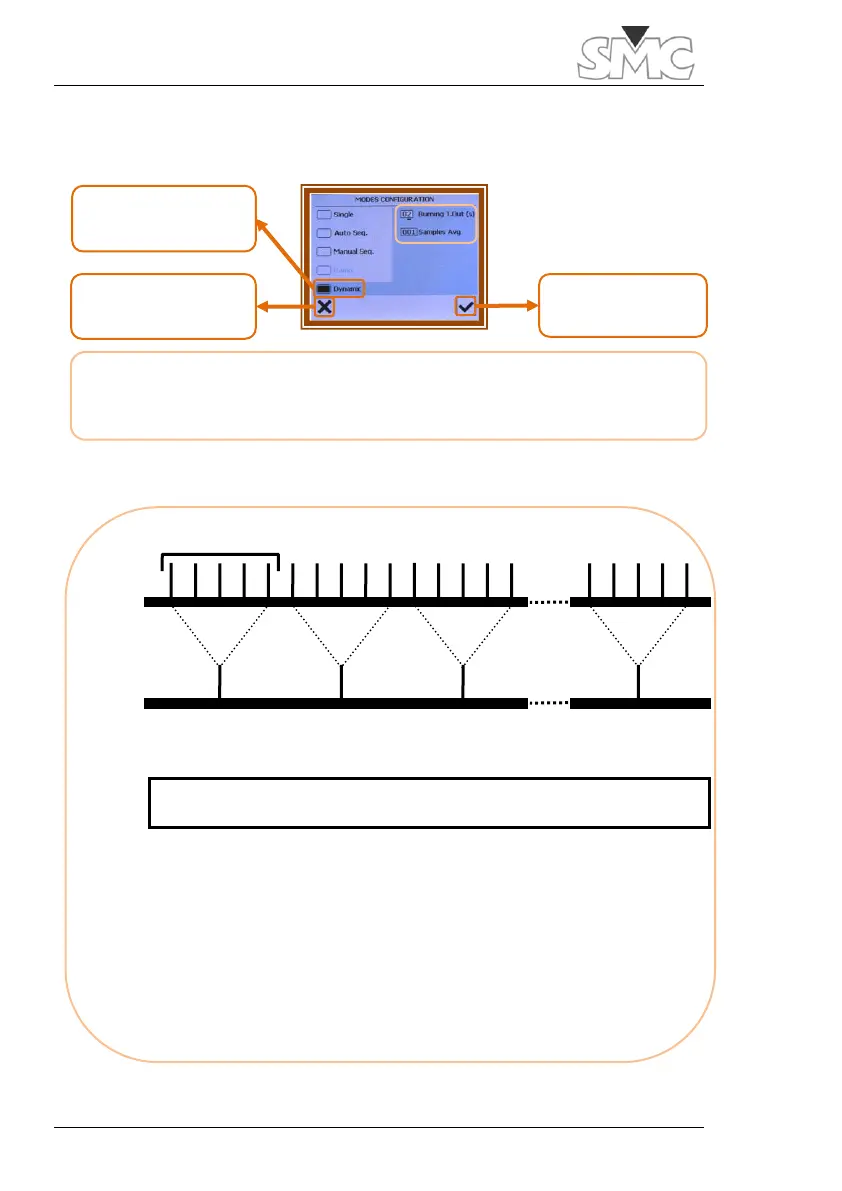4. Access the work mode menu.
* Samples Avg: Prime – 600 will take samples at a fixed speed of
30kSPS. With “Samples Avg” we can set up the equipment for it to
average/filter consecutive sample packages, and use them in the result.
The parameter will indicate, therefore, the number of consecutive
samples that will be averaged. If we increase it we will obtain longer test
times as well as less noisy results.
* Burning T.Out: time, in seconds, available, after stable measurement
acquisition, to manually activate the switch.
