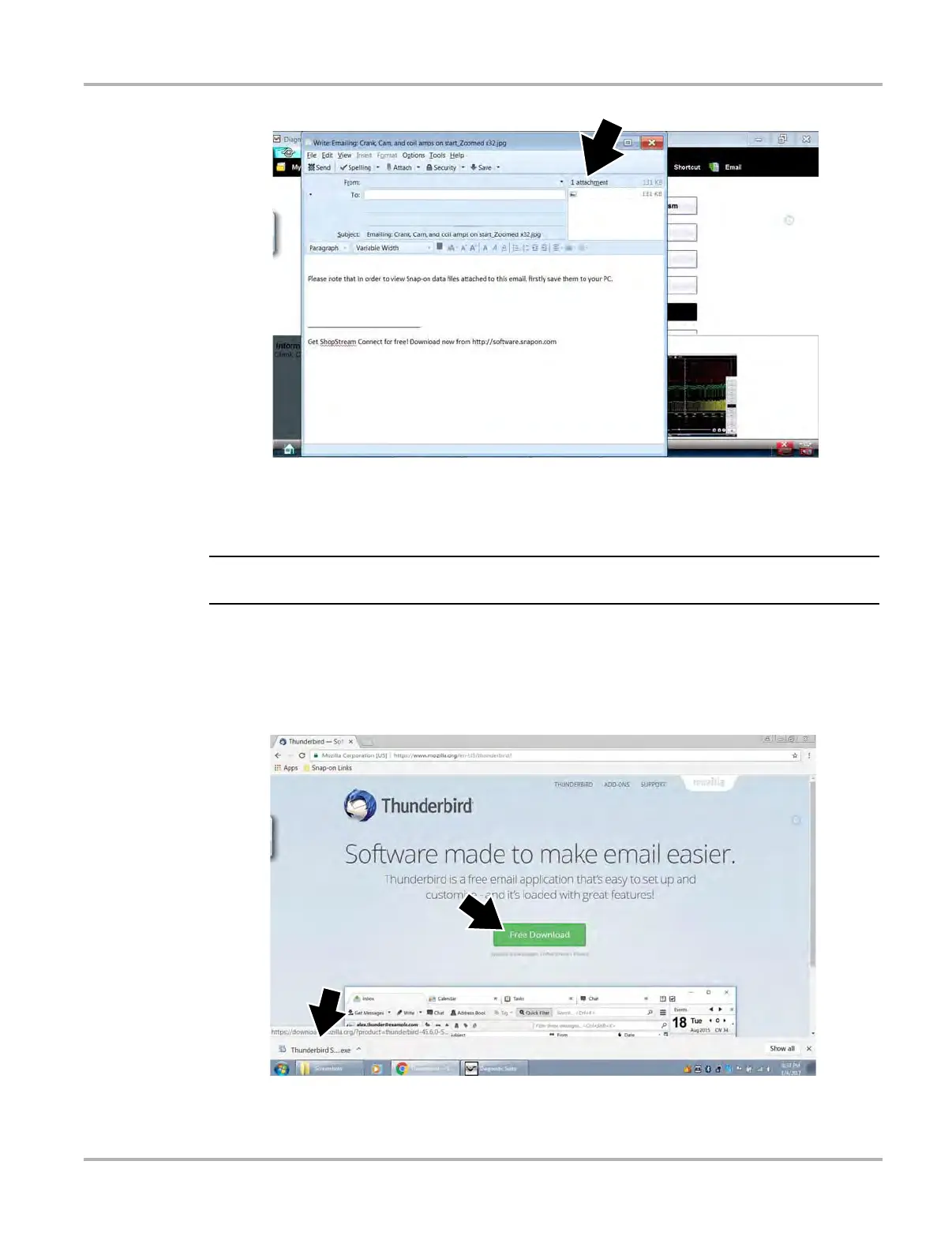149
Data Manager Operations Operations
Figure 12-8
4. Enter the e-mail address of the recipient, and any other information needed.
5. Select the Send icon to send the e-mail.
i You must have an Internet connection to send e-mail.
z E-mail client installation and setup (Example):
The following instructions are intended as a guide only, as e-mail client setup procedures vary.
1. Download an email client (e.g. Mozilla Thunderbird) (Figure 12-9).
Figure 12-9
