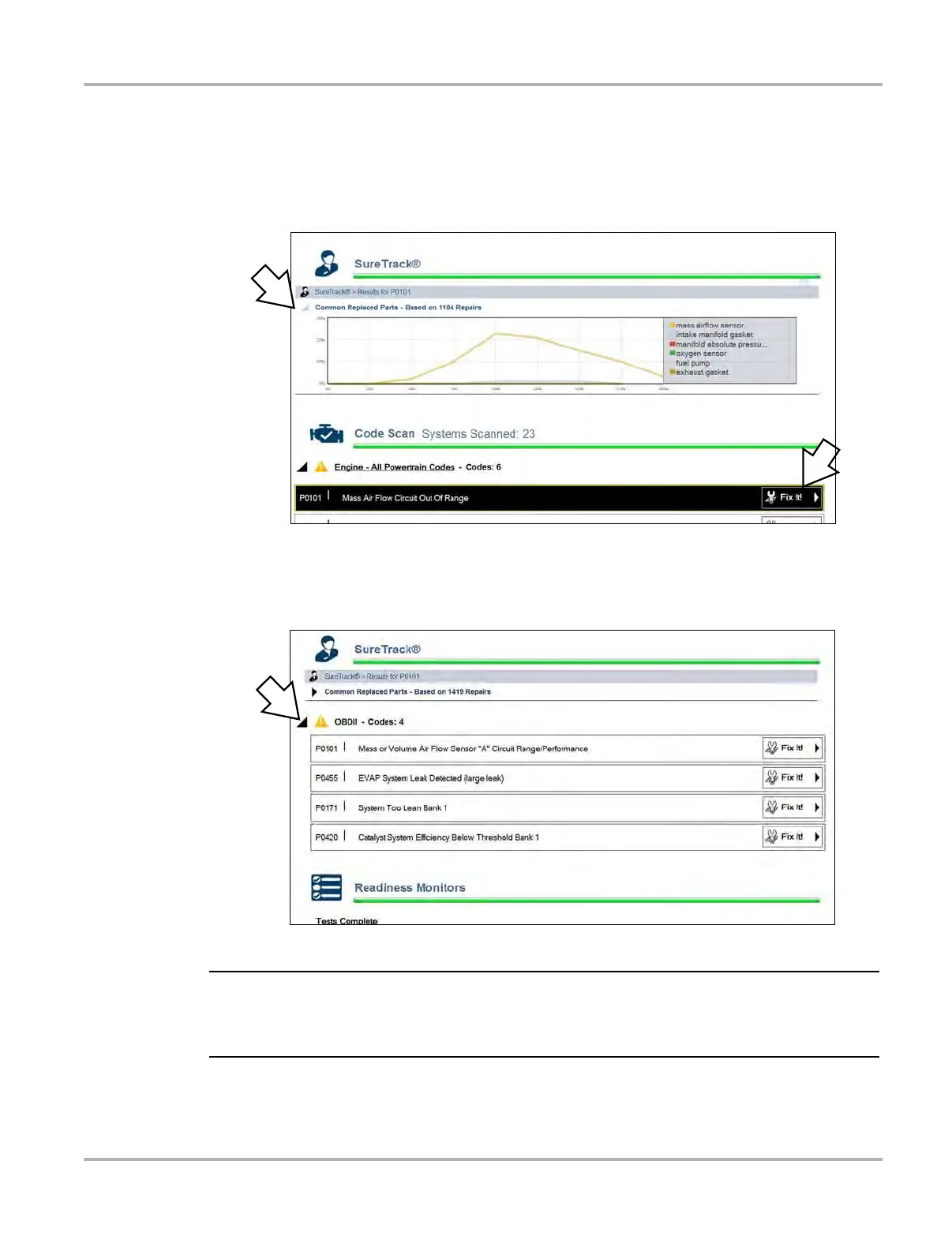44
Scanner Function Scanner Operation
• SureTrack
®
Common Replaced Parts and repair information for DTCs. Selecting a DTC
from a list allows you to view available SureTrack information for the DTC. Select the
Common Replaced Parts graph or the Fix It! icon to view the information (Figure 4-20). For
additional information on SureTrack, and common replaced parts graph see SureTrack on
page 177.
Figure 4-20 Common Replaced Parts graph icon and Fix It! icon
• Global OBDII DTCs. Towards the end of the Code Scan Report Global OBDII DTCs are
displayed (if applicable) (Figure 4-21).
Figure 4-21
i Some 2005 to 2008 vehicles may not display global OBD-II information in the Code Scan list. A
message will be displayed to inform you the OBD-II - codes and monitors for this vehicle may be
accessed using the global OBD-II function.