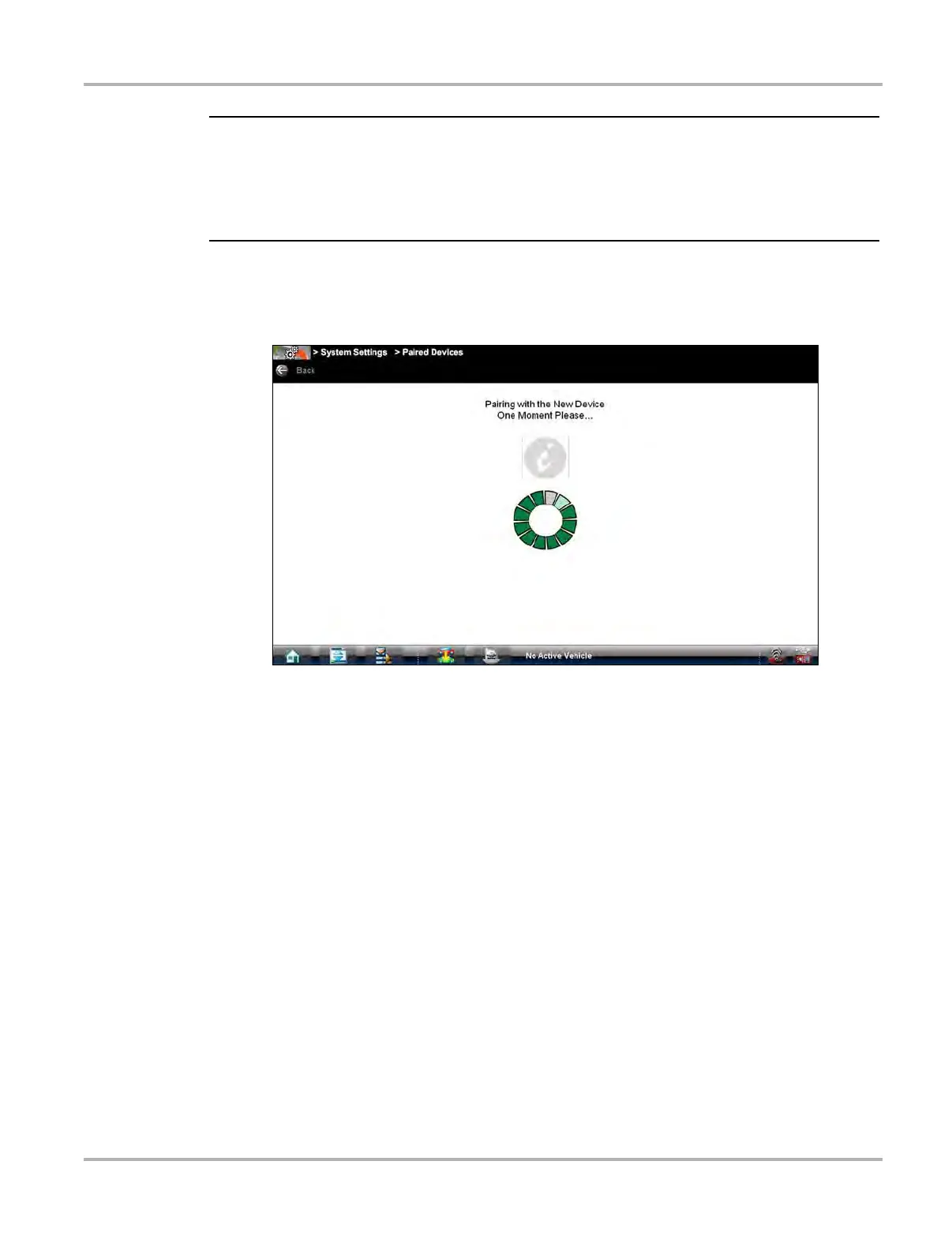60
Scan Module Operation Pairing The Scan Module
i Search results include all compatible wireless devices detected, and may include multiple Scan
Modules if you are in a shop environment where more than one unit is powered on. Available
module listings include a partial serial number. Make sure the screen listing matches the last six
digits of the serial number of your Scan Module before continuing. Scan Module serial numbers
are also printed on the back of the Scan Module (e.g. 123SMC-987654).
6. Select the Scan Module you wish to connect from the results list.
A search in progress message displays during the pairing procedure (Figure 5-3), the Paired
Devices screen (Figure 5-4) displays once the procedure completes.
Figure 5-3 Sample pairing in progress message
7. Select the Home icon on the Toolbar.
8. Disconnect the data cable from the vehicle.
The Scan Module and diagnostic tool are now paired for wireless communication and should
automatically recognize each other when both are powered up.