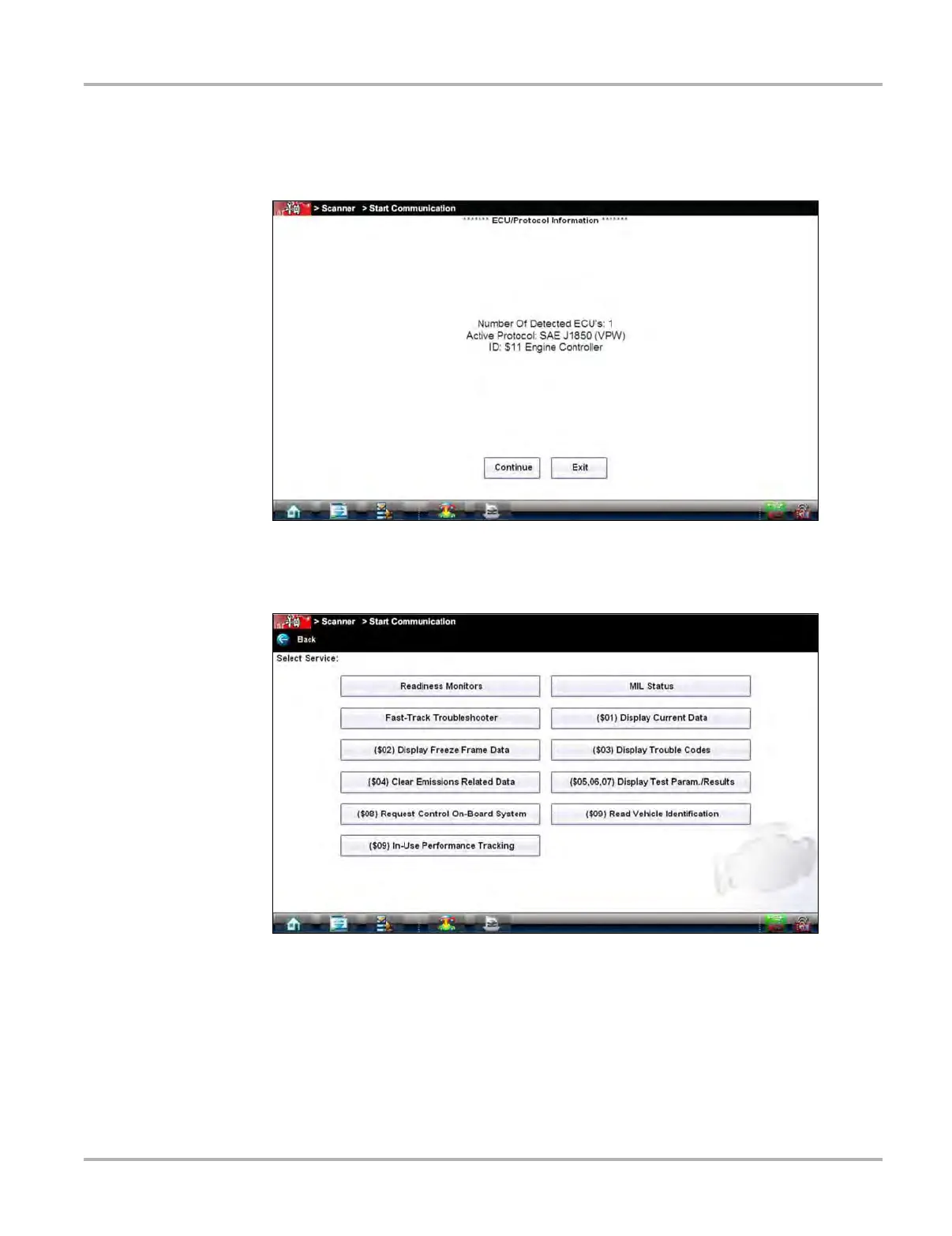76
OBD Direct Operations OBD Diagnose
2. Select Continue.
A communications message that shows how many ECMs were detected, which ECM is
communicating, and which communication protocol is being used displays (Figure 6-5).
Figure 6-5 Sample communication message
3. Select Continue and a menu of available tests displays (Figure 6-6).
Figure 6-6 Sample Start Communication menu
4. Select a test to continue.