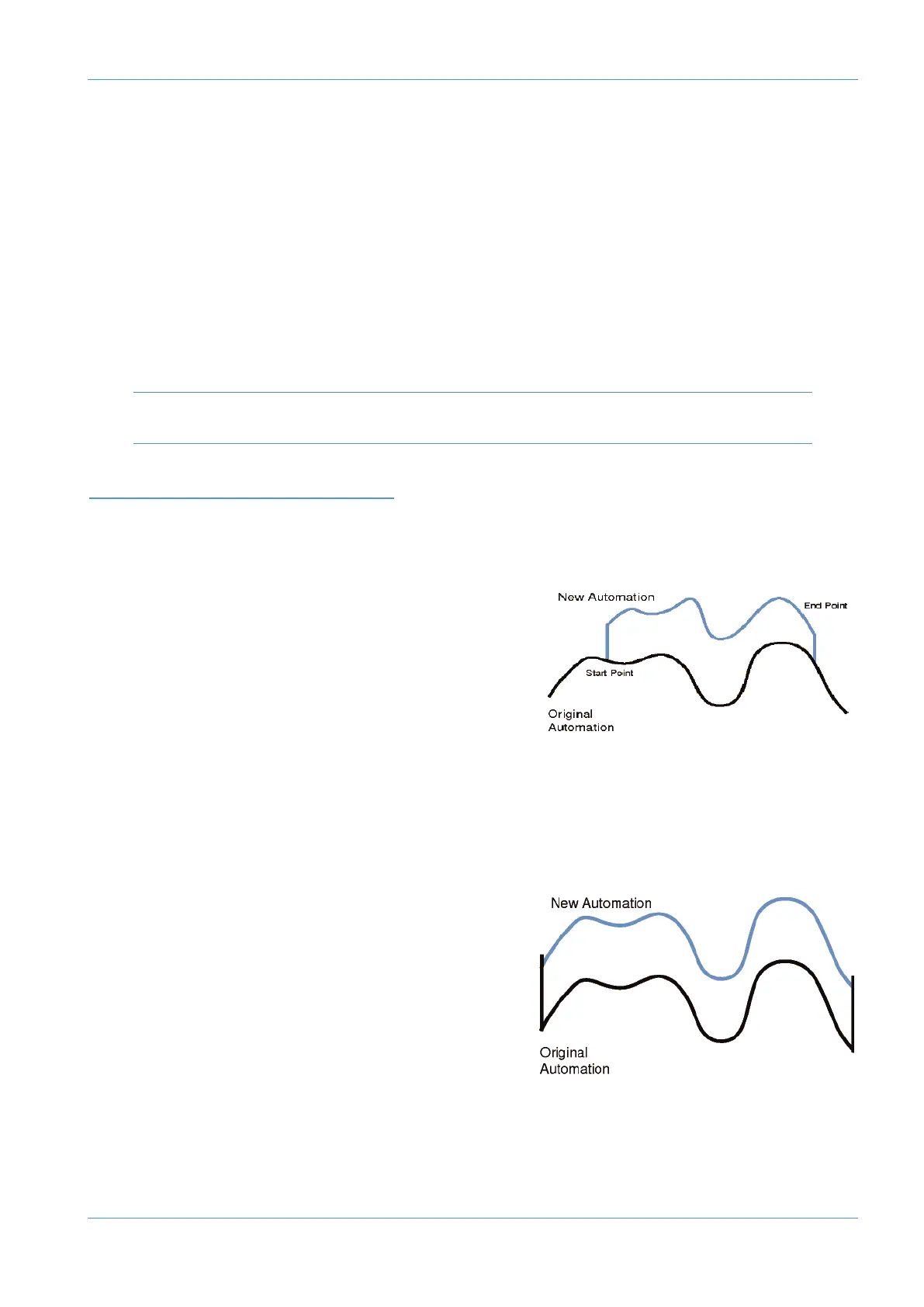R
evise and Join
If any channels were in Write when Stop was activated, the JOIN and REVISE mode labels will be shown on the small screen
larger soft-keys and the dedicated front panel keys will also illuminate. The REVISE key can then be used to return all the
a
ctive channels in Write at the stop point back into Write and the JOIN key can then be used to return all the active
channels in Write at the stop point back into Write but at the levels that they were at the Stop Position. REVISE is a
snapshot of the fader Write status at the Stop position and JOIN is a snapshot of the fader levels and Write status at the
Stop position.
REVISE and JOIN can be fired either in Play or Stop to return channels into Write or to ‘punch’ the ‘captured’ levels back
into the mix. If REVISE and JOIN are used in Stop, then automation starts writing when Play is entered. JOIN offers a very
comfortable approach to building a mix pass by allowing the engineer to refine the balance of each section in real time and
then return to the start of the section and apply that balance with a single key press.
The REVISE and JOIN memories remain active until used. If required, they can be cleared by the use of the ALL
REPLAY key and are automatically updated if faders are manually dropped into Write whilst Play is active.
UPDATING FADER MIX DATA
Once the basic mix has been established δ-Control offers a number of hands-on tools for fine tuning the mix. These include
a SNAP mode for fader updates and an additional real-time fader TRIM option.
SNAP
Snap mode is enabled via the small screen SNAP soft key or via the
dedicated SNAP key. Once active, releasing a fader drops the fader
out of writing automation data and initiates a timed ramp back to the
previously stored value in the automation playlist. The ramp time is the
AutoMatch Time that can found in Pro Tools Setup / Preferences / Mixing
menu.
The fader status key can be used to override Snap so that a fader stays writing when released even though Snap mode is
On. If the associated fader status key is operated whilst holding the fader then the Snap Override mode is activated, which
is indicated by the status LED flashing. When the fader is released it will stay writing at the current position until either
playback is stopped or the desk ALL REPLAY function is used at which point it will ‘AutoMatch’ back to the original playlist
value.
TRIM
δ-Control supports SSL style TRIM automation for the faders without
requiring Pro Tools HD software. As well as the Fader Volume
automation playlist there is a separate Trim Automation playlist. Trim
data is added to the Volume data and the resultant dB level is what
controls the desk channel level. The Trim playlist always contains an
initial breakpoint at 0 dB (unity gain). All trim automation data is
relative to the unity gain position. This follows the same convention as
the Pro Tools HD Trim feature and matches how many engineers use
the Trim function with the original SSL Automation system by having
a defined null position to return to.
Automation
AWS δelta Operator’s Manual Page 7-9