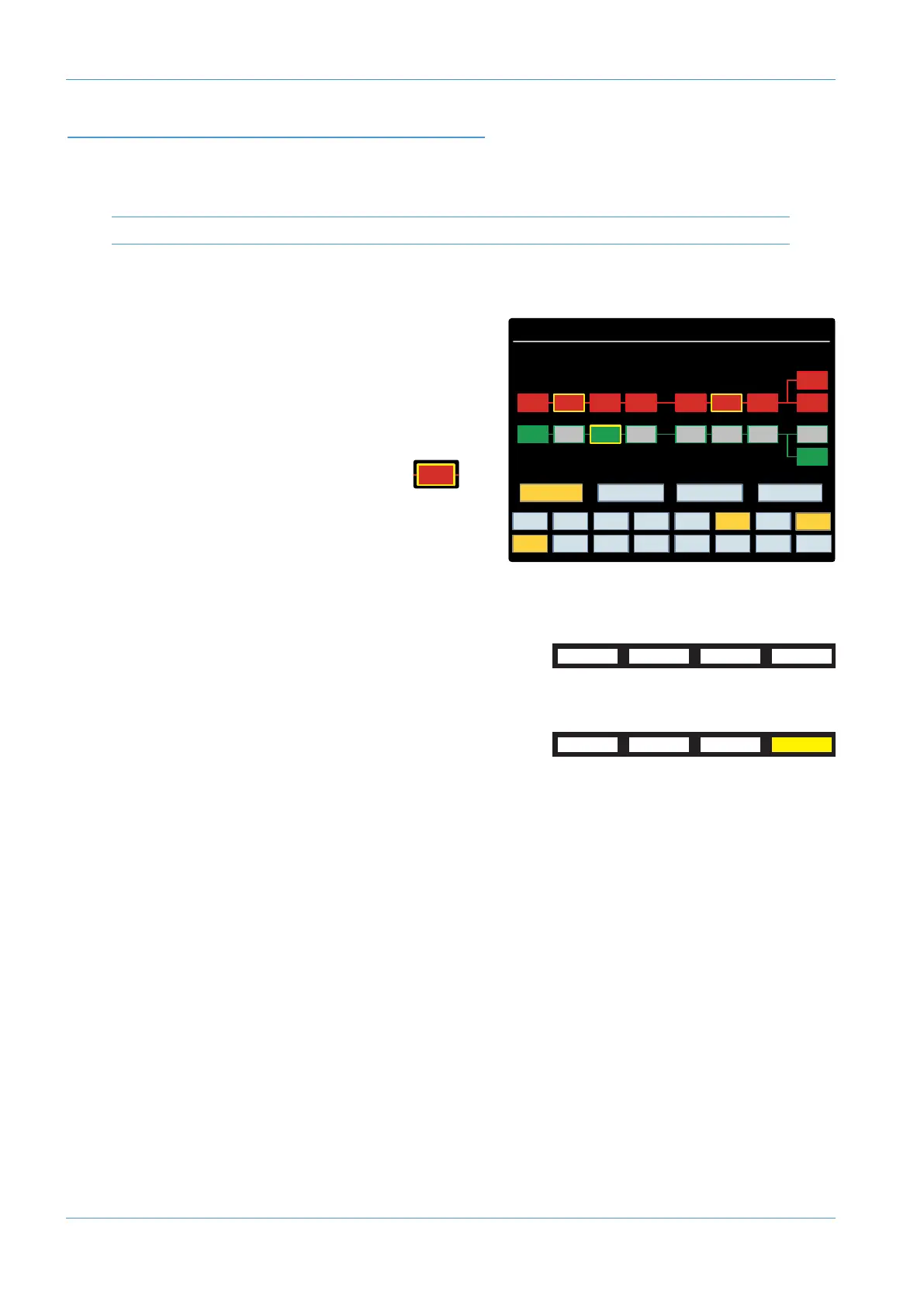CHANNEL CONFIGURATION (AWS 948 ONLY)
There are a number of routing and processing options for any channel with an In-line mode, accessed using the TFT screen.
The 16 boxes at the base of the screen indicate the function assigned to the 16 buttons in two rows of eight below the
screen.
The VGA connector allows the console’s screen to be displayed on an external monitor. See Section 1 for details.
With the channel’s SEL button enabled, activate the on-screen SSL button, followed by the on-screen Chan button. A
basic graphic of the channels’ signal chain will appear in the screen, with the primary channel path’s chain displayed in red,
and the secondary channel path’s chain in green.
The components of the signal path – signal processing units, routing
sources and destinations – are shown as coloured boxes along their
respective chain graphic. If a component can be switched between
paths, there will be a grey box in the other chain graphic, mirroring
the position of the component within its current path. Use the
bottom row of buttons to toggle these elements between paths.
A yellow box highlights signal processing units, insert
points and FX sends when made active in the chain.
The left-hand box in each row indicates the currently selected input
to that channel path. EFX assignments are indicated by the Track
bus (TRK) coming off the side of the send assigned to EFX.
The Channel Setup screen provides further configuration options to specific Channel Modes:
ST CHANNEL
EFX CHOP: When EFX has been enabled – ie., FX1, FX2 or CUE have
been selected to the EFX mode on the channel strip – the EFX CHOP
key is displayed. Activating this sends the selected EFX send to the channel outputs. In the case of an FX send, the same
signal is then sent to both outputs.
C-ST MONO: If EFX-to-CHOP is ON and the Stereo CUE send is the
selected EFX source, the C-ST MONO key is then shown. C-ST MONO
will fold the stereo channel down to a mono signal and send this signal to both left and right direct outputs for that channel.
This is useful to provide additional mono FX sends for each channel (to be routed to a mono>stereo reverb unit, for example).
IN-LINE MIX
CUE F-CH: In In-line Mix mode the CUE ST pan pot controls pan for the Monitor path whenever it is routed to a
stereo bus, or to a track bus with Pan selected, and the Cue pan follows the main channel pan. Select Cue F-Ch (Cue
Follows Channel pan) to force the Cue Pan to always follow the main Pan control.
EFX CHOP: (Only available when EFX is active) Switches the channel’s EFX send from the Track bus to the Channel
output. The CHOP PRE/EFX LED in the channel strip lights green to indicate that the channel output has been assigned
to the EFX.
When in ‘send’ mode (with the in-channel RETURN switch not selected), the bottom-left button in the set of 4 toggles
the source for the secondary channel path between PRE and POST fade – the default is POST.
IN-LINE TRACK
Auto-M takes control of the RETURN switch to provide automatic monitor source switching between channel paths,
following the DAW transport status. The monitor path is heard in Play, and the input path is heard in Record or Stop.
S-Cue employs automatic cue send source switching between the channel paths, following the DAW transport status,
to provide full zero latency drop-in and record monitoring, a sum of both paths is heard in Play and only the input is heard
when in Record or Stop.
Analogue Operations
Page 3-4 AWS δelta Owner’s Manual
M
isc TR Auto Lnks DAW
S
SL
EQ DYN
C-ST
C
han
F
X 1 FX 2 TRK
M-CHOP PRE
MON INS
MON
C-ST FX 1 FX 2CH EQ INS DYN
CHOP
TRK
NEXT
CHOP
INS
C
han Setup
Inline Trk Chan 22
EFX CHOP
EFX CHOPC-ST MONO
