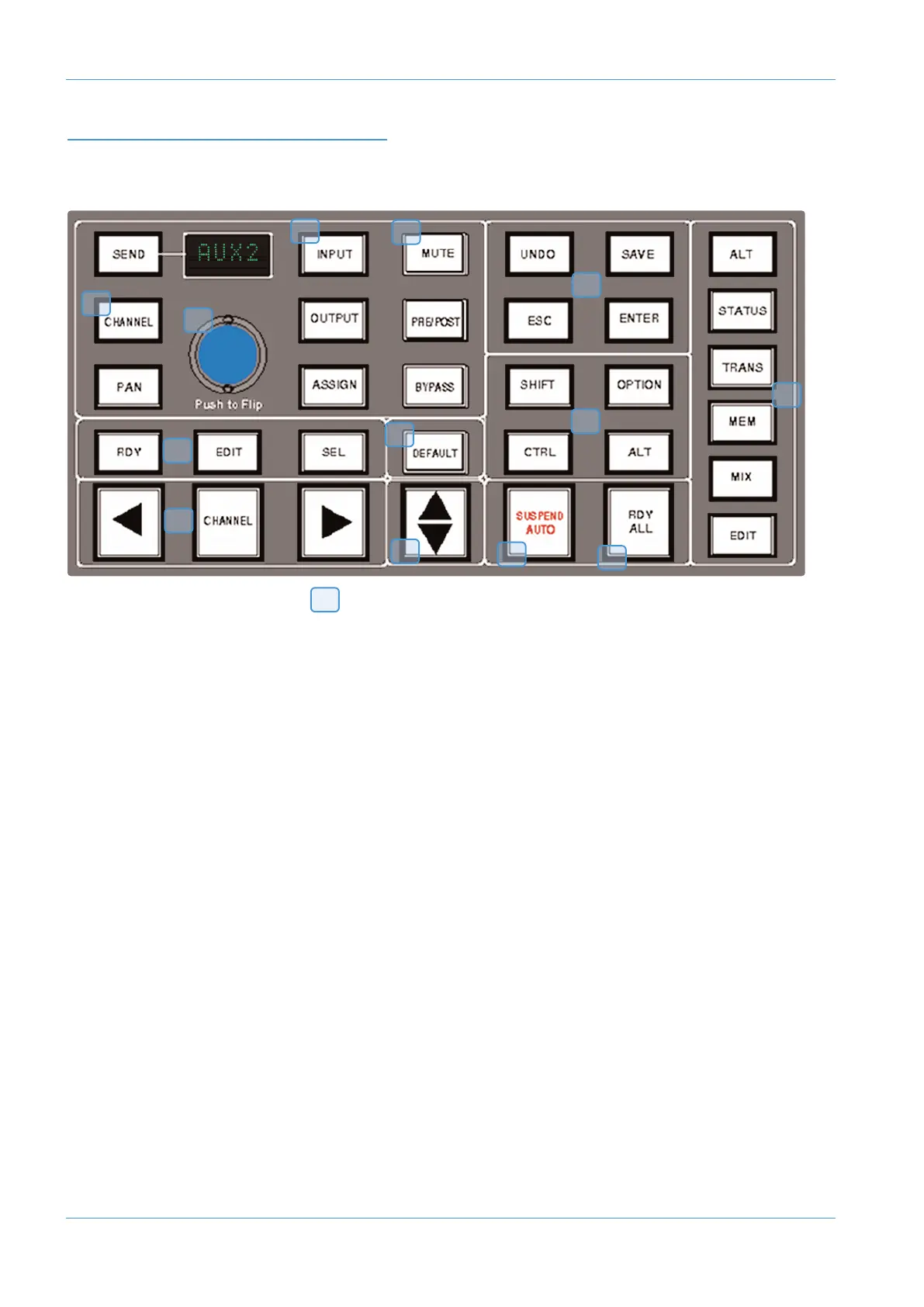DAW Control
THE MASTER CONTROL PANEL
T
he Master Control Panel includes a mixture of master functions and modifier keys for control of a DAW. The layout
shown below is for HUI. Alternative layouts for the various MCU implementations are given in Page 4-31 onwards.
CHANNEL BANKING CONTROLS
The AWS console has 24 touch sensitive moving faders, however, if the DAW session has more faders than this, the AWS
can ‘bank flip’ its faders to control any number of virtual faders within the DAW.
To flip the 24 console faders to the next set of 24 DAW faders, press the right bank button. To flip back to the previous
24 faders press the left bank button. Any number of virtual faders can be controlled from the AWS using the banking
buttons.
To scroll the faders one at a time, press the CHANNEL button (located between the two banking arrow buttons)
followed by the left or right banking buttons; the CHANNEL button will light to indicate it is in ‘Channel’ mode. Press
the CHANNEL button once more to switch back to ‘Bank’ mode.
1
2
3
4
5
6
9
7
8
11
12
13
10
6
Page 4-6 AWS δelta Owner’s Manual