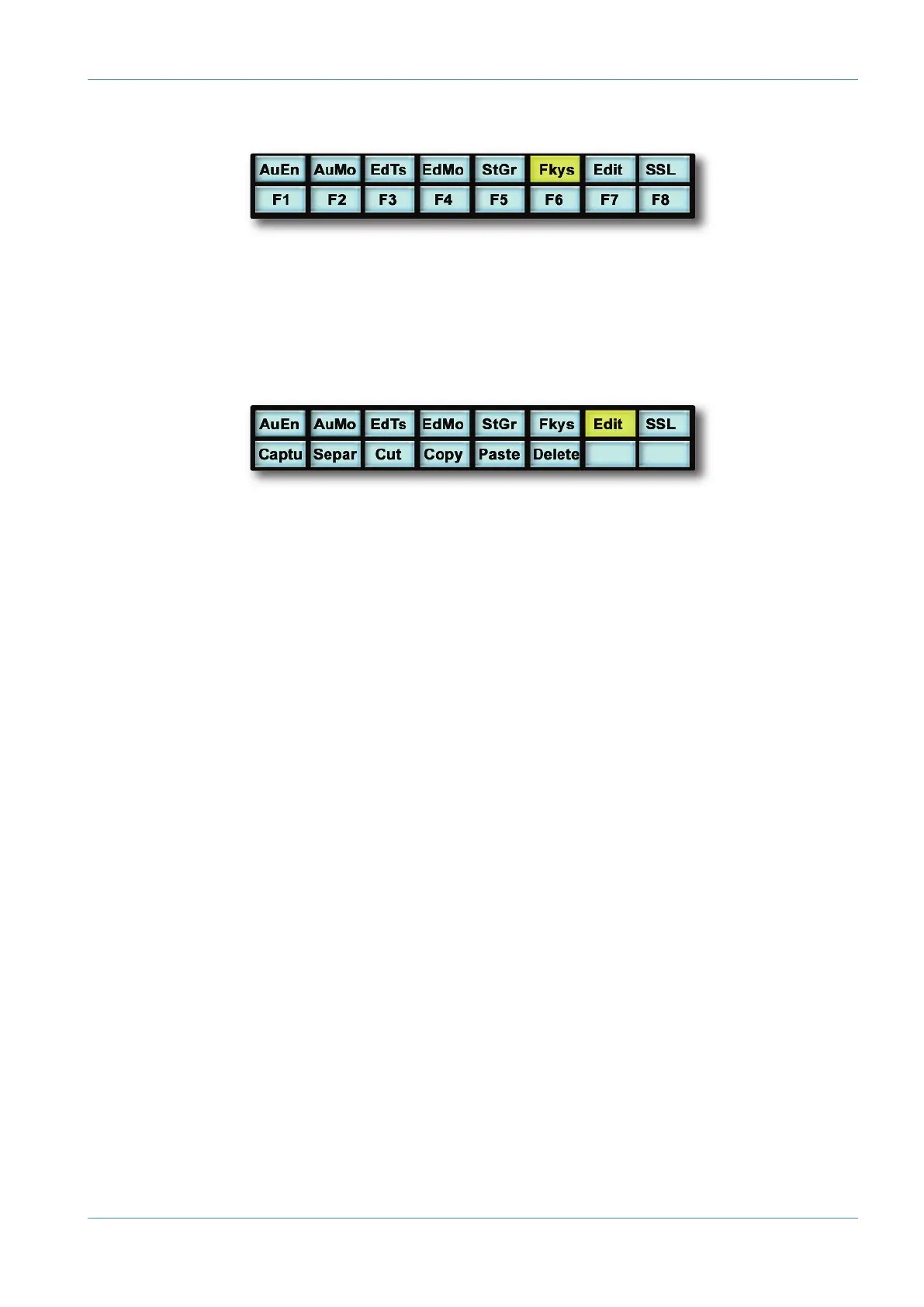6
. F
U
NCTION
KE
YS
The F-Keys (Fkys) menu gives access to the DAW function keys. The use of the function (F) keys can vary between DAW
applications. A standard configuration for Pro Tools is :
F1 Peak Hold Clear for the AWS channel meters
F5 Cycles Fixed or Velocity-sensitive modes for the V-pots
F8 Escape
7. EDIT MENU
The Edit (Edit) menu provides quick access to frequently used editing functions including Capture, Separate, Cut, Copy,
Paste and Delete.
8. SSL MENU
This menu is used to access additional optional AWS features such as Console Setup, Automation and Total Recall.
Information regarding these features will be found in the following sections of this manual.
- Console Setup Menu: Section 3
- Total Recall: Section 6
- Automation: Section 7
DAW Control
AWS δelta Owner’s Manual Page 4-25
