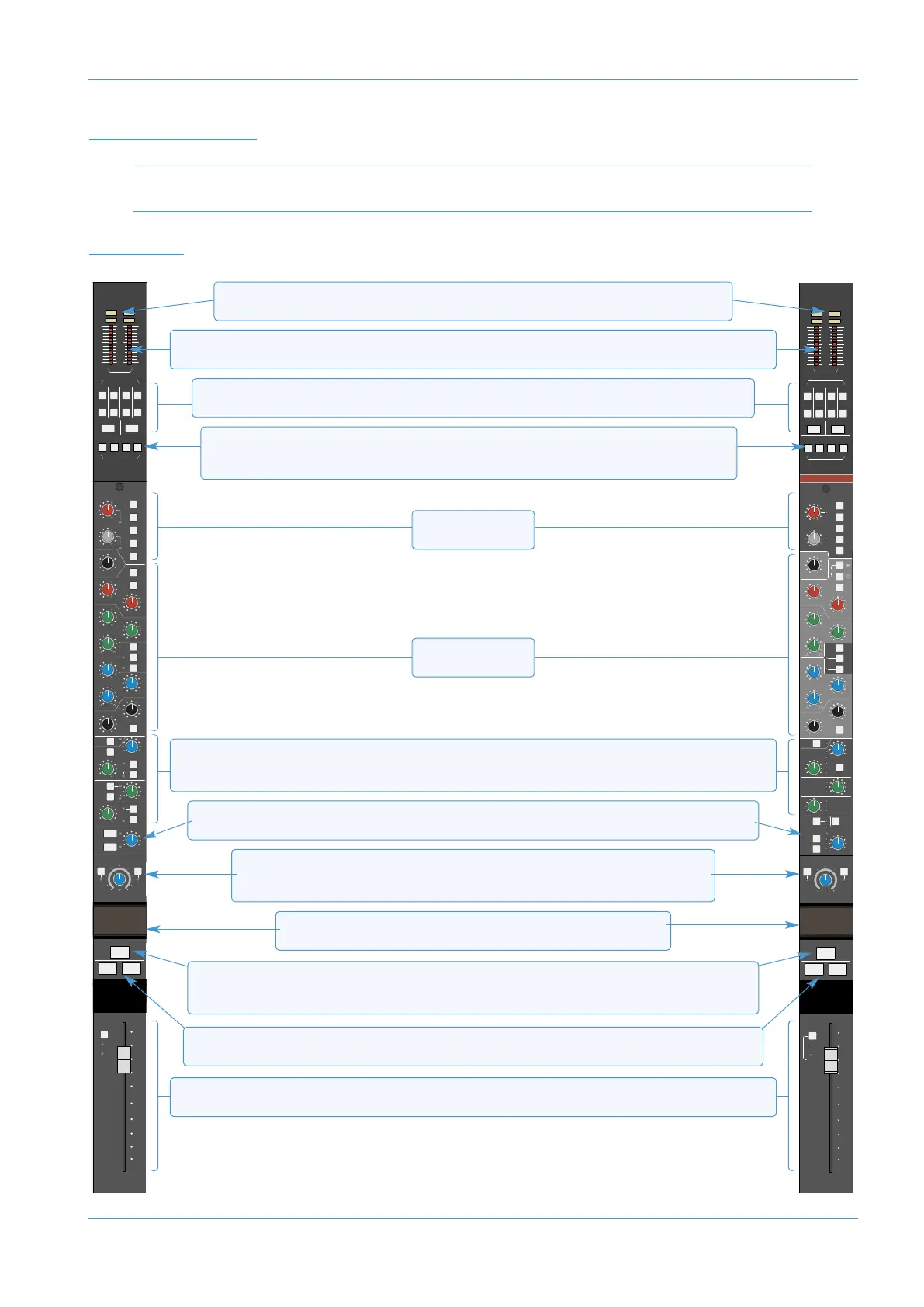Analogue Operations
AWS δelta Owner’s Manual Page 3-7
CHANNEL STRIP
Note that throughout this section, where the channels differ the 916-924 channel strip is shown on the left and the
948 on the right. Text specific to one model is framed in a blue box with the model name at the top.
OVERVIEW
10
5
0
5
10
20
30
40
50
∞
fader
SEL
SOLO CUT
SOLO CUT
MIC
LINE
HPF
HF
HMF
LMF
LF
CHOP
P
RE/EFX
P
OST
CUE ST
FX1
FX2
CUE
E
FX
FX4
EFX
REC
MIX
ON
ON
PRE
INS
EQ
IN
IN
48V
PAD
ØR
FLIP
G-EQ
BELL
d
B
0
+
–
dB
0
+
–
dB
0
+
–
∞
∞
∞
L
R
B
ON
FX3
EFX
K
Hz
7
5
3
1
2
.6
KHz
22
15
1
0
2
5
1.5
H
z
500
300
100
30
60
20
KHz
2.0
1.6
1.0
.3
.6
.2
Hz
600
220
60
150
40
+12
+75
dB
0
-20 +20
dB
Q
dB
0
+
–
L
R
BELL
ØL
400
TRACK
STEREO
PAN/WIDTH
IN LINE
RETURN
SEL
EFX
ALT/
R
EC/
MIX
CUE
1
2
34
5
6
7
8
1
2
IP OP
PRE
PAN
DYNAMICS
0
2
4
6
8
10
14
20
30
40
50
60
R
EC
OVER OVER
E
DIT
TRACK ASSIGN
L R
10
5
0
5
10
20
30
40
50
∞
SEL
SOLO CUT
SOLO CUT
M
IC
L
INE
HPF
HF
H
MF
LMF
LF
D
IRECT
PRE/EFX
P
OST
CUE ST
FX1
FX2
CUE
E
FX
FX4
EFX
REC
MIX
On
On
P
RE
INS
E
Q
IN
I
N
48V
INST
PAD
Ø
FLIP
G
-EQ
BELL
dB
0
+
–
dB
0
+
–
dB
0
+
–
∞
∞
∞
L
R
B
On
F
X3
EFX
KHz
7
5
3
1
2
.6
KHz
22
15
10
2
5
1.5
Hz
500
300
100
30
60
20
KHz
2.0
1.6
1.0
.3
.6
.2
Hz
600
2
20
6
0
150
40
+12 +75
dB
0
-20
+20
dB
Q
d
B
0
+
–
LR
BELL
1
2
34
56
7
8
12
I
POP
PRE
PAN
DYNAMICS
0
2
4
6
8
10
14
20
30
40
50
6
0
REC
OVER OVER
EDIT
TRACK ASSIGN
L R
Channel meters and peak lights, showing analogue levels or DAW levels depending on console Focus mode.
See Page 3-6.
REC: DAW channel is in Record Ready; EDIT: channel is assigned to the plug-in editor.
See Section 4.
Track bus routing and source selection: Pre-fader (PRE), post-pan (PAN) or post fader (neither)
See Page 3-10.
Dynamics assignment: Press 1or 2 (either for Stereo channels) to assign available compressors.
Compressor source is post EQ; IP or OP move it to beginning or end of chain.
See Page 3-6.
Input section
See Page 3-5.
EQ section
See Page 3-7.
Cue and FX sends. Press pot to activate.
948: hold ALT/EFX Sel and press pot to switch between odd/even sends or EFX.
See Page 3-9.
Channel pan and routing buttons for Mix and Rec busses. (948: RETURN enables 48-chan mixing)
See Page 3-11.
V-Pot, plus solo and cut switches. Control either DAW channel or console channel,
depending on the console Focus mode. Press V-pot to operate V-sel switch.
See Page 3-12.
Channel display, showing a variety of DAW and console information.
See Page 3-11.
SEL switch, selects channel for editing in DAW or centre section, depending on console Focus
mode. Also used as a Record Ready switch and Plug-in Edit selectors.
See Page 3-12.
Channel solo and cut switches for DAW or console channel, depending on the console Focus mode.
See Page 3-12.
Channel fader. Controls either DAW channel or console channel, depending on the console Focus mode.
See Page 3-12.
AWS 916-924 AWS 948