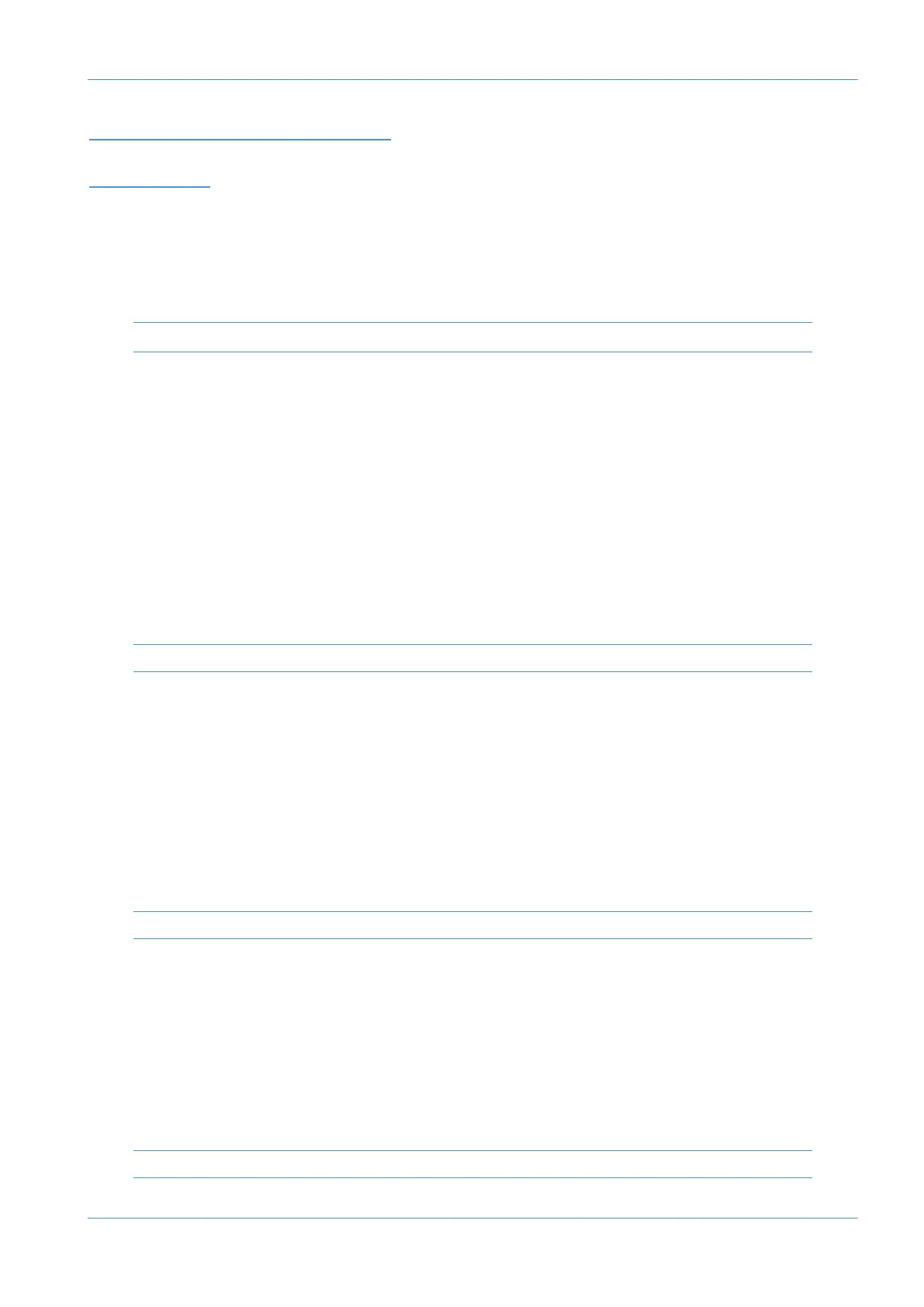CONFIGURING DAW LAYERS
DAW Layers
The AWS can connect to two DAWs simultaneously which are controlled from the two virtual ‘layers’. Control
operations performed on the AWS control surface will then affect whichever DAW is assigned to the currently selected
layer. To select which DAW is assigned to each layer go to S
SL
> M
isc
> S
etup
on your console and select the following:
Transport lock layer*: Select the master DAW layer for transport control between DAW 1, DAW 2 or
O
ff.
* Not displayed if MIDI connects via: MIDI Ports is selected.
DAW 1 Jog wheel sends: Define the control data sent by the jog wheel for HUI DAWs. Normally the Jog
Wheel has no action unless Scrub or Shuttle are enabled.The Nudge option allows
the Jog Wheel to scroll through the session Timeline using the nudge (+/–)
commands. Options are Jog / Nudge (40 / 20 / 13 / 10 / 8 / 6 / 5 per revolution). The
Scroll action depends on the nudge value set in Pro Tools and the number of
commands sent per a jog wheel revolution; adjust to taste. When DAW 2 is HUI,
there is a DAW 2 Jog wheel sends*: menu entry.
MIDI Connects via:
Network. Note that only one DAW layer is available when using the standard MIDI
ports.
DAW 1: Protools HUI / Nuendo / Digital Performer / Sonar
DAW 2: Protools HUI / Nuendo / Digital Performer / Sonar / None
If ‘None’ is selected for DAW 2, Menu entries related to DAW 2 will not appear.
Transport lock layer: Select the master DAW layer for transport control between DAW 1, DAW 2 or
Off.
First physical channel DAW 1: Select the console channel number that is controlling the first track number on
DAW 1.
(When DAW 2 is assigned, there is a First physical channel DAW 2: menu entry.)
Channel Count DAW 1: Select the total number of channels dedicated to DAW control (8-24 in steps of 8).
(When DAW 2 is assigned, there is a Channel Count DAW 2: menu entry.)
Single Layer: Assign both DAWs to a single layer (ON/OFF).
Can only be set to ON if the two DAW layers are assigned to different channels.
After making these changes the console should be restarted.
Setup ipMIDI ports 1, 2 and 3 as the MIDI controller ports within the Primary DAW and ipMIDI ports 4, 5 and 6 as the
MIDI controller ports within the Secondary DAW. See the end of Section 4 for more details as to the setup of each specific
DAW.
When the desk is in DAW Focus, the console’s controls will only affect the DAW on the current layer. There are two ways
to select which DAW layer is being controlled:
- In the TFT screen, activate
SSL then press Daw and choose either DAW1 or DAW2.
- Press the
MISC Function Key and choose either DAW1 or DAW2.
The transport controls can be locked to one layer using the Setup menu’s Transport lock layer entry – see above.
DAW Control
AWS δelta Owner’s Manual Page 4-3