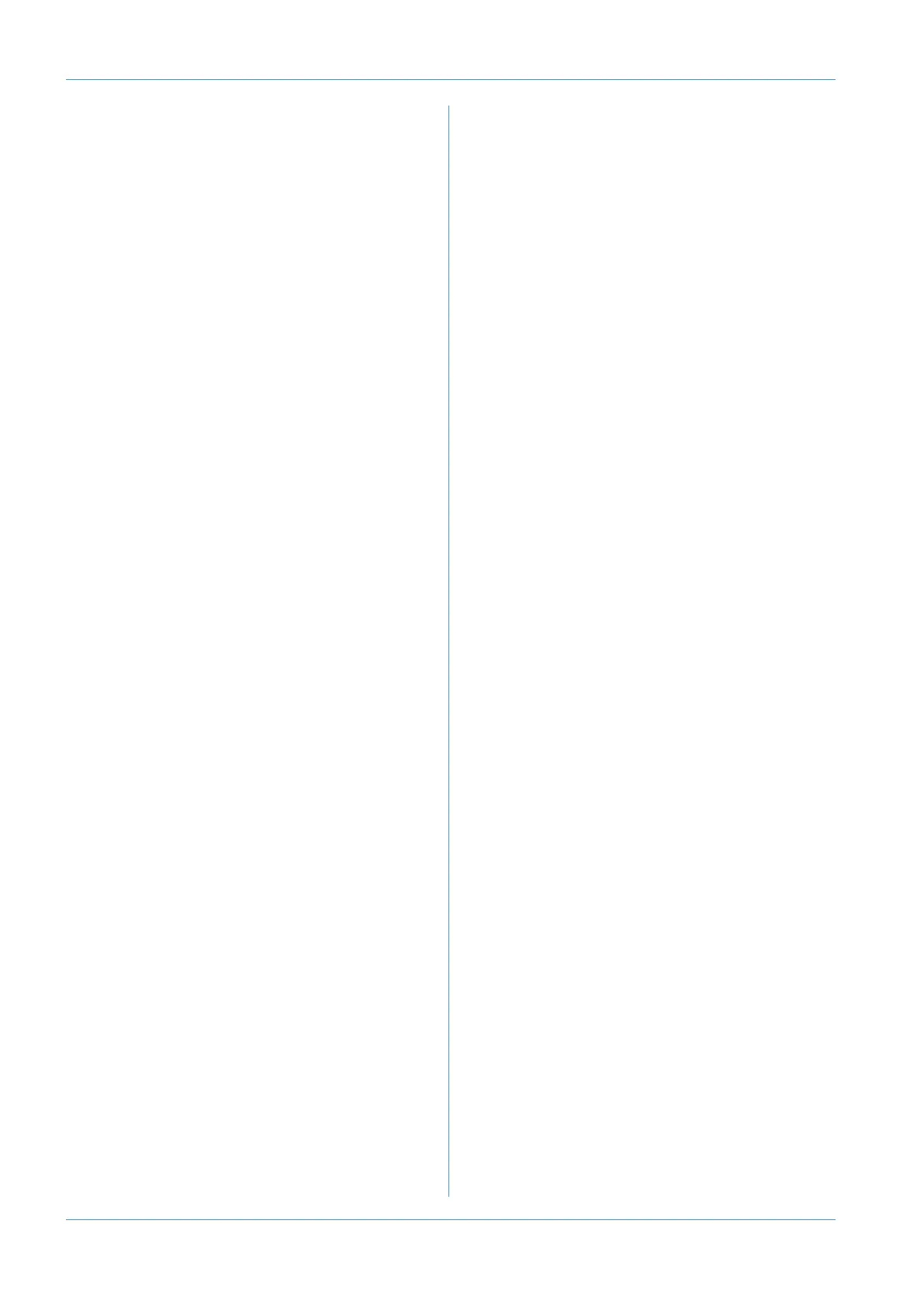P
PAD switch 3-8
PAN switch 3-12
pan 3-13
Patchbay 1-5
PFL Function Key 3-22
P
FM Function Key 3-19
phantom power 3-8
P
HONES buttons 3-18
PINK ON button 3-21, 3-28
PK Function key 3-29
Plug-In Editor (HUI) 4-21
POST switch 3-11
Power Supply Indicators 3-17
PRE switch 3-12
Pre-Installation Requirements 1-1
Projects 5-1, 5-5
Protection (Automation) 7-10
R
REC/MIX LED 3-11
Record bus 3-13, 3-23
RED LIGHT 3-27
Registration 5-15
Remote Browser 5-1
Remote 1-7
Removing the trim 1-3
RETURN switch 3-3
Revise (Automation) 7-8
RØ switch 3-8
S
S-CUE 3-4
Scan (TR) 6-5
screen 3-2
Scribble Strip 3-14, 4-13
SEL button 3-14, 4-14
Service & Warranty A-11
SET Function key 3-3, 3-15
setup menu 3-31
Shuttle/Scrub Wheel 4-20
SIF Function Key 3-22
Signal Processing Order 3-10
SLATE button 3-27
SLNK Function key 7-19
Snap (Automation) 7-15
Snap Function Key 4-5
SOLO (monitoring) 3-18
SOLO CLEAR button 3-18
SOLO Configuration 3-22
Solo switch 3-14, 4-13
Sonar 4-39
Introduction
Page 0-5 AWS δelta Owner’s Manual
Specifications A-1, A-7
SRA Function Key 3-19
ST Function key 3-3, 3-17
stereo cue 3-9, 3-25
stereo FX Returns 3-24
StRt (TR) 6-5
Studio Integration 1-5
S
UM Function Key 3-19
Support 5-17
S
ysEx 5-1, 7-20
T
talkback 3-27
TB ALL 3-27
TB to Foldback pot 3-27
TFT screen 3-2
Thermal Considerations 1-1
Titles 5-1
TLock (Automation) 7-13
Total Recall 6-1
Total Recall tab (Remote) 5-9, 6-11
TR (Total Recall) 5-9, 6-1
track busses 3-12, 3-25
Trim (Automation) 7-12
TRK Function key 3-3, 3-17
Troubleshooting A-13
Two DAW Layers 4-3
U
Unpacking The Console 1-3
Utility Buttons (HUI) 4-9
V
V-Pots 3-15, 4-8, 4-13, 4-15
VU Function key 3-29
W
Warranty A-11
width (pan) 3-13
Window Buttons (HUI) 4-9
Z
Zoom Mode (HUI) 4-19