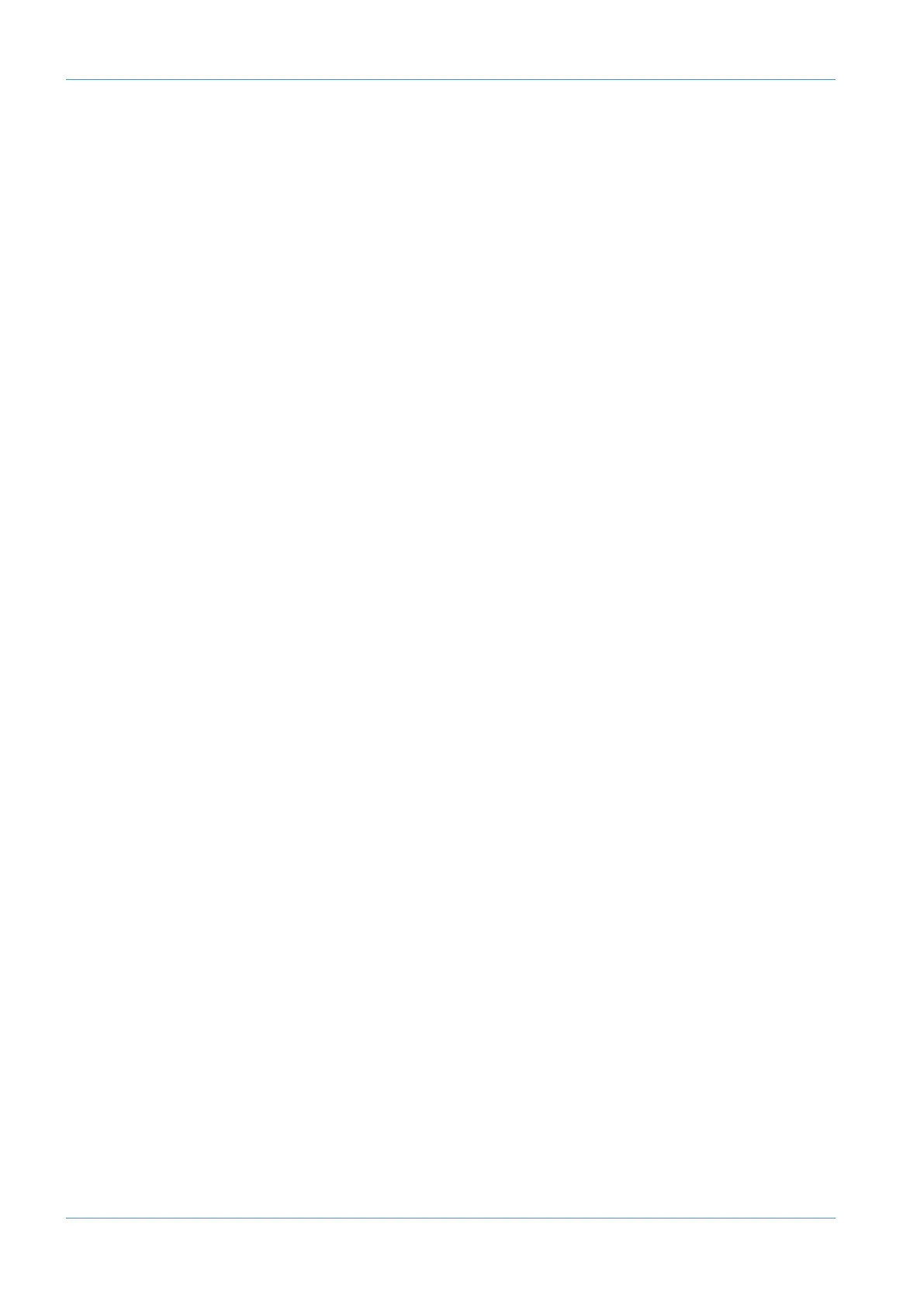NOTE. The following menu options will only be available if the console is rebooted into Legacy Automation mode:
AUTOMATION
Glide frames: Sets the ramp time in frames for the automation SNAP mode. (range 0 - 255)
R
ollback threshold frames: Sets the number of consecutive frames that the system needs to see to
determine if a Rollback has taken place. The range is 2 - 10; the default is 2.
Increase as required if a Rollback occurs when you stop the timecode master.
In Mix show: When using the automation, you have a choice of what is displayed on the
console’s channel scribble strips (and below the Group and Master fader
levels in the Centre Section TFT screen). The choices are:
Automation Mode: displays the status of the faders – Auto, Safe or Manual;
Channel names in Mix running: displays the channel names once Execute is
pressed in automation,
Channel names: displays the channels names regardless.
Latched Match and Play (ON/OFF) Normally Match and Play are automatically deselected after a Cut
switch is operated. This option latches the Match or Play function until
deselected manually.
Analogue Operations
Page 3-32 AWS δelta Owner’s Manual