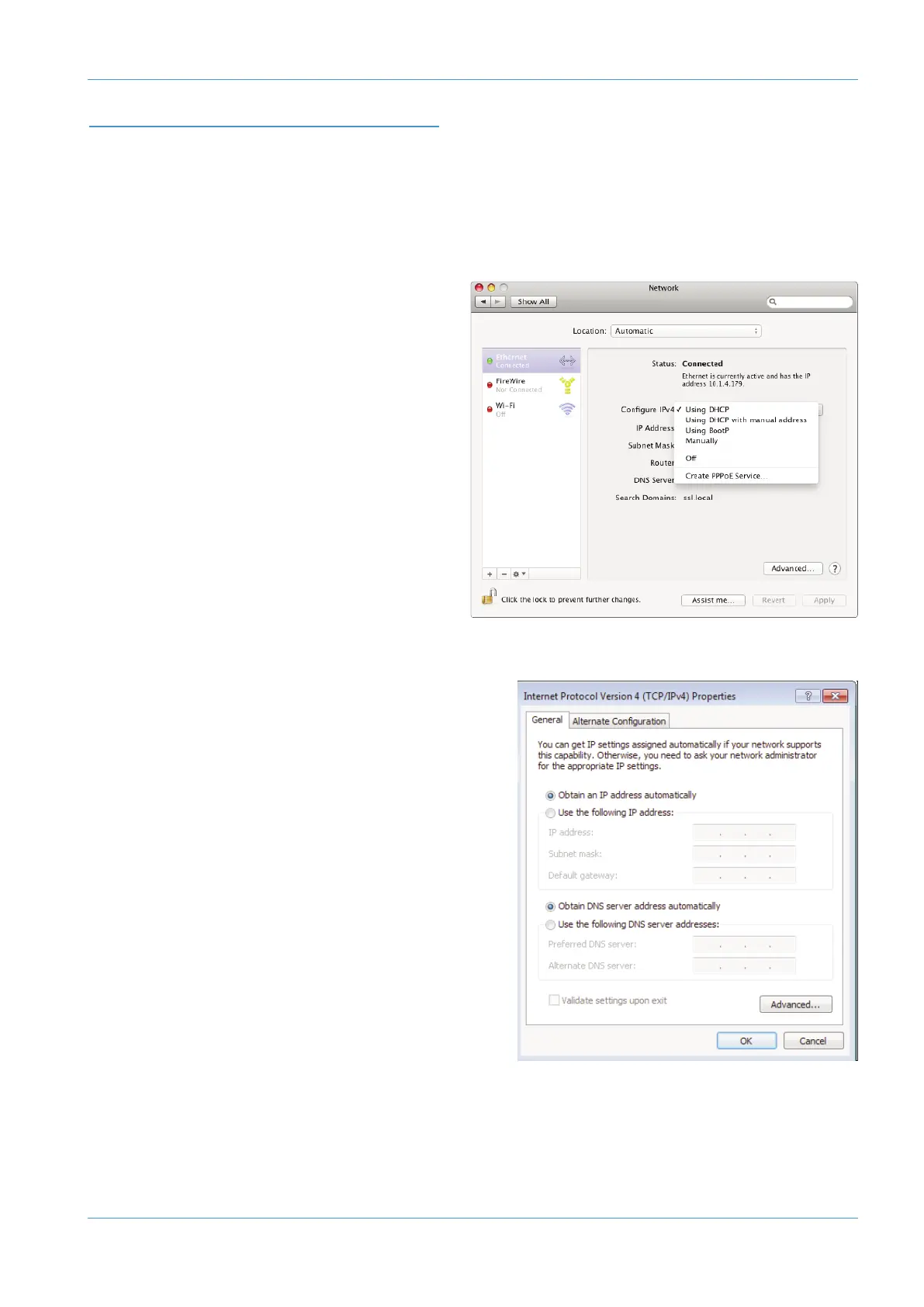NETWORK CONNECTION USING DHCP
If the AWS is being connected to the DAW workstation via a Local Area Network (LAN), a DHCP enabled router with
at least 3 Ethernet ports will be required. The principle behind this method is that your Internet router acts as a DHCP
server, dynamically assigning IP addresses to all the devices on your network. The simplest configuration would be as
s
hown above.
DHCP SETTINGS (MACKINTOSH)
• On the Mac, go to System Preferences and click on
the Network icon.
• Set Configure IPv4 to Using DHCP.
DHCP SETTINGS (WINDOWS)
• Go to Network and go into Local Area Connection
Properties.
• Open up the option Internet Protocol version 4 (TCP/IPv4).
• Choose the option Obtain an IP address automatically.
DAW Connection
AWS δelta Owner’s Manual Page 1-11
