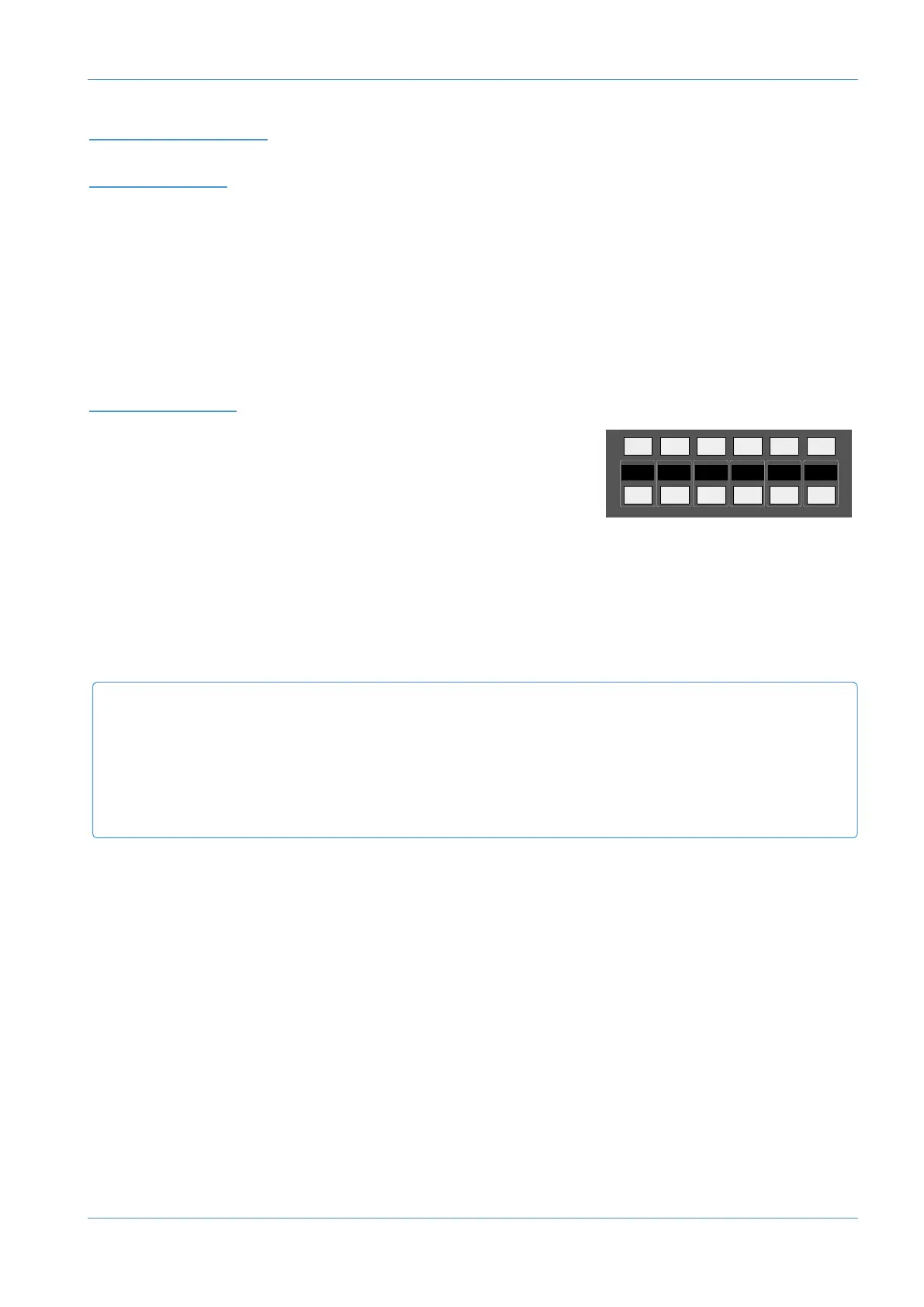CENTRE SECTION
IN
TRODUCTION
The console’s centre section is used to control the console busses, dynamics, monitoring and overall configuration. It also
provides access to a number of DAW control elements which are covered in Section 4.
PO
WER
SU
PPLY
IN
DICATORS
B
eneath the VU meters, on the main control surface, you will find a row of four LEDs that display the current state of
power rails within the console. The ±15 Volt and the +4 Volt supplies are for analogue audio and logic circuitry
respectively. The +12 Volt supply provides power for the faders and some relays. All LEDs should be lit whenever the
console is powered up. If any are unlit, please call your technical department! If you don’t have one, please refer to the
maintenance information in the appendices of this manual.
FUNCTION KEYS
A number of console elements are configured using the Function keys, located
in the top right quarter of the monitor panel. The top row of buttons assign
a subset of softkeys to the lower row of buttons. The display indicates the
function assigned to the lower row. Frequently, the lower softkeys are also
submenus, opening up a further set of softkeys in the lower row of buttons.
When none of the upper row of keys are selected, the following functions are applied to the lower softkeys:
ALL Activates the SEL key on all channel strips.
SET Groups the controls of all channels with their SEL key activated. With SET enabled, pressing any momentary
switch on any selected channel will cause the switch action to be replicated across all selected channels.
0dB Sets selected faders to 0dB
T
RK
S
T
S
ET ALL 0dB LNSL
E
XTA EXTB
AFL/
P
FL
MONITOR
O
PTIONS
M
ETERS MISC
Analogue Operations
AWS δelta Owner’s Manual Page 3-17
AWS 948
EFXC (Only available when EFX is active) Switches the channel’s EFX send from the Track bus to the Channel
output. The DIRECT PRE/EFX LED in the channel strip lights green to indicate that the channel output
has been assigned to the EFX.
TRK Toggles all selected channels between In-Line Mix and In-Line Track mode.
ST Toggles all selected channels between mono and stereo configuration.
LNSL Links the solo-in-place functions of the two channel paths in In-line modes.
