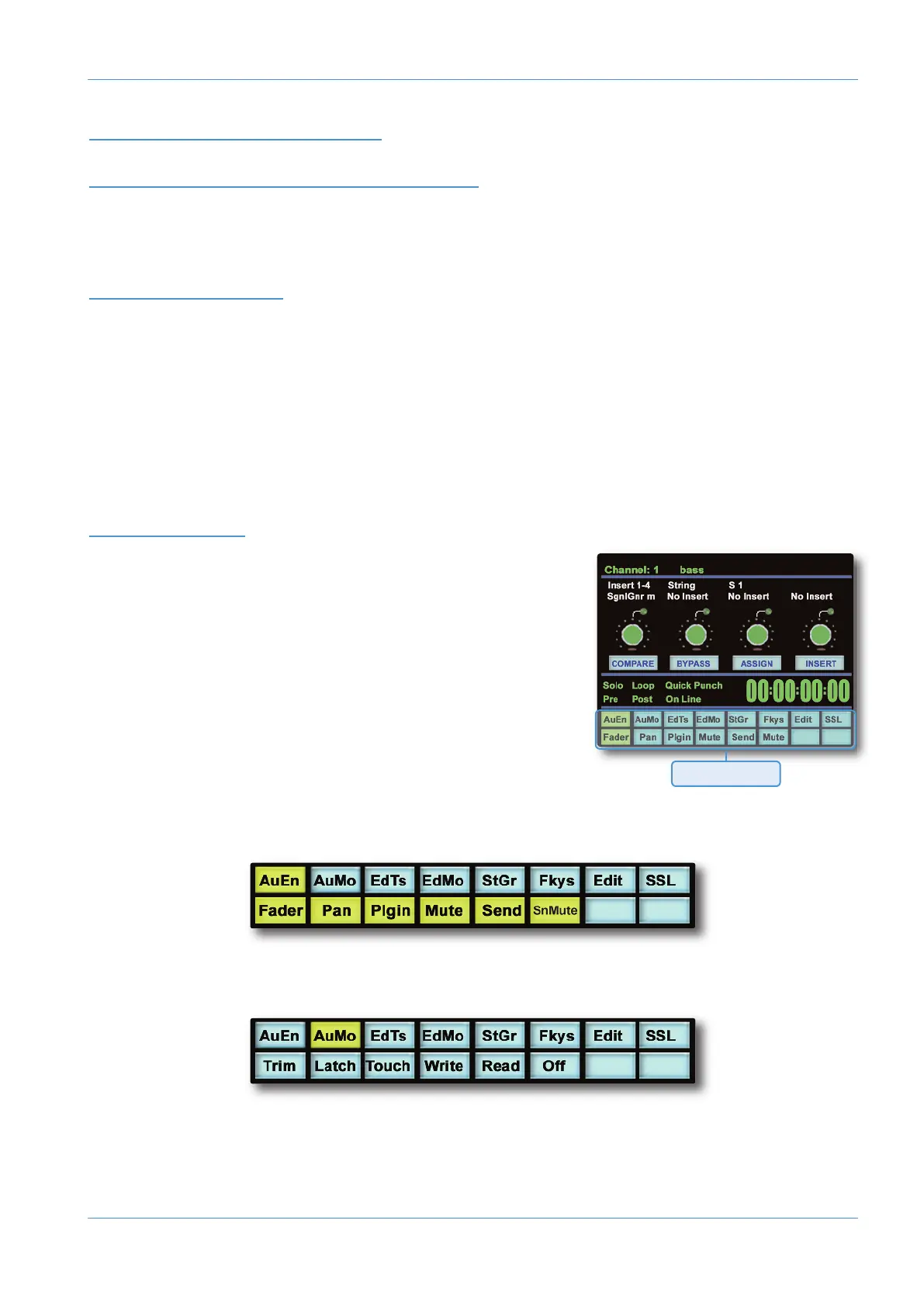ADDITIONAL HUI DISPLAYS
Timecode/Bars & Beats/Samples Display
The on-screen time readout can be assigned to display either Timecode (SMPTE/EBU), Feet/Frames, Bars/Beats or
samples. This display will follow the setting selection made within your DAW. Please refer to your DAW manual for
further details.
DAW Status Display
To the left of the timecode display is the DAW status display. This shows the following flags:
Solo DAW has a Solo active
Loop DAW has Loop enabled
QPunch DAW has QuickPunch selected
Pre DAW transport has pre-roll enabled
Post DAW transport has post-roll enabled
Solo DAW has a Solo active
Audition DAW is in Audition mode. This is displayed in place of the Pre and Post flags
Soft Key Display
The Plug-In Editor includes an 8x8 matrix of soft buttons which map to the 16
boxes at the bottom of the plug-in display:
The top row (buttons 1-8) allow selection of the labelled function. Once
pressed, a sub-menu will appear for the second row of soft key buttons (9-
16).
The menus are ordered as follows:
1. AUTOMATION ENABLES
Automation Enable modes (AuEn) globally engage or disengage automation for various items. See Page 4-29.
2. AUTOMATION MODES
Automation Modes (AuMo) sets the update mode for each channel or group of channels. See Page 4-29.
Soft Key Display
DAW Control
AWS δelta Owner’s Manual Page 4-23
