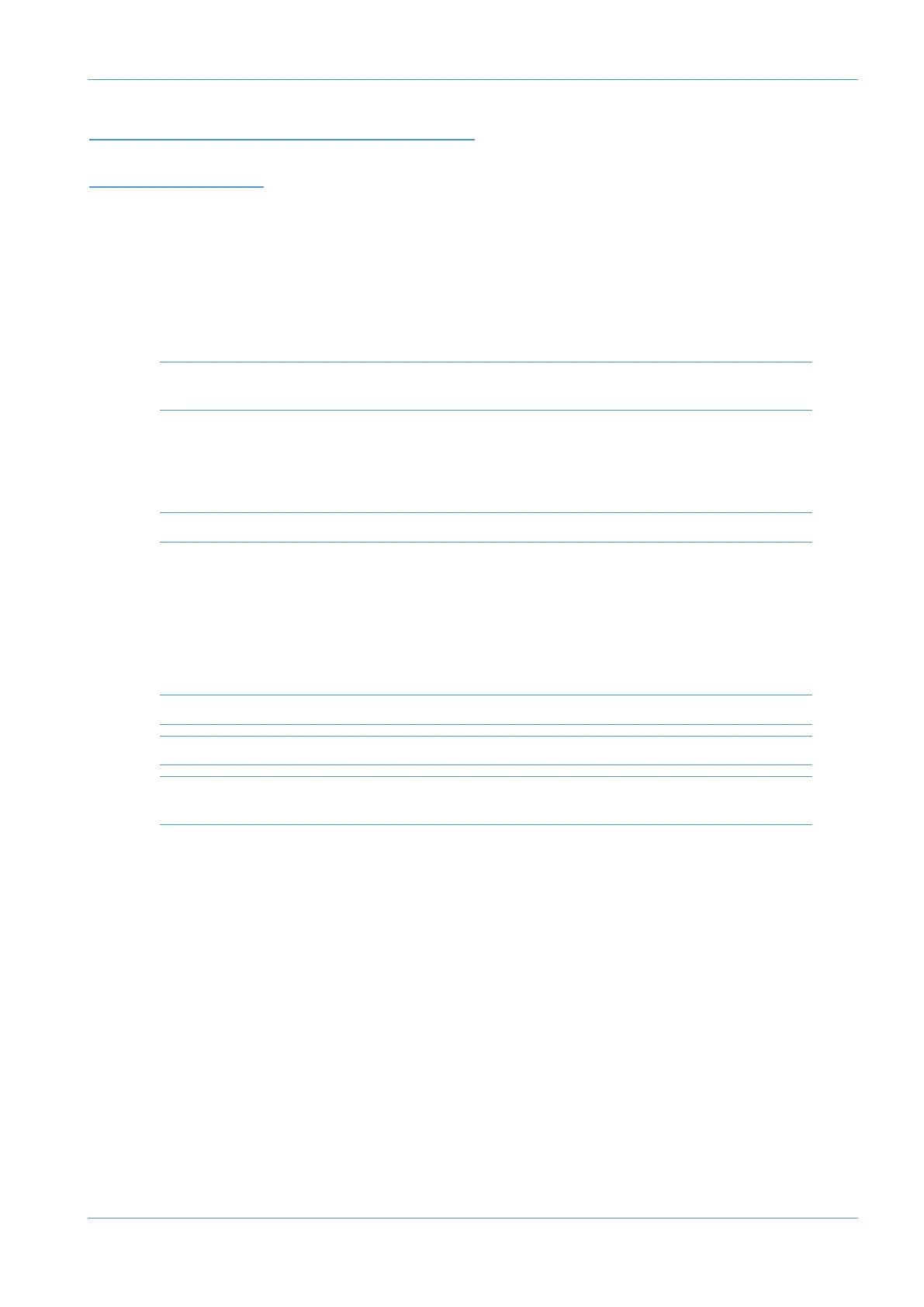MATCHING THE CONSOLE TO THE TR
DI
SPLAY
OV
ERVIEW
There are four Total Recall display pages. These are selected using the four soft keys to the right of the Sel button: Chan
for the channel strips, CmFb for the bus compressor, foldback busses and main faders, DynB for the dynamics, track
busses and cue/FX busses, and StRt for the stereo returns.
In each screen, the controls within each section match the layout and colour scheme of the controls on the console. A
s
mall amount of trial and error may be involved in familiarising yourself with the layout of the displays.
Controls that are in different positions from the stored values are highlighted in white (faders and rotary controls) or
yellow (switches). To provide maximum clarity rotary controls are shown as horizontal sliders and switches as boxes.
The VGA output on the back of the console allows the displays to be viewed on a larger external monitor, making
them easier to discern. See Section 1 for details.
CO
RRECTING
CO
NTROLS
While all soft controls can be reset automatically within the procedure, all latching switches and pots must be reset
manually. Pots are corrected by moving the control until its white line in the display matches its corresponding coloured
line in the display.
Not usable with the SEL menu selected.
AUTO SCAN
Pressing the Scan soft key will scan all channels, starting with Channel 1 and moving right, until a discrepancy is found. The
red fader LED on the channel with the discrepancies will light and its channel controls will be displayed in the TFT screen.
Once the control positions have been corrected, the fader LED will go green and the scan will continue until it finds
another channel with discrepancies, moving on to the centre section displays. When the display returns to Channel 1, the
auto scan is complete.
The console must be in Analogue Focus mode (Focus key illuminated) when resetting a TR.
Not usable with the SEL menu selected.
Note also that when importing older AWS projects, TR elements which cannot be matched will prevent Auto Scan
from working properly.
AWS δelta Owner’s Manual Page 6-5
Total Recall
