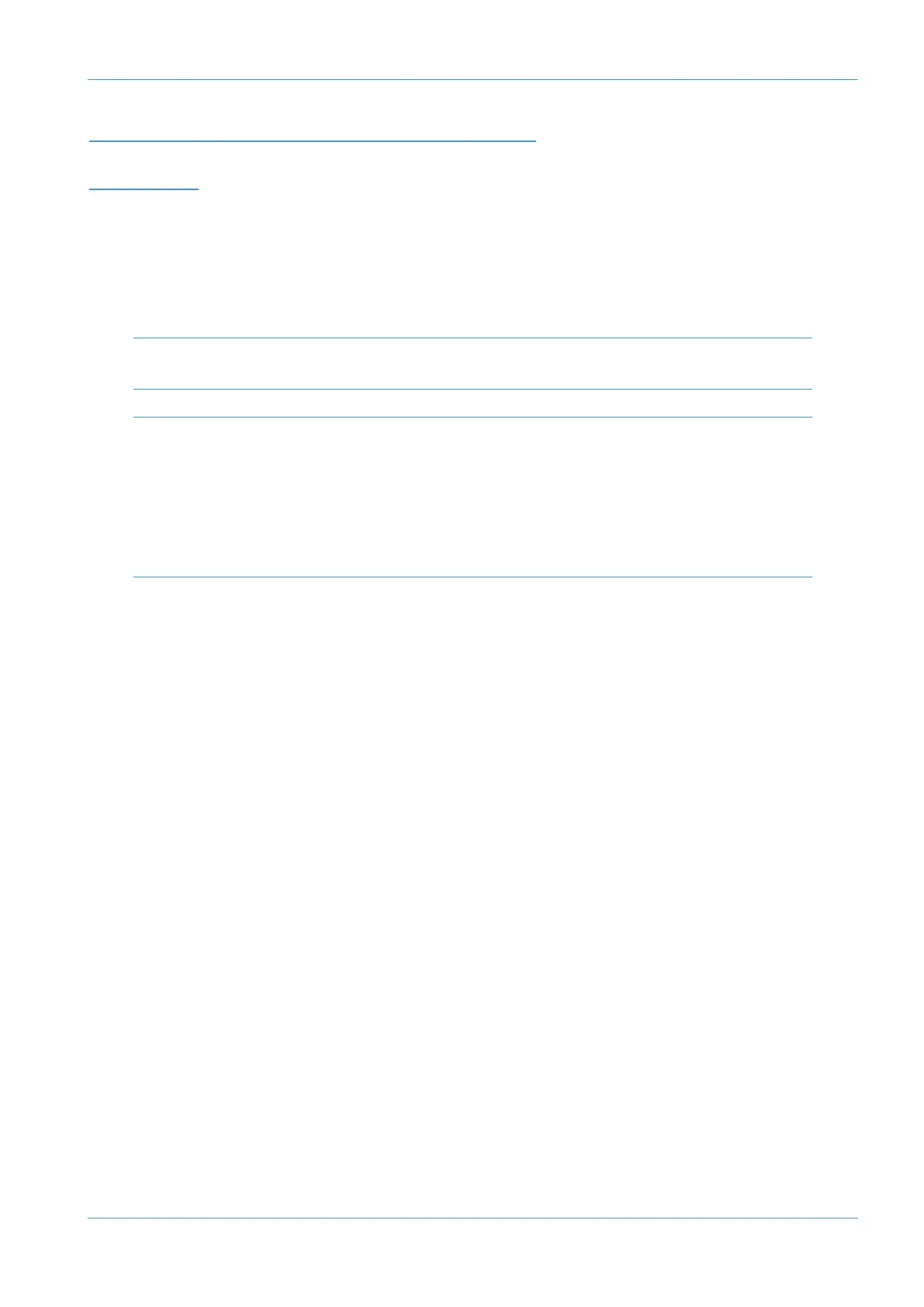LEGACY CONSOLE AUTOMATION
OVERVIEW
AWS δelta’s integral console timecode-based system was developed from SSL’s renowned G and K Series Ultimation
systems, designed specifically for AWS. MTC (MIDI Time Code) serves as the mix timeline reference, together with support
for MMC (MIDI Machine Control) locate commands to follow non-play speed positional changes from the DAW. Mix data
is saved to the internal flash memory as part of AWS δelta’s Project system, but may be backed up on your computer via
t
he AWS
δe
lta Browser.
NOTE. With the V4 AWS software, δ-Control is now the default automation option. Timecode based automation can
still be re-enabled from the Misc / Setup menu if required but will require a console restart.
AWS consoles include a fully featured automation package, developed from SSL's renowned G and K Series
Ultimation systems, but with a feature set designed specifically for the AWS. SSL automation utilises the classic
SSL look and feel, familiar to thousands of engineers worldwide, to add dynamic fader and cut automation to
the console. MTC (MIDI Time Code) serves as the mix timeline reference together with support for MMC
(MIDI Machine Control) locate commands to follow non-play speed positional changes from the DAW.
Automation Mix data is normally stored via Logictivity using the AWS remote. Legacy systems make use of
System Exclusive MIDI data transfer allows mixes to be saved to a DAW workstation or SysEx librarian.
Key features
• Frame accurate fader and cut automation data
• Moving and non moving fader modes
• Trim updates
• Fader links
• Mix Pass history
• AutoTakeover
• Variable glide times
• Fader safe mode
• Match and Play Cut automation updates
• Mixes and Fader Links are saved together with Total Recall data (if applicable)
Quick Guides
For quick, simple guides of how to use your SSL automation, please visit the SSL website for AWS tutorials here:
AWS Tutorials
Automation
AWS δelta Operator’s Manual Page 7-15