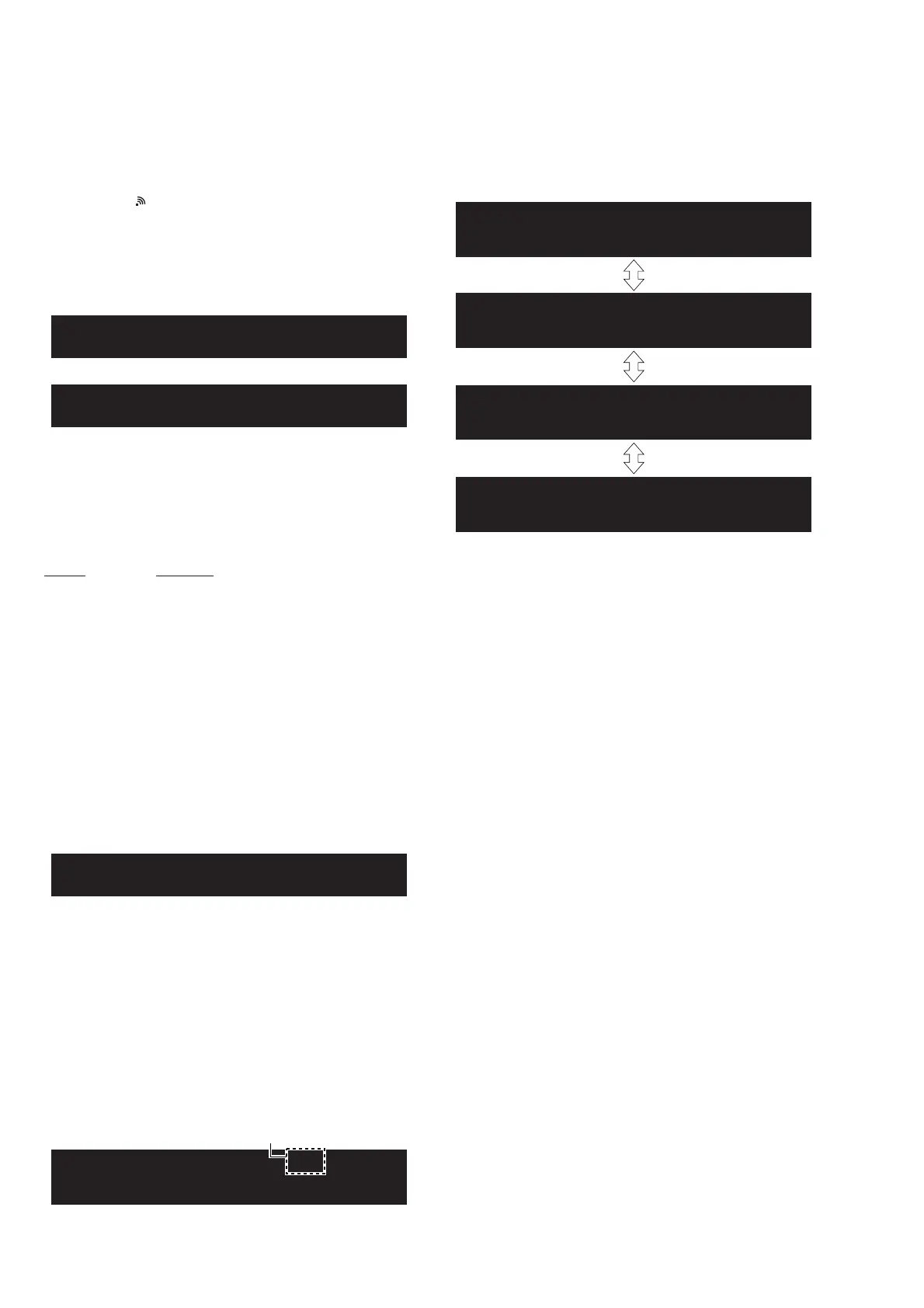MAP-S1
34
1-5. RF Mode
It can turn on and off the wireless signal of WiFi and Bluetooth.
Procedure:
1. Press the [
?/1
] button to turn the power on.
2. Check that “ ” fl ashes on the fl uorescent indicator tube.
3. Press two buttons of the [MENU] and [PUSH ENTER] simul-
taneously for three seconds.
4. The message “RF ON” or “RF OFF” is displayed on the fl uo-
rescent indicator tube, it turn on or off the wireless signal of
WiFi and Bluetooth.
Screen display
RF On
RF Off
or
2. TEST MODE BY THE MAIN UNIT AND REMOTE
COMMANDER OPERATION
It operate the test mode by the main unit and following remote
commander.
Note: A button having no particular description in the text, indicates the
main unit button.
Part No.
Description
1-489-989-11 REMOTE COMMANDER (RM-AMU139)
2-1. Reset
It can clears all data including preset data stored in the memory to
initial conditions. Execute this mode when returning the this unit
to the customer.
Note: It is the same specifi cation as 1-1. Cold Reset on page 33.
Procedure:
1. Press the [
?
/
1
] button to turn the power on.
2. Press the buttons on the remote commander in order of the
[ALPHABET SEARCH] → [1] → [ENTER].
(Press the next button within three seconds)
3. The message “All Reset” is displayed on the fl uorescent indicator
tube, then becomes the standby state.
Screen display
All Reset
2-2. Common Test
It can confi rm the sound function.
Procedure:
1. Press the [
?
/
1
] button to turn the power on.
2. Press the buttons on the remote commander in order of the
[ALPHABET SEARCH] → [2] → [ENTER].
(Press the next button within three seconds)
3. It enters the common test mode, the message “LINE IN” is
displayed on the liquid crystal display.
(In this mode, “cPLAY” and “SLEEP” continues blinking on
the liquid crystal display)
Screen display
c
PLAY
SLEEP
Blinking
LINE IN
4. When the [– TUNING +
.
>
] dial turned clockwise/
counterclockwise, the message is changed with “Volume Min”
↔ “Volume 1” ↔ “Volume 18” ↔ “Volume Max” on the fl uores-
cent indicator tube and volume setting is changed.
Screen display
c
PLAY
SLEEP
Volume Min
c
PLAY
SLEEP
Volume 1
c
PLAY
SLEEP
Volume 18
c
PLAY
SLEEP
Volume Max
5. Each time the [– TUNING +
.
>
] dial turned clockwise,
virtual bass on/off setting is changed. (See Note)
6. Each time the [– TUNING +
.
>
] dial turned counter-
clockwise, DSEE on/off setting is changed. (See Note)
Note: This mode may not support. It is due to be added when software’s is
updated.
Releasing method:
Press the [
?
/
1
] button to reset the main unit and turn the power off.
