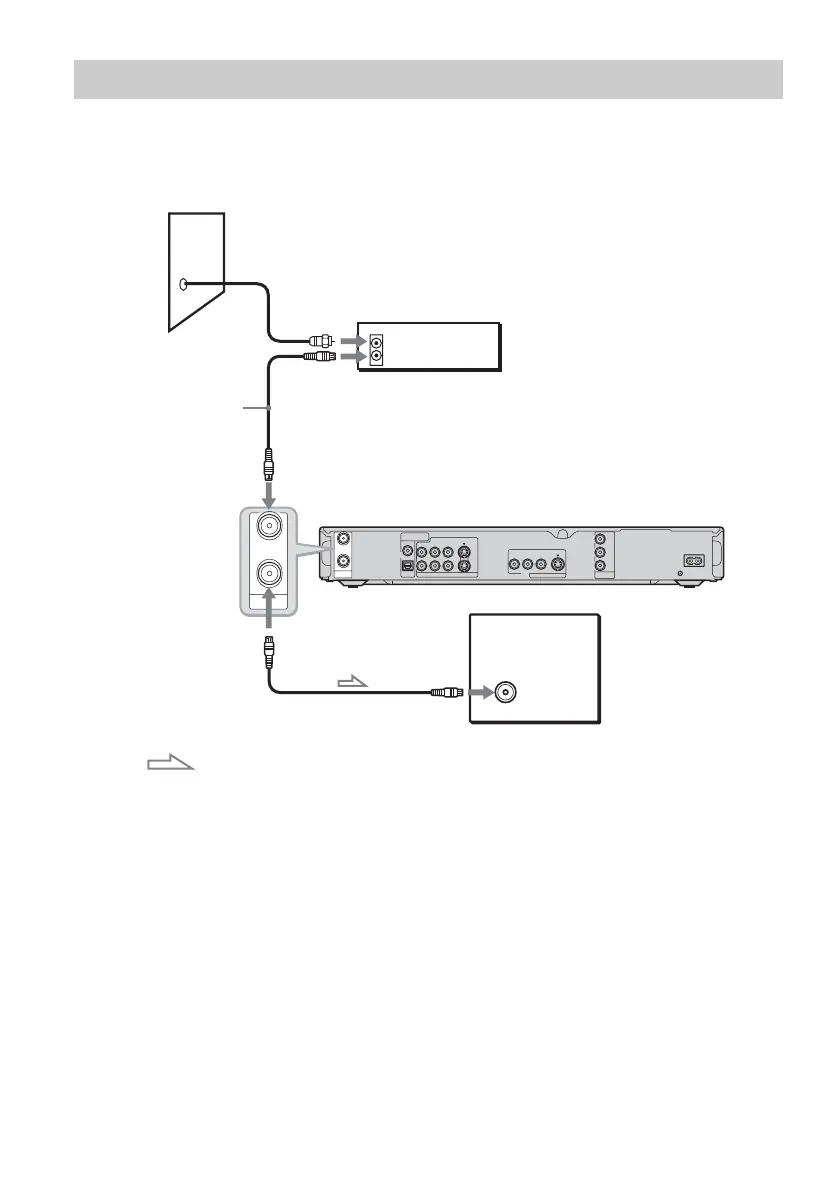16
With this hookup, you can record any channel on the satellite receiver or cable box. Be sure that the
satellite receiver or cable box is turned on.
To watch cable programs, you need to match the channel on the recorder (2ch, 3ch, or 4ch) to the antenna
output channel on the cable box (2ch, 3ch, or 4ch).
B: Cable box with an antenna output only
ANT IN
TO TV
COAXIAL
DIGITAL OUT
OPTICAL
PCM/DTS/DOLBY DIGITAL
VHF/UHF
IN
LINE IN
COMPONENT
VIDEO OUT
LINE OUT
VIDEO
S VIDEO
R-AUDIO-L
PB
Y
P
R
~ AC IN
OUT
1
3
VIDEO
S VIDEO
R-AUDIO-L
VHF/UHF
IN
OUT
to VHF/UHF IN (very high
frequency/ultra high frequency in)
Wall
DVD (digital video disc) recorder
to VHF/UHF OUT (very
high frequency/ultra
high frequency out)
to antenna input
Antenna cable
(supplied)
: Signal flow
TV
Cable box