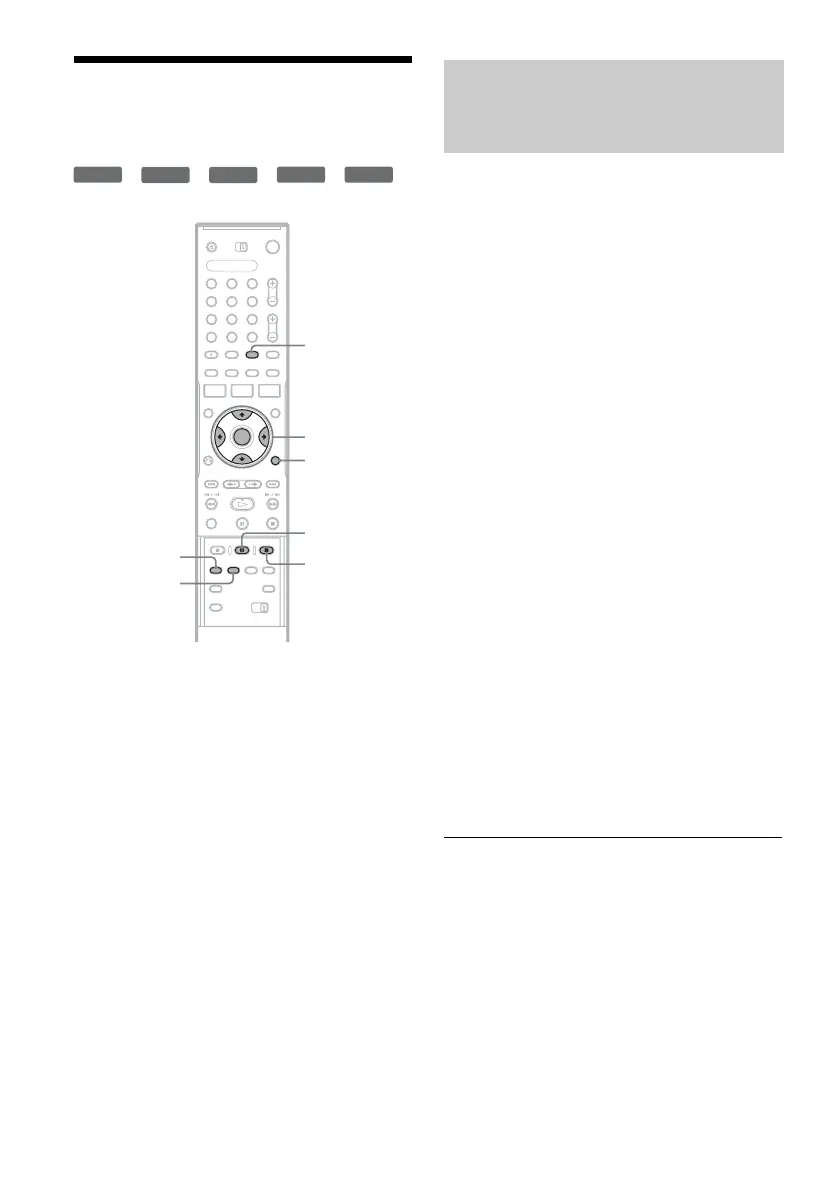52
Recording From Connected
Equipment
*
1
*
2
*
3
*
4
*
5
*
1
DVD+RW (digital video disc-rewritable, plus RW).
*
2
DVD-RW (VR mode) (digital video disc-rewritable,
minus RW (Video Recording mode)).
*
3
DVD-RW (Video mode) (digital video disc-
rewritable, minus RW (Video mode)).
*
4
DVD+R (digital video disc-recordable, plus R).
*
5
DVD-R (digital video disc-recordable, minus R).
You can set the recorder to automatically record
programs from connected equipment that has a
timer function (such as a satellite tuner). Connect
the equipment to the LINE IN (line in)
1 jacks of
the recorder (page 28).
When the connected equipment turns on, the
recorder starts recording a program from the LINE
IN (line in)
1 jacks.
1 Insert a recordable DVD (digital video
disc).
See “Inserting a Disc” on page 31.
2 Press INPUT SELECT (input select)
repeatedly to select “L1” (line1).
3 Press REC MODE (recording mode)
repeatedly to select the recording mode.
For details about the recording mode, see
page 43.
4 Set the timer on the connected equipment
to the time of the program you want to
record, and turn it off.
5 Press SYNCHRO REC (synchro recording).
The SYNCHRO REC (synchro recording)
indicator lights up on the front panel. The
recorder is ready to start Synchro-Recording.
The recorder automatically starts recording
when it receives an input signal from the
connected equipment. The recorder stops
recording when the connected equipment
turns off.
To stop recording
Press x REC STOP (recording stop) or
SYNCHRO REC (synchro recording).
To cancel Synchro Rec
Press SYNCHRO REC (synchro recording).
The SYNCHRO REC (synchro recording)
indicator on the recorder turns off.
+
RW
-
RWVR
-
RW
Video
+
R
-
R
</M/m/,,
ENTER (enter)
x REC STOP
(recording stop)
INPUT SELECT
(input select)
1 2 3
4 6
7 8 9
0
5
X REC PAUSE
(recording
pause)
TOOLS (tools)
SYNCHRO REC
(synchro
recording)
REC MODE
(recording mode)
Recording from connected
equipment with a timer (Synchro
Rec)
