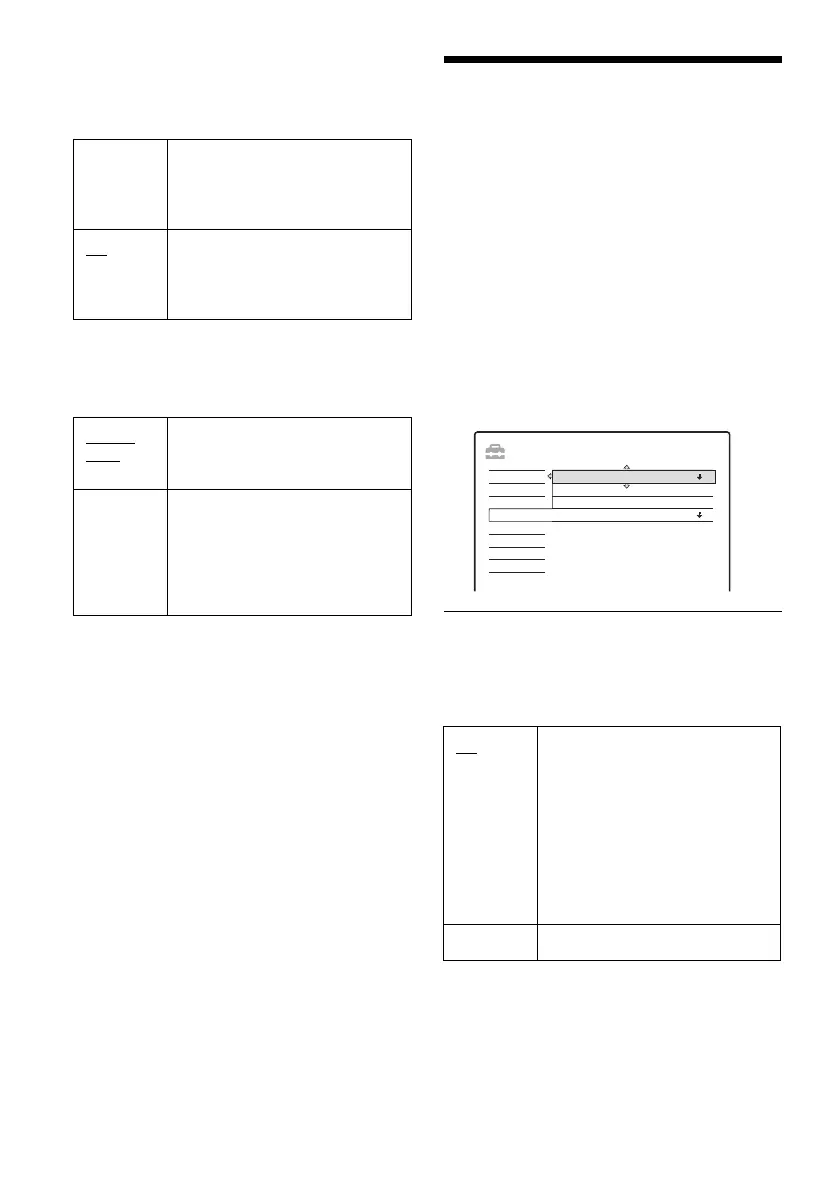88
• DTS (DVD VIDEO (digital video disc, video)
only)
Selects whether or not to output DTS (digital
theater system) signals.
• 48kHz/96kHz PCM (Pulse Code Modulation)
(DVD VIDEO (digital video disc, video) only)
Selects the sampling frequency of the audio
signal.
b Note
“48kHz/96kHz PCM (Pulse Code Modulation)” setting
has no effect when audio signals are output from the
LINE OUT (line out) (R-AUDIO-L (right-audio-left))
jacks. If the sampling frequency is 96kHz, signals are
simply converted to 96kHz analog signals and output.
Recording and Parental
Control Settings (Features)
The “Features” setup allows you to adjust
recording and parental control settings.
1 Press SYSTEM MENU (system menu) while
the recorder is in stop mode.
2 Select “SETUP,” and press ENTER (enter).
3 Select “Features,” and press ENTER
(enter).
The “Features” setup appears with the
following options. The default settings are
underlined.
Auto Chapter
Selects whether to automatically divide a
recording (a title) into chapters during recording
or dubbing.
On Select this when the recorder is
connected to an audio component
with a built-in DTS (digital theater
system) decoder.
Off
Select this when the recorder is
connected to an audio component
without a built-in DTS (digital
theater system) decoder.
48kHz/
16bit
The DVD (digital video disc)
video audio signal is converted to
48kHz/16bit and output.
96kHz/
24bit
All signals containing 96kHz/
24bit are output without
conversion. However, the signals
are output at 48kHz/16bit if
copyright-protected signals are
contained.
On For a DVD-RW (VR mode)
(digital video disc-rewritable,
minus RW (Video Recording
mode)), the recorder detects
changes in the picture and sound
and automatically inserts chapter
marks.
For other recordable discs, the
recorder inserts chapter marks at
approximately 6 minute intervals.
Off No chapter mark is inserted.
Auto Chapter :
SETUP
Easy Setup
On
Settings
Options
Features
Audio
Video
Screen Saver
One Touch Dubbing
Parental Control
On