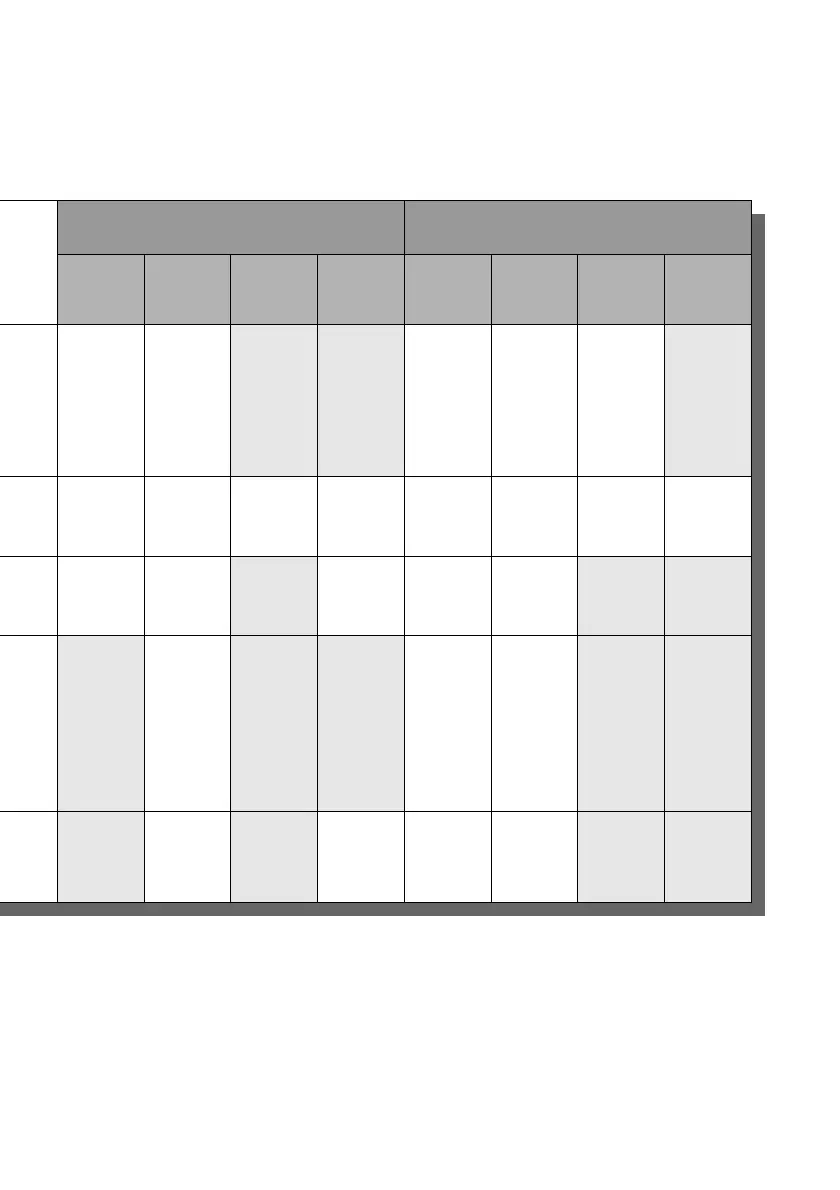9
*1
This logo applies to 4× and 6× speed DVD-RW discs.
*2
Only if the recording mode is LSP (long standard play), SP (standard play), HSP (high standard play), or HQ (high
quality), and “DVD Rec. Picture Size” is set to “16:9.”
*3
Erasing titles does not free up disc space.
Recording Features Editing Features
Rewrite
(page 43)
Auto
Chapter
(page 88)
Manual
Chapter
(page 73)
Record
16:9 sizes
(page 47)
Change
title name
(page 70)
Delete
title
(page 71)
A-B Erase
(page 71)
Playlist
(page 74)
Yes Yes No No Yes Yes Yes No
Yes Yes Yes Yes Yes Yes Yes Yes
Yes Yes No Yes
*2
Yes Yes No No
No Yes No No Yes Yes
*3
No No
No Yes No Yes
*2
Yes Yes
*3
No No
,continued