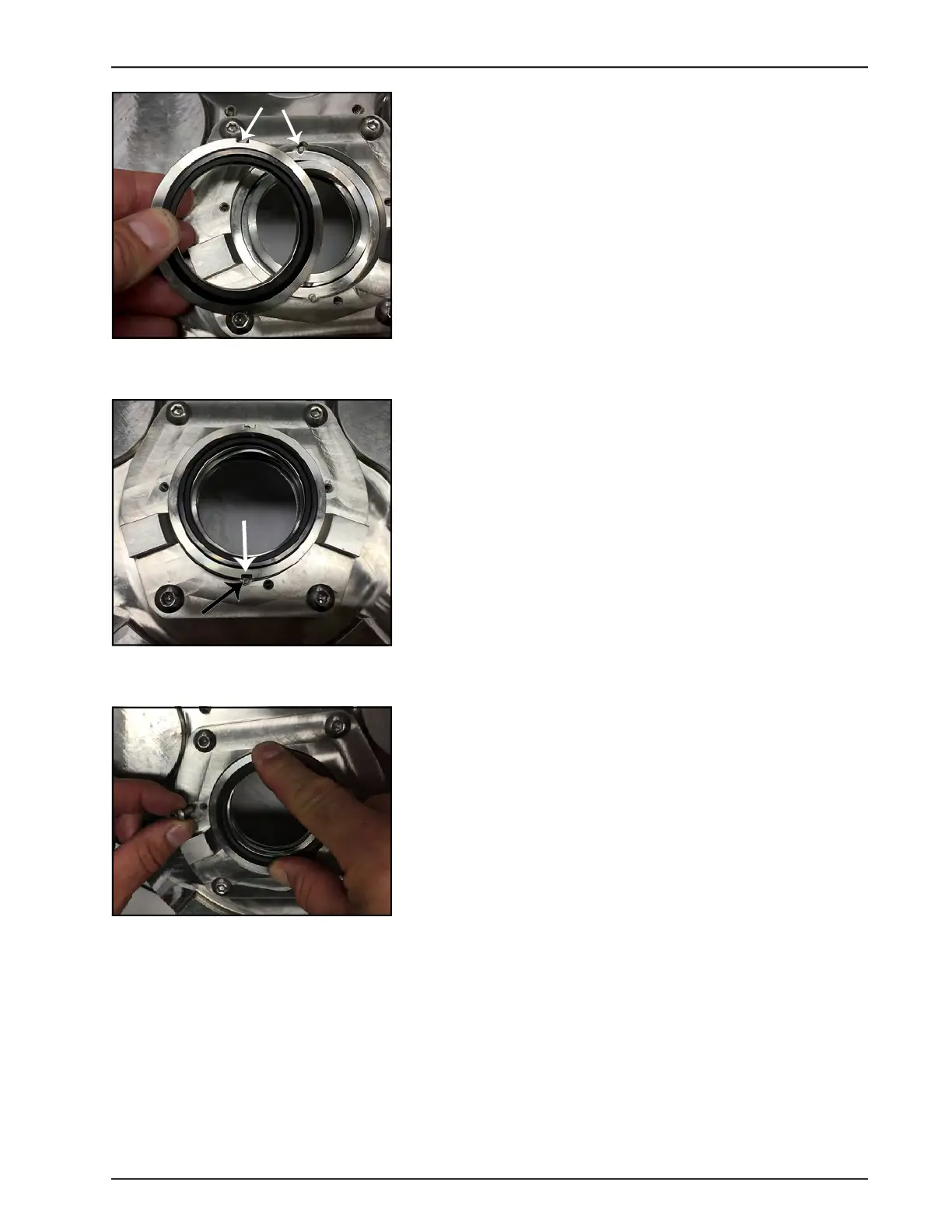Waukesha Cherry-Burrell
®
Brand Universal 3 Pump Maintenance
11/2018 95-03103 Page 53
16. Install the flush-side stationary seal, making sure to line up
the notches on the seal to the seal housing pins.
17. Figure 98 shows the flush-side stationary seal installed. Note
the notches (white arrow) lined up with the seal housing pins
(black arrow).
18. Install the 3 seal retaining bolts. Hand-tighten the bolts until
snug.
19. Repeat these steps to install the second seal.
Figure 97 - Install flush-side
stationary seal
Figure 98 - Flush-side stationary seal
installed
Figure 99 - Install seal retaining bolts