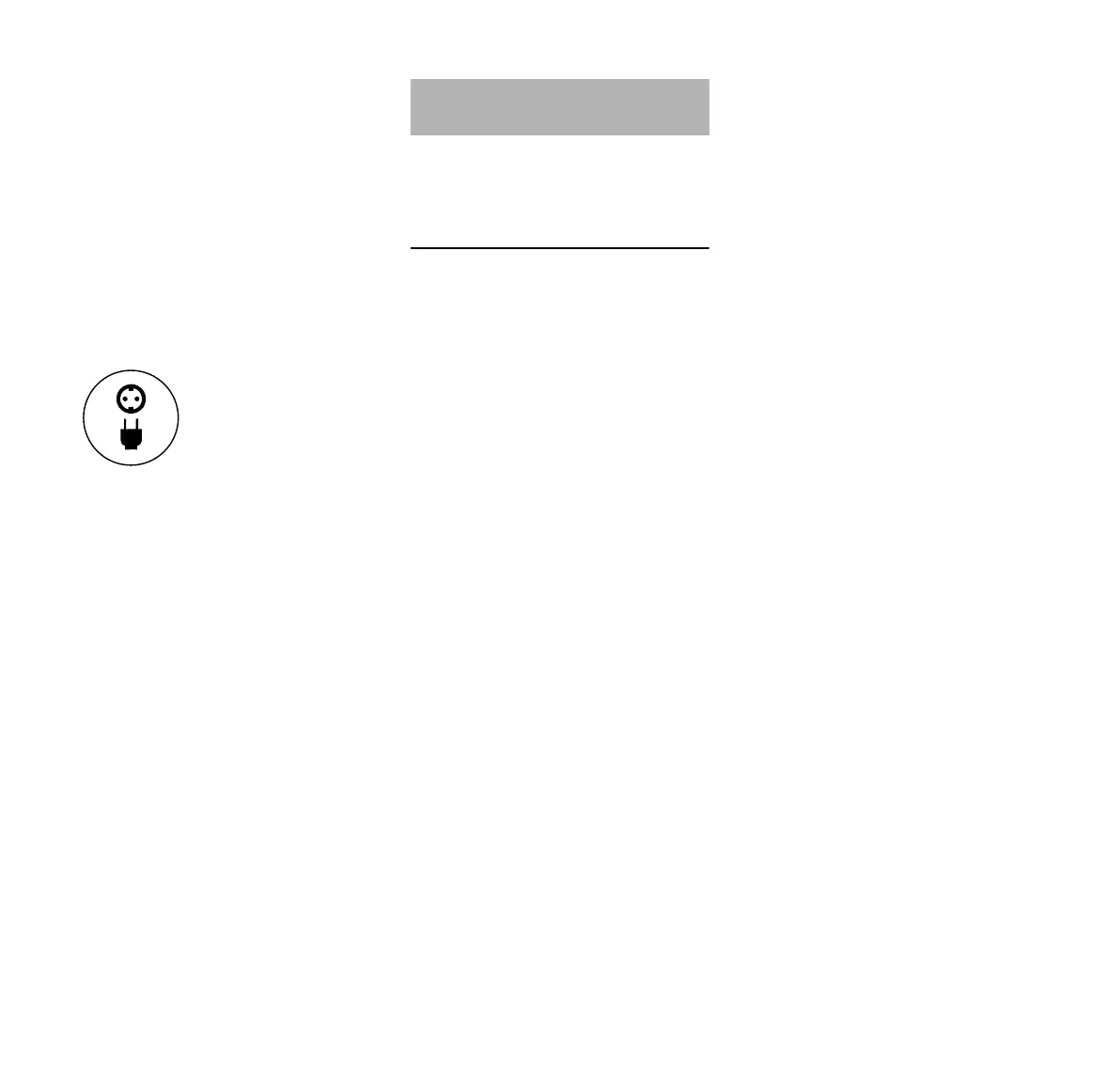MDG 1
English
17
Check the power cord and power supply
unit for damage before each use. Never
use damaged cords or connectors.
To reduce the risk of stumbling, position
and mark the power supply cord so that
it cannot be damaged or endanger
others.
Reduce the risk of electric shock:
– Always connect the engine analyzer
to a properly installed wall outlet.
– Insulation of connectors must be in
good condition.
Store the engine analyzer and power
supply unit out of the reach of children.
STIHL diagnostic software can be used
only with the MDG 1 and ADG 1
analyzers.
System Requirements
Install STIHL diagnostic software only
on a computer that meets the system
requirements. You must have
administrator rights to install the
software on a computer running
Microsoft
®
Windows
®
, contact your
system administrator if necessary.
Operating System
– Microsoft
®
Windows
®
XP SP 3 or
– Microsoft
®
Windows Vista
®
or
– Microsoft
®
Windows
®
7
Software Requirements
– Microsoft
®
.NET 3.5 or higher
– Adobe
®
Acrobat
®
Reader 9 or
higher
Hardware Requirements
Minimum requirements
– CPU 1 GHz
– 256 MB free memory
– minimum of 100 MB hard disk space
– Resolution – SVGA monitor
(minimum resolution 1024 x 768)
– USB interface 1.1 or higher
– CD-ROM or DVD drive
Recommended configuration
– CPU 2 GHz
– 512 MB free memory
– minimum of 100 MB hard disk space
– Resolution – SVGA monitor
(minimum resolution 1024 x 768)
– USB interface 1.1 or higher
– CD-ROM or DVD drive
After completing test with
engine analyzer, discon
-
nect the power supply
unit.
Diagnostic software
