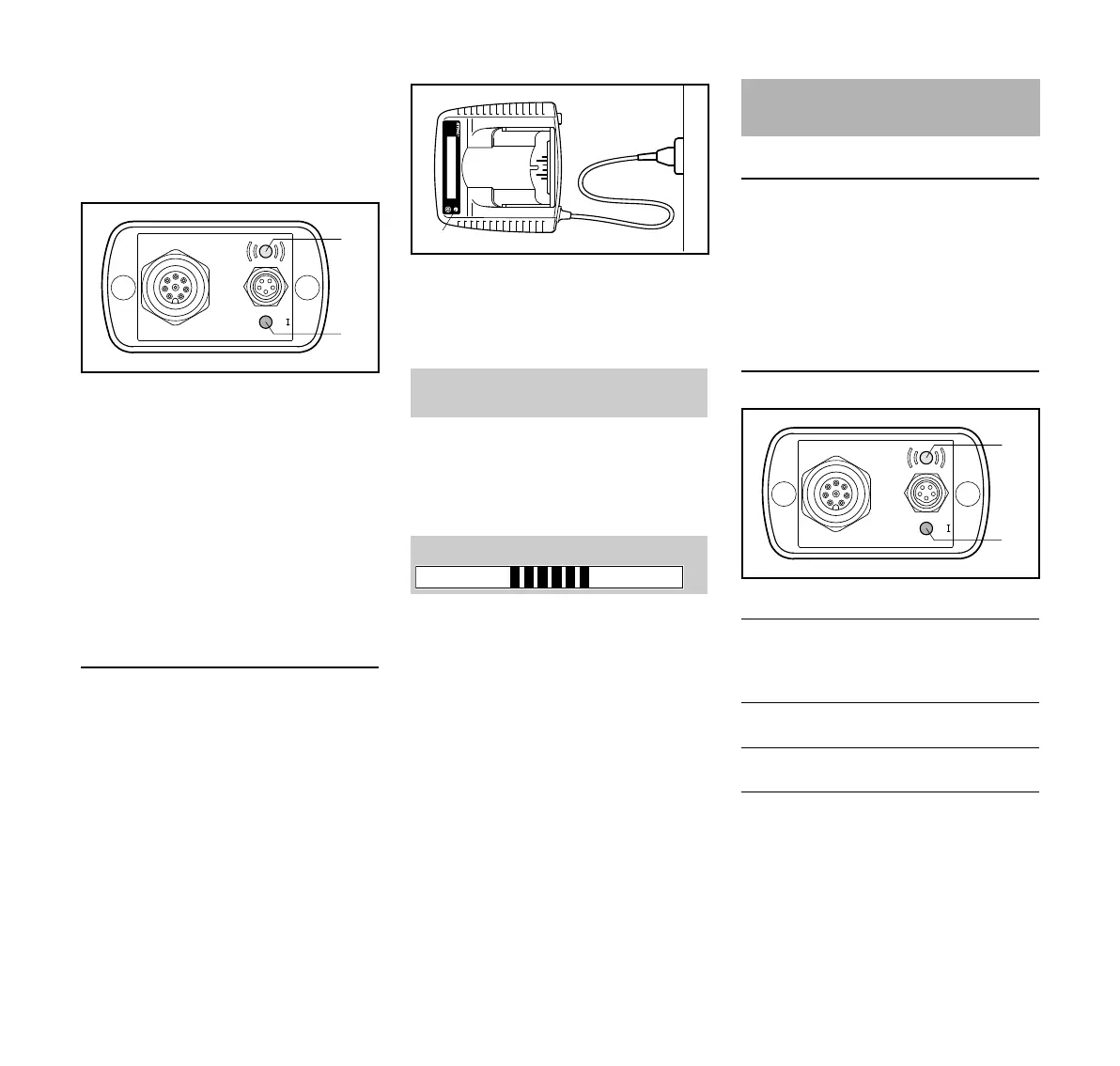MDG 1
English
19
N Insert the power supply unit in a wall
outlet.
A self test runs when the engine
analyzer is connected to the power
supply.
During this process the light emitting
diode (1) on the engine analyzer glows
green, then yellow, then red and then
continuously green – end of self test.
Light emitting diode (1) glows
continuously red: internal fault – replace
analyzer.
Light emitting diode (2) flashes white:
Analyzer ready for operation – no
connection to computer – check
connection.
ADG 1 Battery Analyzer
Mains voltage and operating voltage
must be the same.
N Insert the mains plug (1) in the wall
outlet (2).
The following information is displayed
(shown with gray background):
A self test runs when the analyzer is
connected to the power supply. During
this process the light emitting diode (3)
on the analyzer lights up green for about
1 second, then red and goes off again.
Bluetooth Connection
Bluetooth wireless technology is used to
transmit information between the engine
analyzer and the computer. A free USB
port on the computer is required for the
Bluetooth USB stick supplied with the
analyzer.
LEDs, Colors, Meanings
Battery Analyzer
ADG 1
Self test
Connecting Analyzer to
Computer
LED (1) Meaning
Glows green, then
yellow, then red
and then continu
-
ously green:
Self test completed
Glows continuously
green:
Ready for
operation
Glows continuously
red:
Internal fault –
replace analyzer
