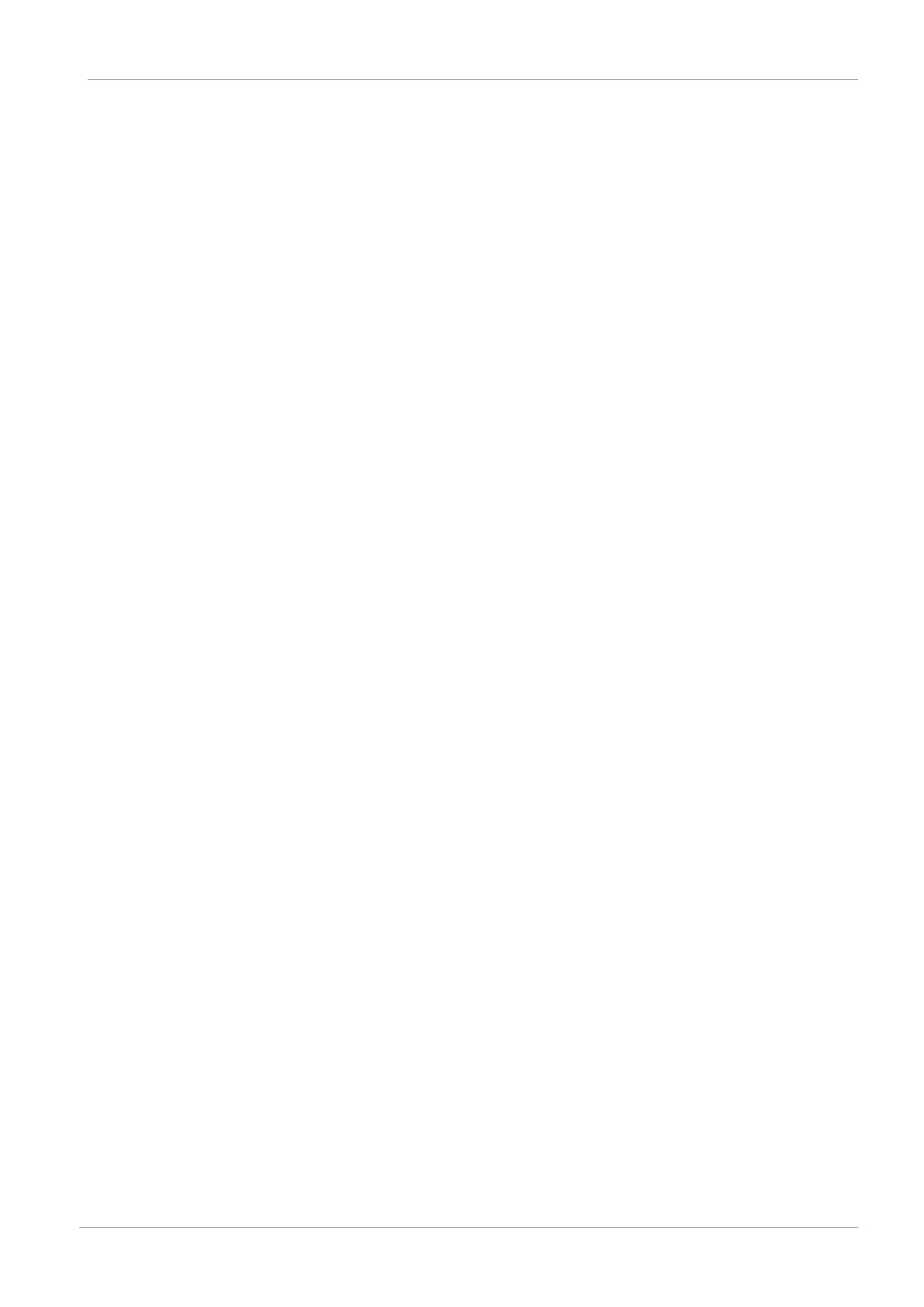STOBER 10 | Commissioning
05/2019 | ID 442790.01
119
10.1.4 Specifying a module
After you have created and projected all the drive controllers that you would like to gather under one module, specify the
module.
1. Highlight the module M1: Module 1 in the project tree.
2. Change to the project menu and click Project configuration.
ð The Module window opens.
3. Establish the relationship between your circuit diagram and the newly created module in DriveControlSuite.
Equipment: Specify the equipment code of the module.
Designation: Give the module a unique name.
Version: Version the module.
Version description: If necessary, specify supporting additional information such as the change history of the module.
4. Confirm with OK.
10.1.5 Specifying the project
Finally, specify your project.
1. Highlight the project P1: Project1 in the project tree.
2. Change to the project menu and click Project configuration.
ð The Project window opens.
3. Establish the relationship between your circuit diagram and the newly created project in DriveControlSuite.
Equipment: Specify the equipment code of the project.
Designation: Give the project a unique name.
Version: Version the project.
Version description: If necessary, specify supporting additional information such as the change history of the project.
4. Confirm with OK.
10.2 Mechanical drive model
Smooth operation of a drive train in combination with one or more drive controllers requires mapping the associated real
mechanical environment in DriveControlSuite. There, you define the mechanical axis model as part of commissioning.
The following chapters provide explanations of the configuration options for rotational and translational drives in
combination with different position or motor encoders. Position encoders are generally optional, whereas the use of a
motor encoder depends on the control mode and motor type.
