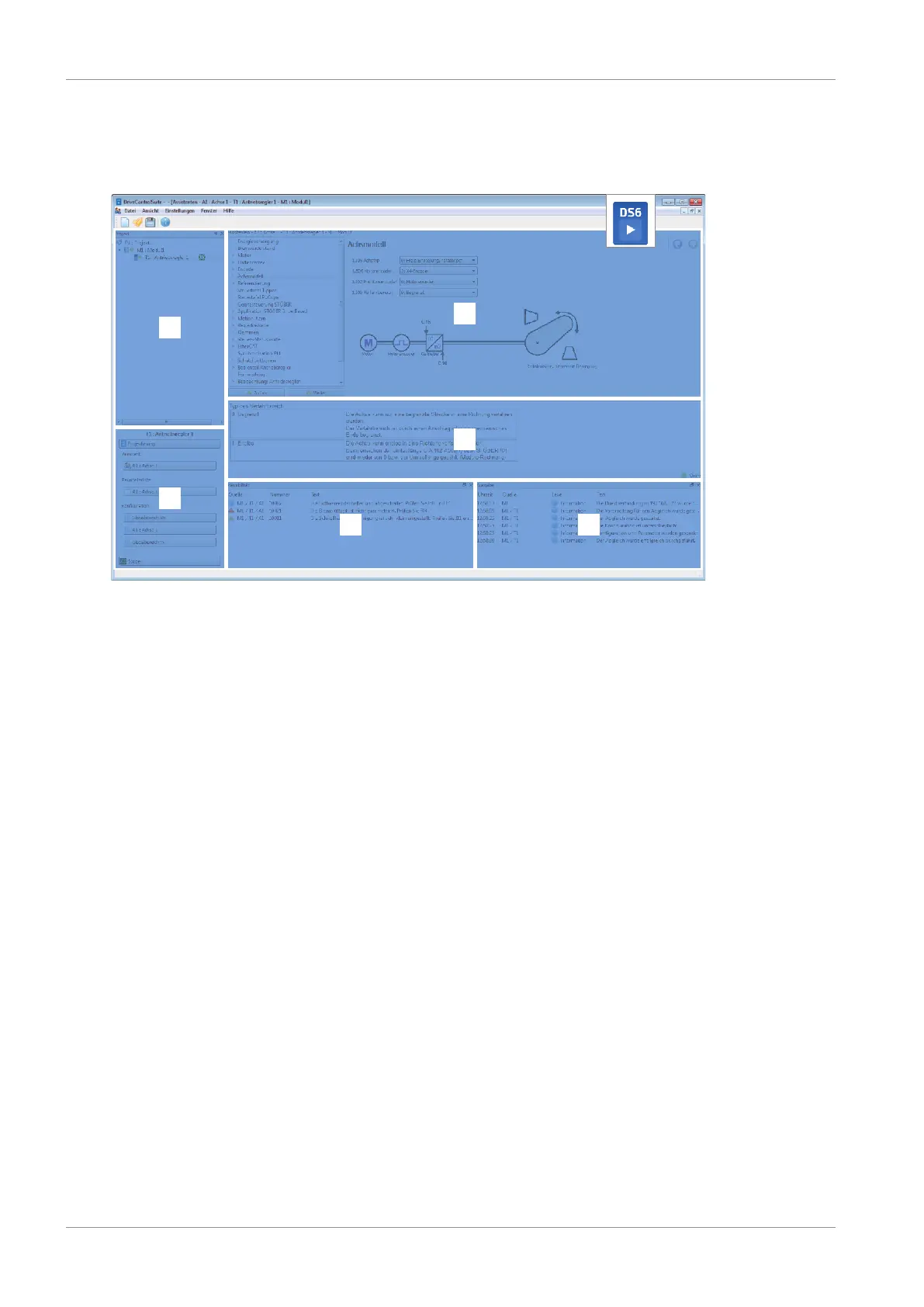15 | Appendix STOBER
198
05/2019 | ID 442790.01
15.4.4 Structure of the program interface
The DriveControlSuite commissioning software offers a graphic interface that you can use to project, parameterize and start
up your drive controller quickly and efficiently.
Fig.32: DriveControlSuite: Program interface
1 Project tree
2 Project menu
3 Workspace
4 Parameter description
5 Parameter check
6 Messages
15.4.4.1 Individualized workspace
The project tree (1) and project menu (2) are connected and, like the parameter check and messages (5, 6), can also be
docked at the left, right or bottom edge of the screen. This program window can also be displayed or hidden using the View
menu.
The workspace (3) and parameter description (4) are also connected to each other and always positioned in the middle.
Both areas can be minimized or maximized.
