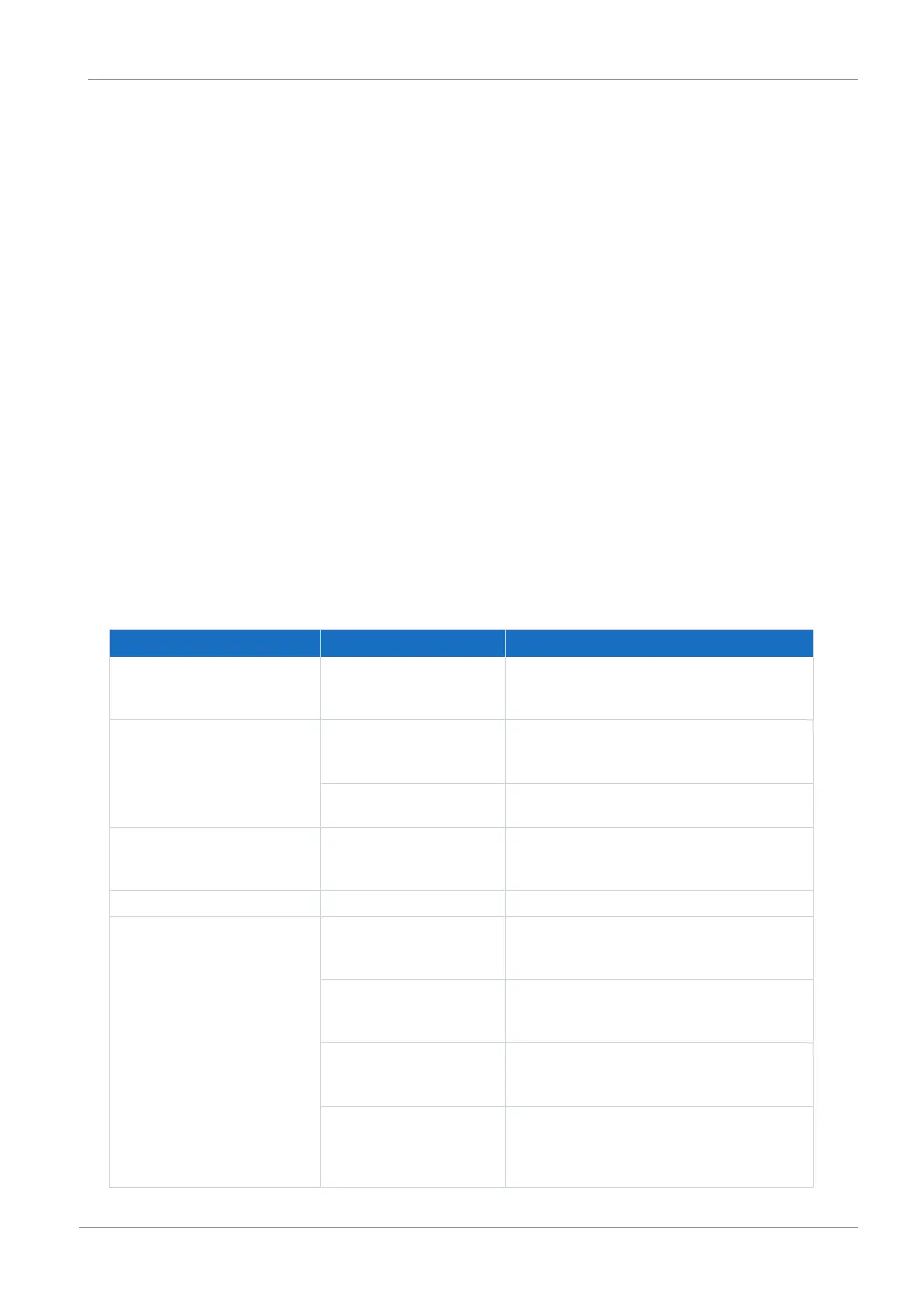STOBER 12 | Diagnostics
05/2019 | ID 442790.01
169
12.2.33 Event 77: Master encoder
The drive controller is interrupted if:
§ A29 = 0: Inactive for STOBER device controller
or
§ A540 = 0: disable drive, motor is free to rotate for CiA device controller
Response:
§ The power unit is disabled and axis movement is no longer controlled by the drive controller
§ The brakes are no longer controlled by the drive controller and engage in the event of an inactive release override
(F06)
The drive controller is interrupted with a quick stop if:
§ A29 = 1: Active for STOBER device controller
or
§ A540 = 2: slow down on quick stop ramp for CiA device controller
Response:
§ The axis is stopped by a quick stop; meanwhile, the brakes are controlled by the drive controller and remain released
§ At the end of the quick stop, the power unit is disabled and axis movement is no longer controlled by the drive
controller; the brakes are no longer controlled by the drive controller and engage in the event of an inactive release
override (F06)
The reference is deleted (G89).
Number Cause Check and action
1: Parameter <-> encoder Inconsistent parameterization Compare the specification of the connected encoder
to the corresponding values of the H parameters
and correct them if necessary
2: X4 speed Exceeded encoder maximum
velocity
Check the actual velocity during a movement using
the scope image (E15) and adjust the permitted
encoder maximum velocity if necessary (B297)
Connection error Check the connection and shielding and correct
them if necessary
6: X4 EnDat encoder found Inconsistent parameterization Compare the connected encoder to the
parameterized encoder and correct it if necessary
(H00)
7: X4 channel A/incremental Connection error Check the connection and correct it if necessary
8: X4 no encoder found Connection error Check the connection and correct it if necessary;
restart the drive controller to switch the encoder
supply back on
Defective encoder cable Check the cable and replace it if necessary; restart
the drive controller to switch the encoder supply
back on
Defective power supply Check the encoder power supply and correct it if
necessary; restart the drive controller to switch the
encoder supply back on
Inconsistent parameterization Compare the connected encoder to the
parameterized encoder and correct it if necessary
(H00); restart the drive controller to switch encoder
supply back on
