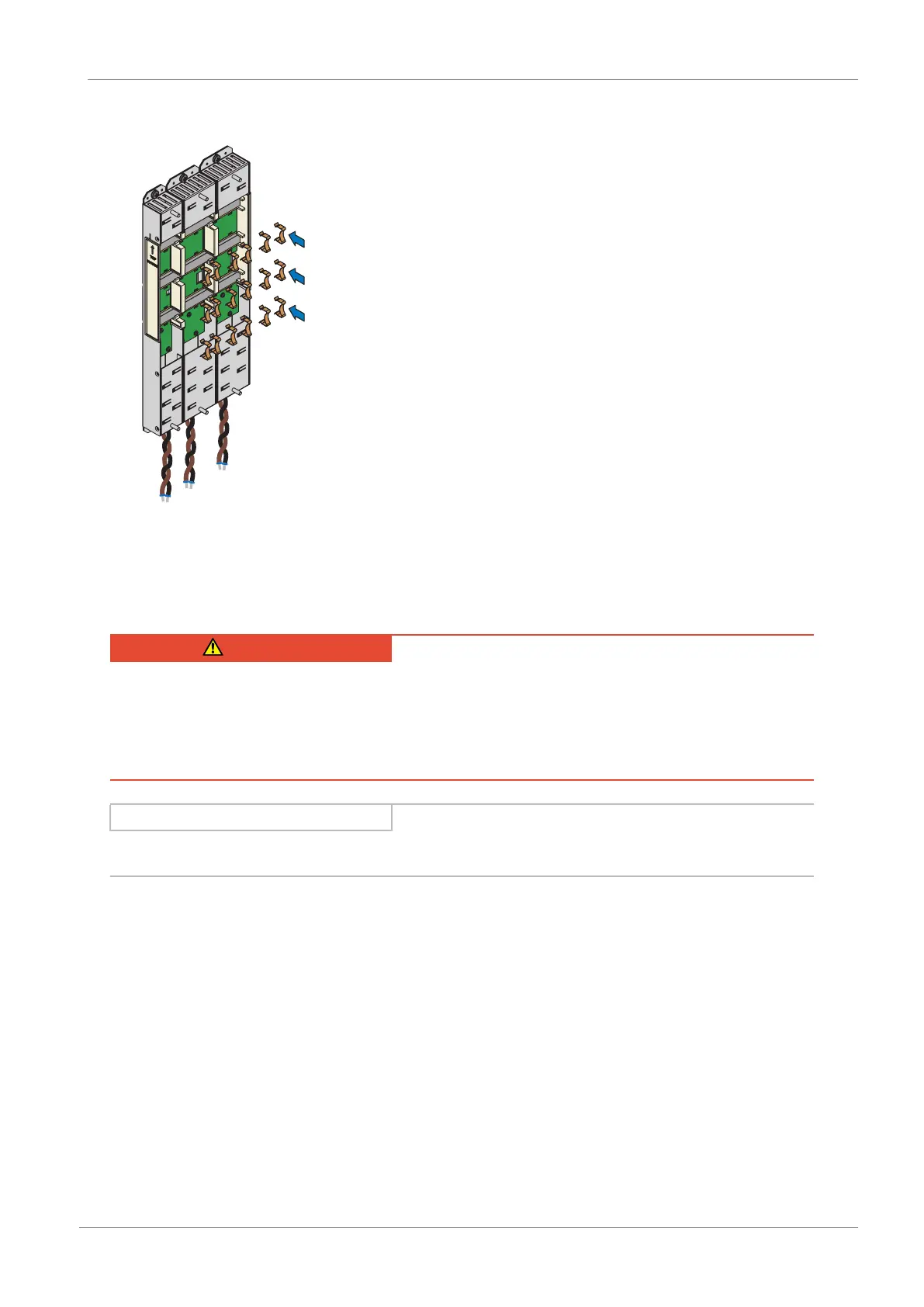STOBER 8 | Installation
05/2019 | ID 442790.01
69
6. Fasten each of the copper rails with two quick fastening clamps per rail and Quick DC-Link module. Make certain the
contact points of the copper rails do not become contaminated.
ð You have installed the Quick DC-Link. In the next step, build over the Quick DC-Link modules with the appropriate
drive controllers.
8.8 Mounting the drive controller on the rear section module
DANGER!
Electrical voltage! Risk of fatal injury due to electric shock!
▪ Always switch off all power supply voltage before working on the devices!
▪ Note the discharge time of the DC link capacitors in the general technical data. You can only determine the absence
of voltage after this time period.
Information
Note that drive controllers in storage require reforming each year or before commissioning at the latest.
Tools and material
You will need:
§ A suitable terminal set for each drive controller
§ An 8mm hexagonal socket wrench to tighten the nuts
