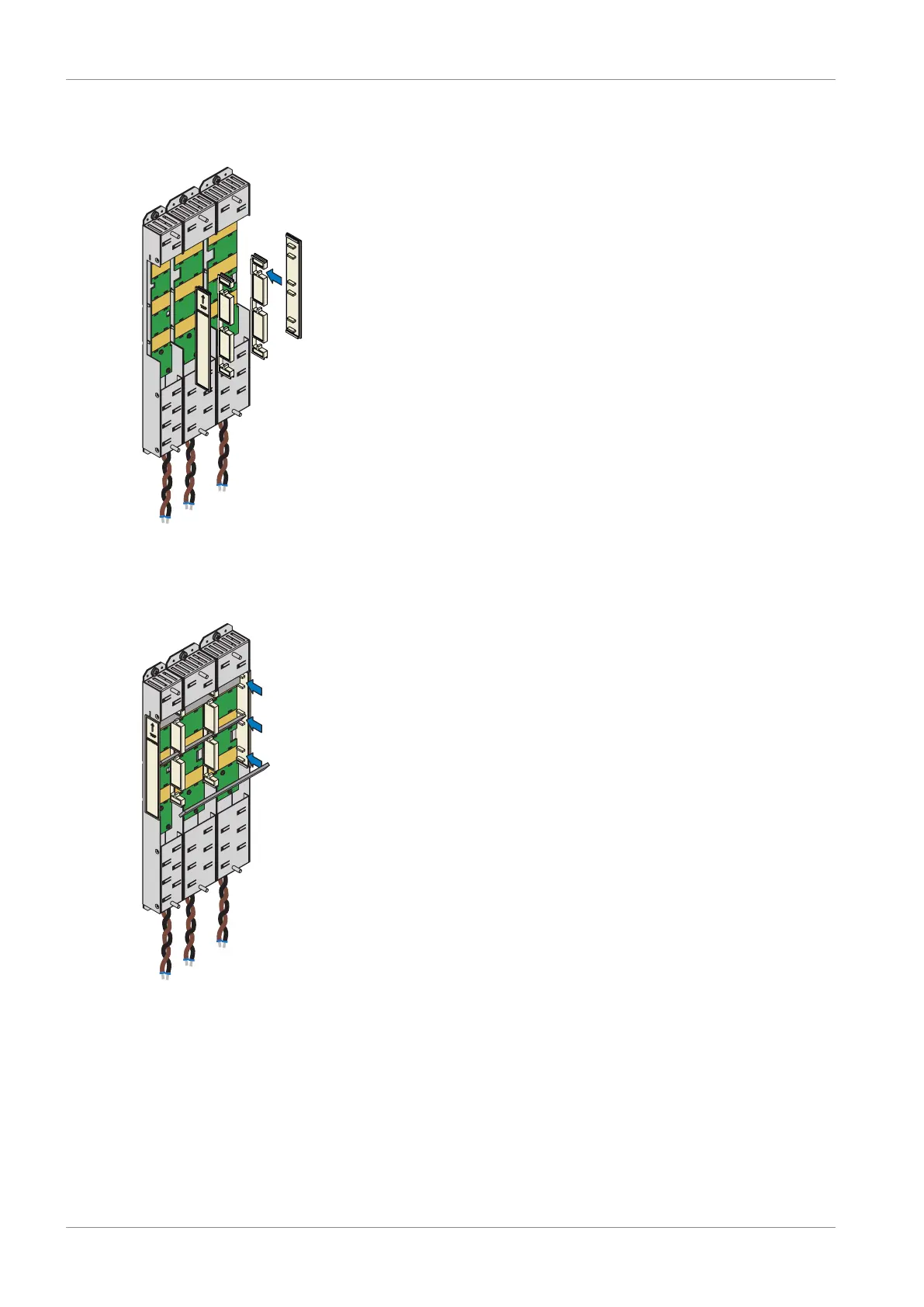8 | Installation STOBER
68
05/2019 | ID 442790.01
2. Insert the insulation connection pieces between the modules and insulation end section each at the left edge of the
first module and at the right edge of the last module. Ensure correct alignment of the end section using the marking
on the outside and the insertion aids for the copper rails on the inside.
3. Shorten the copper rails to the correct length.
4. Clean the copper rails, especially at the contact points.
5. Insert the three copper rails one after the other.