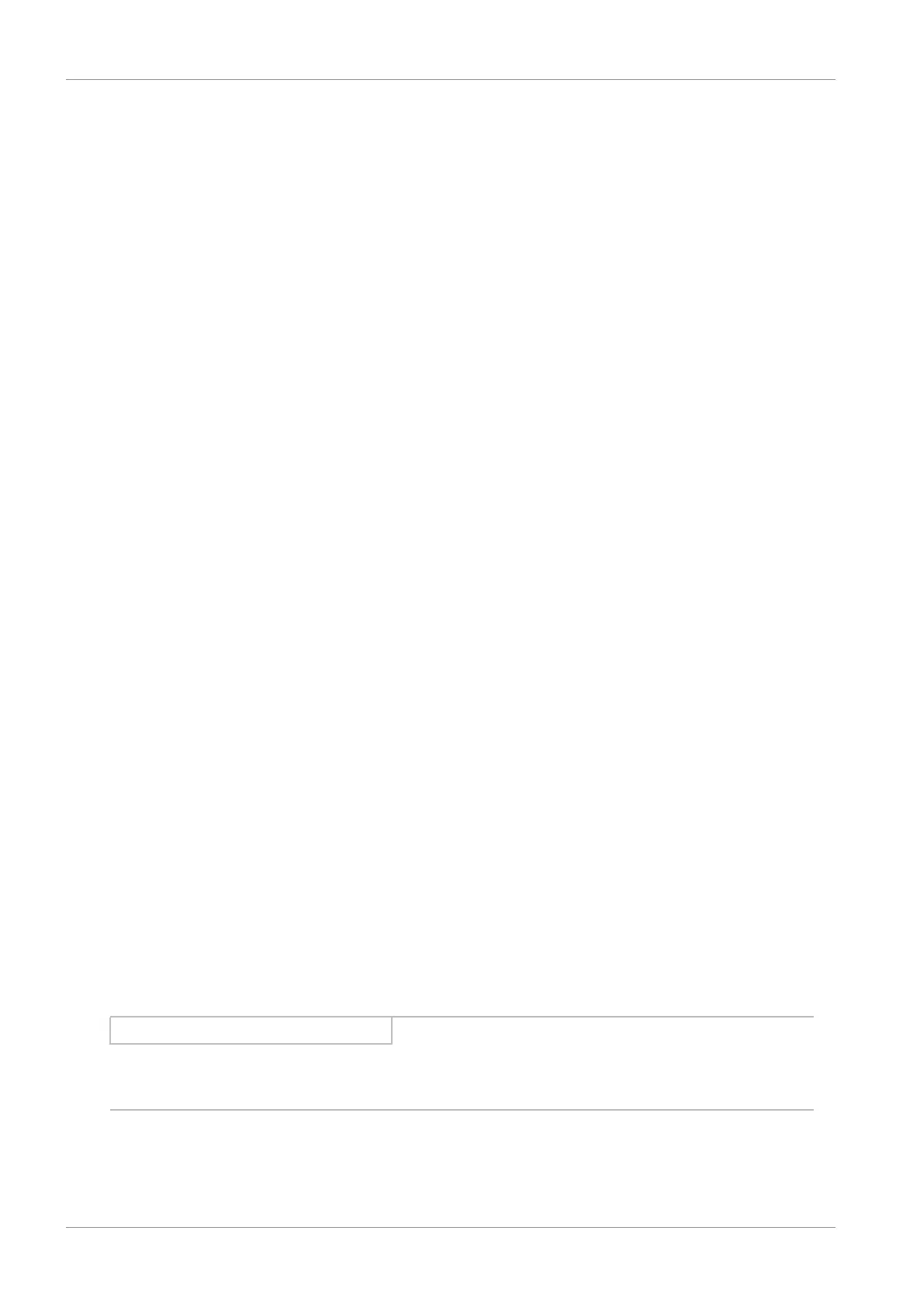10 | Commissioning STOBER
120
05/2019 | ID 442790.01
10.2.1 Parameterizing the STOBER motor
You have projected one of the following motors:
STOBER synchronous servo motor with EnDat 2.2 digital encoder or HIPERFACE DSL encoder (with optional
brake)
By projecting the corresponding motor, limit values for currents and torques as well as associated temperature data are
automatically transferred to the respective parameters of the individual wizards. All additional data on the brake and
encoder is transferred at the same time.
STOBER LM Lean motor without encoder (with optional brake)
By projecting the corresponding motor, limit values for currents and torques as well as associated temperature data are
automatically transferred to the respective parameters of the individual wizards. You only have to parameterize the cable
length in use. Even the brake purging and engaging times are already stored. You just have to activate the brake.
1. Highlight the relevant drive controller in the project tree and click on the first projected axis in the project menu >
Wizard area.
2. Select the Motor wizard.
3. B101Cable length:
Select the cable length of the power cable in use.
4. Repeat the steps for the 2nd axis (only for double-axis controllers).
Then activate the brake.
1. Highlight the relevant drive controller in the project tree and click on the first projected axis in the project menu >
Wizard area.
2. Select the Brake wizard.
3. F00 Brake:
Select 1: Active.
4. Repeat the steps for the 2nd axis (only for double-axis controllers).
10.2.2 Parameterizing the axis model
Parameterize the setup of your drive in this order:
§ Define the axis model
§ Scale the axis
§ Limit the axis (optional)
• Limit the position
• Limit the velocity, acceleration and jerk
• Limit the torque and force
Information
Note that when double-axis controllers are used with two projected axes, the axis model has to be parameterized
individually for each axis.
