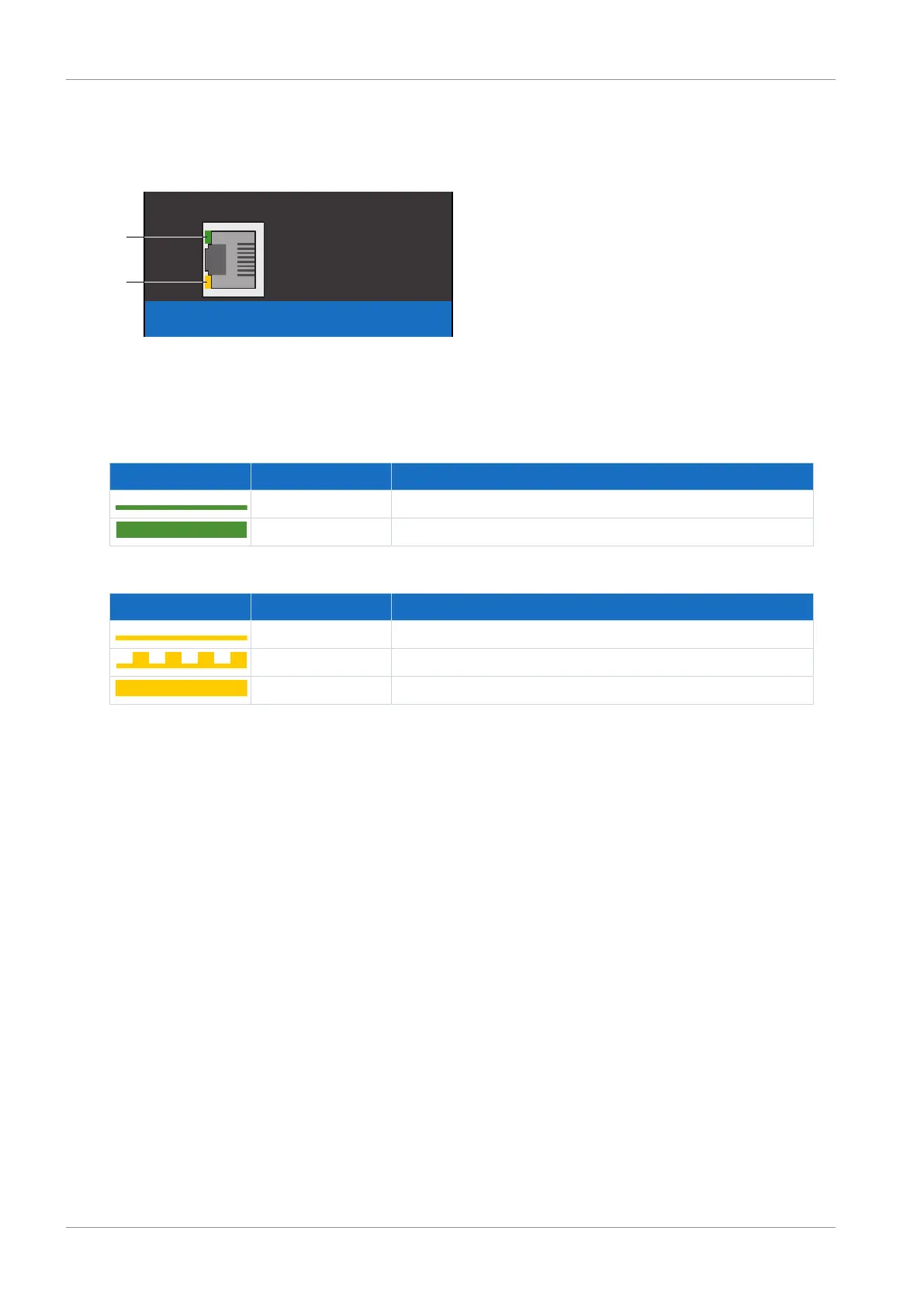12 | Diagnostics STOBER
132
05/2019 | ID 442790.01
12.1.4 Service network connection
The LEDs at X9 on the front of the device display the state of the service network connection.
Fig.27: LEDs for the state of the service network connection
1 Green: Link
2 Yellow: Activity
Green LED Behavior Description
Off No network connection
On Network connection present
Tab. 142: Meaning of the green LED (link)
Yellow LED Behavior Description
Off No network connection
Flashing Individual data packets are sent or received
On Active data exchange
Tab. 143: Meaning of the yellow LED (act.)