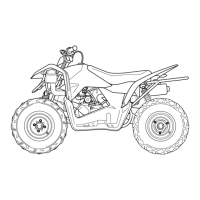CHASSIS 5-35
NOTE:
Face the groove on the camshaft to the inside.
• Install the brake lining indicator plate 1, spring 2 and rear
brake cam lever 3.
• Align the punched mark A on the cam lever with the slit B on
the camshaft.
NOTE:
Align the groove C on the camshaft with the tongue D of the
indicator plate.
• Tighten the rear brake cam lever nut to the specified torque.
Rear brake cam lever nut: 7.7 N·m (0.77 kgf·m, 5.5 Ib-ft)
• Tighten the rear brake panel nut to the specified torque.
Rear brake panel nut: 28 N·m (2.8 kgf·m, 20.0 Ib-ft)
• Connect the rear brake cable.
Indicator plate Rear brake camshaft
PartShark.com
877-999-5686

