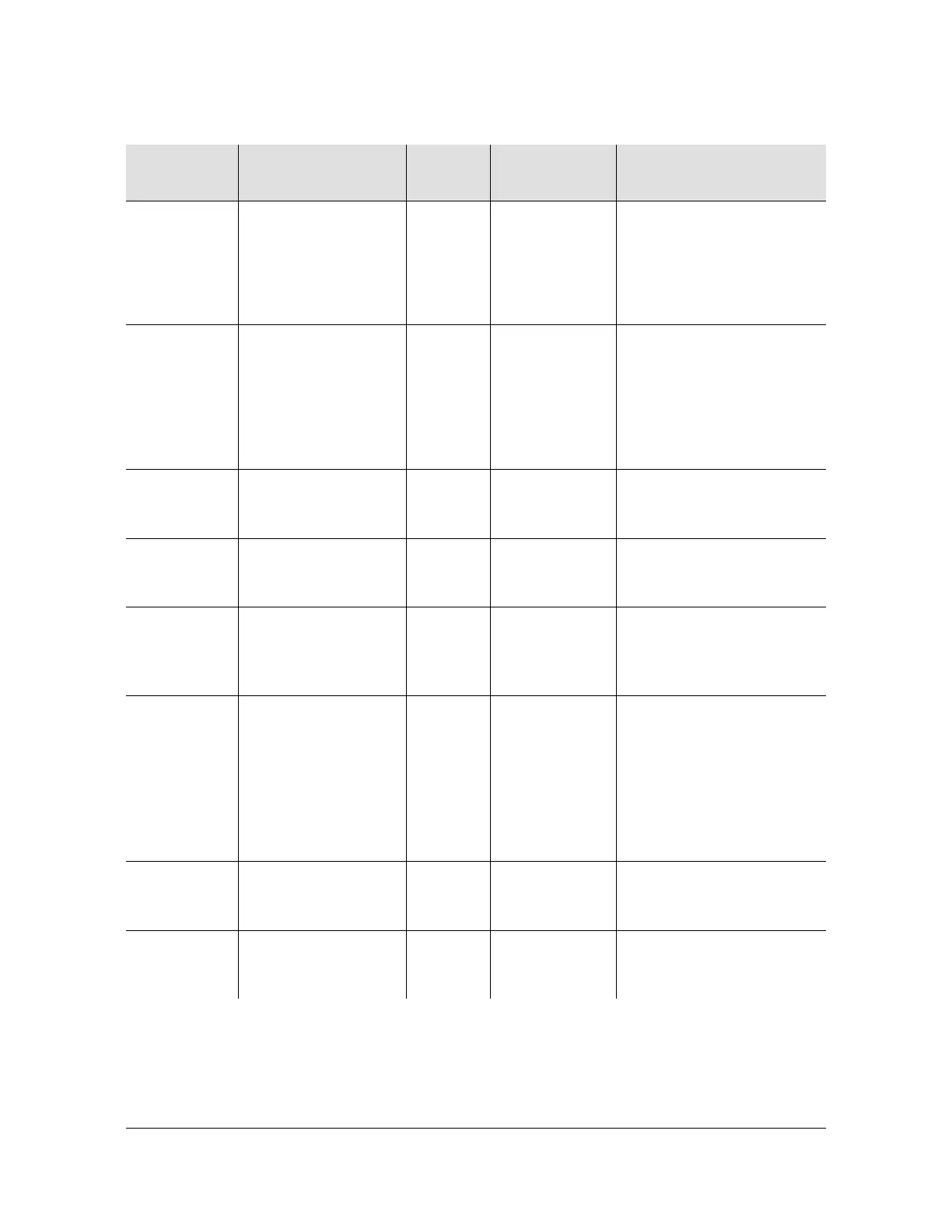097-58001-02 Revision C – August 2005 TimeProvider User’s Guide 157
Chapter 6 Maintaining and Troubleshooting the TimeProvider
Troubleshooting the TimeProvider
ALMCHG The IMC alarm
parameters have
changed
EQPT N/A Alarm keywords and values
are listed in Table 6-7.
When the user changes a
value, the ALMCHG event
is generated and contains
the keyword and value
AOMERGE Enable/Disable
autonomous event
generation for the
current session
EQPT ENABLE ENABLE – Autonomous
messages are displayed in
the current session
DISABLE – Autonomous
messages are not
displayed in the current
session
BAUD The IMC serial port
baud rate has
changed
EQPT 9600 2400 | 9600 | 19200 | 28800
| 38400 | 57600
CMDCHG The command
access level has
changed
EQPT
ACCLVL-USER
NONE | USER | ADMIN |
SECURITY
ECHO The current sessions’
echo setting has
changed
EQPT DISABLE ENABLE – User’s
keystrokes are echoed
DISABLE – User’s
keystrokes are not echoed
FLOW The IMC serial port
flow control has
changed
EQPT NONE NONE – No flow control
SW – Software flow control
XON/XOFF
HW – Hardware flow
control CTS/RTS
SWHW – Both hardware
and software flow control
used
FWFAIL Firmware upgrade of
IMC or IOC was not
successful
EQPT n/a n/a
FWOK Firmware upgrade of
IMC or IOC was
successful
EQPT n/a n/a
Table 6-5. Event Codes (Continued)
Event ID
Keyword
Description
AID
TYPE
Default Value/
Keyword
Description of Values