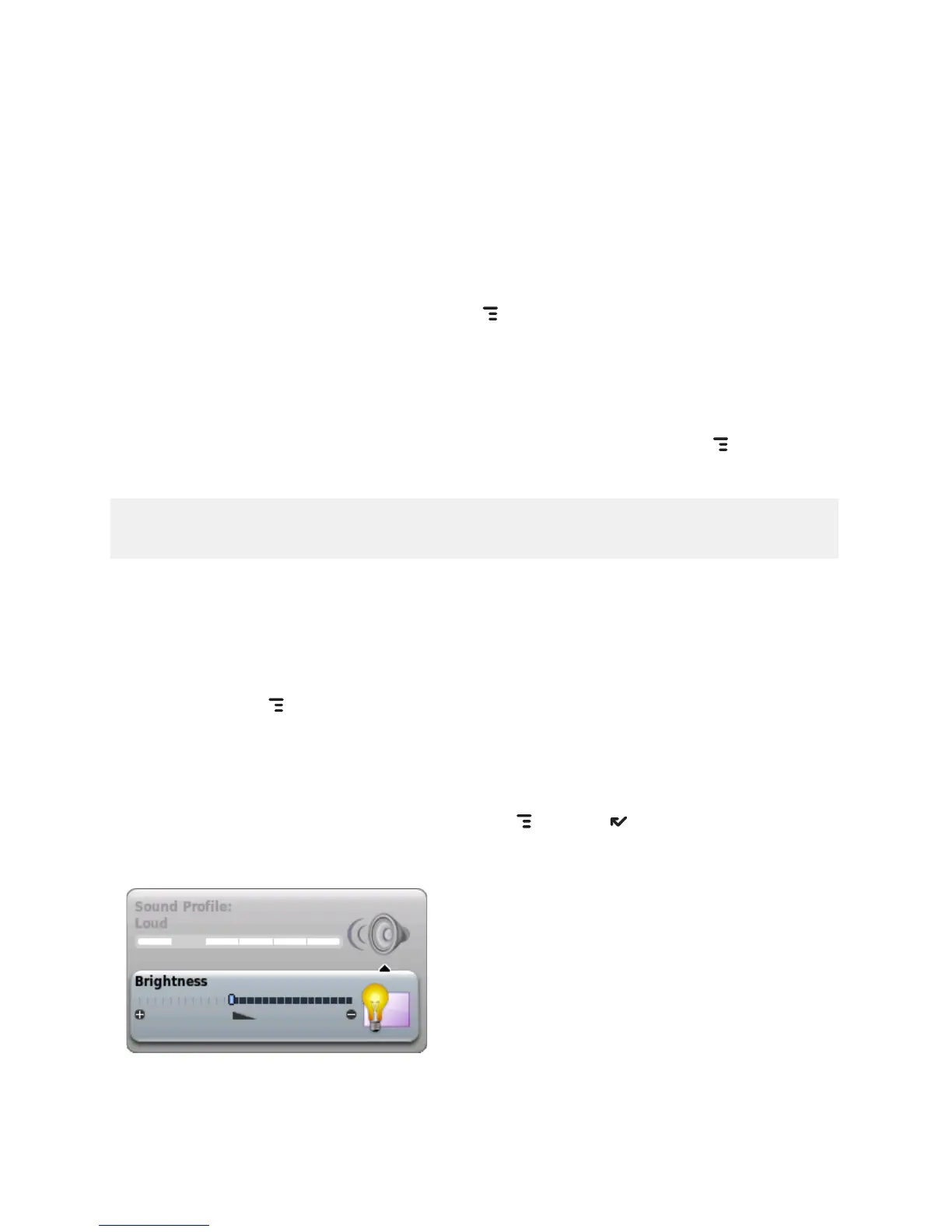Wireless On/Off Control
If you need to turn off your device’s GSM, GPRS, EDGE, and Bluetooth
wireless connectivity (for example, prior to aircraft takeoff), do the
following:
1 From the Jump screen, press
MENU and select Airplane Mode > Turn
Wireless Off.
2 Your device is now offline. Confirm offline status by looking at the
title bar; the radio tower icon and “OFF” should blink alternately. (See
“Indicators” page 33 for icon definitions.)
3 To turn wireless back on, from the Jump screen, press
MENU and
select Airplane Mode > Turn Wireless On.
Remember to turn wireless back on after landing so you can make and
receive calls.
Display Controls
To adjust the display brightness, go to the Battery & Display settings
screen:
1
Press MENU then select Settings > Battery & Display.
2 Select the Brightness slider to open it for adjustment.
Roll the trackball right to increase brightness; roll left to decrease.
3
When ready, press the trackball to apply the setting.
Alternatively, you can you can press
MENU + DONE from anywhere
on the device to open the audio and display controls. Highlight the lower
Brightness panel then roll the trackball to make adjustments.
Device Basics 15
