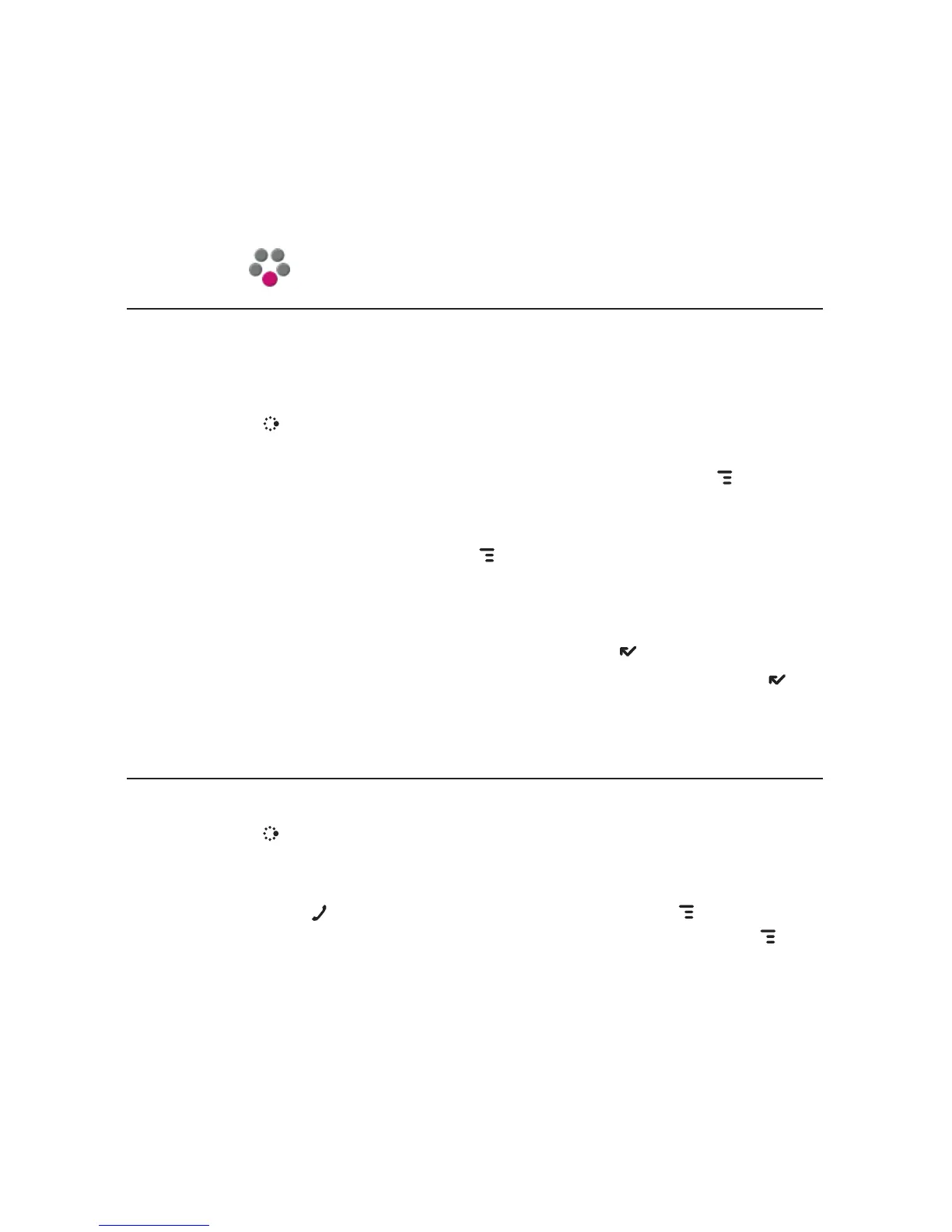Using the Applications
myFaves
®
Add a Contact to myFaves
Create a new myFaves contact, or assign a phone number already in your
Address Book to your myFaves plan:
1 Press
JUMP to go to the Jump screen. If not already selected, scroll to
highlight myFaves, then press the trackball.
2 To add a number already in your Address Book, press
MENU + @. Roll
the trackball to highlight a contact and phone number, then press the
trackball to assign the contact to myFaves.
3 To add a new contact, press
MENU + N. On the dialog box that opens,
complete the Nickname and Phone number fields. (Type a 7- or 10-digit
number. You don’t need to add hyphens or spaces in the number.)You
can also choose a category from the Label field and a special ringtone
for this person from the Ringtone field. Press Add .
4 Confirm your decision to add the contact to myFaves by selecting OK
.
5 Your new contact will appear in the myFaves ring of contacts. When
the “pending” notice disappears, you can call or send messages to this
contact.
Communicate with a myFaves Contact
1 Press JUMP to go to the Jump screen. If not already selected, scroll to
highlight myFaves, then press the trackball.
2 Roll the trackball to highlight the myFaves contact you want to call, then
press
SEND CALL . To send a text message, press MENU and select
Send Text. To send a photo, video or audio message, press MENU and
select Send Photo/Video.
Using the Applications 43
