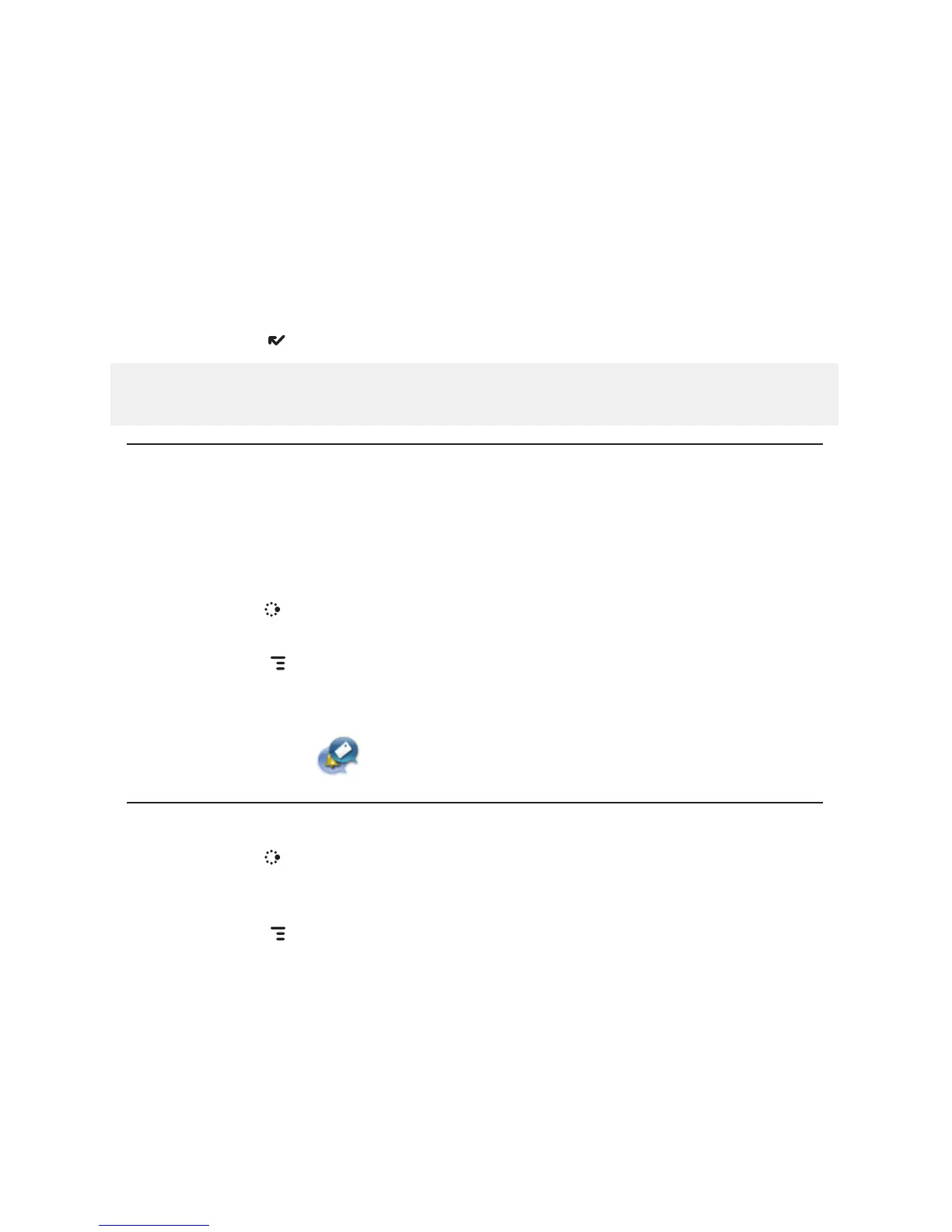3 Highlight the Incoming Call Ringtone pop-up menu, then press the
trackball. The menu reveals the ringtone categories. First highlight a
category, then press the trackball to open the ringtones submenu. As
you scroll through the songs, you can preview each song by hovering
over it for a few seconds.
4 When you have decided on a ringtone, press the trackball to select it.
Press
DONE to assign your new ringtone.
Assign caller-specific ringtones from the Address Book, Edit Contact
Details pages.
Import Contacts from Your SIM Card
If you already have a T-Mobile SIM card, you can import the phone
numbers you have stored on the SIM card into your device’s Address Book.
First, make sure you’ve inserted the SIM card with the contacts into your
device, then:
1 Press
JUMP to go to the Jump screen. Scroll to highlight Address
Book, then press the trackball.
2 Press
MENU , then select Settings > Import SIM Contacts.
3 The SIM Import dialog will alert you when the import is complete.
Text Messaging
Send a Text Message
1 Press JUMP to go to the Jump screen. Scroll to highlight Phone
Messaging, then press the trackball to open the second-level ring of
applications. Highlight Text Messaging, then press the trackball.
2 Press
MENU + N to open a message Compose screen.
3 Address your message using the recipient’s phone number, or start
typing their name to bring up Address Book matches. Add more
recipients by typing a comma (,) or semicolon (;) in the To field.
48 Using the Applications
