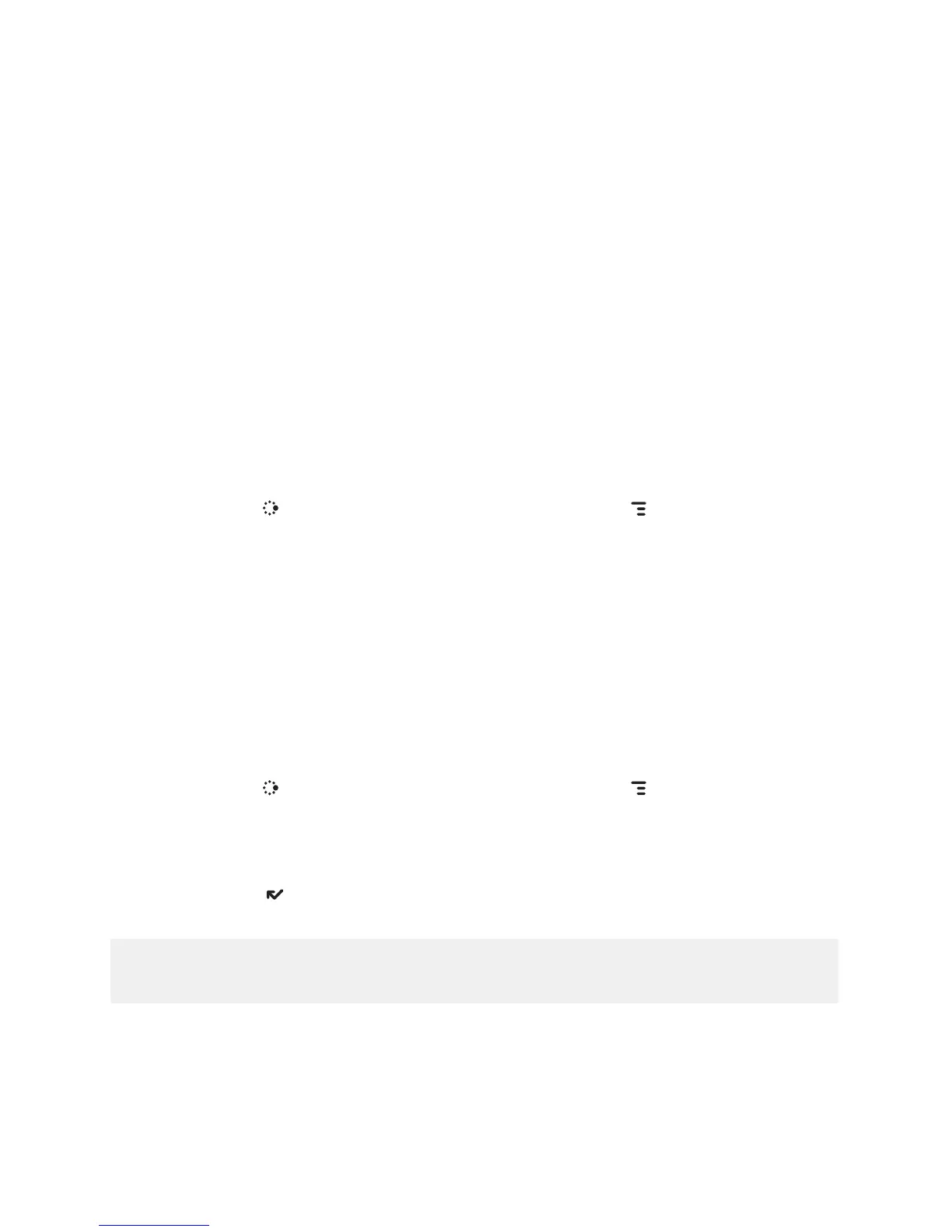6 Transfer Sound to – With Bluetooth features on, you can use a hands-
free headset or car kit to place and receive phone calls from your
device. You can also use a Bluetooth stereo headset to listen to songs,
videos, or game sounds. Read more in “Bluetooth Hands-Free Headset
or Car Kit” on page 12.
Themes
You can customize the backgrounds that appear on the application splash
screens and even the system sounds by selecting different “themes.” In
addition to the themes that come by default with your device, you can
download themes from the Catalog. To change the theme on your device,
do the following:
1 Press
JUMP to go to the Jump screen. Press MENU then select
Themes.
2 The submenu opens to display a list of available themes. Your current
selection is marked with a bullet and appears dimmed. If you have
downloaded themes from the Catalog, they will appear at the top.
3
Select your choice with the trackball.
Font Size
By default, the text on your device appears in a “Medium” size font, but you
can change this size:
1 Press
JUMP to go to the Jump screen. Press MENU to open the menu,
then select Settings > Font Size.
2 Select the Font Size pop-up menu and choose from Small
, Medium, or
Large.
3 Press DONE to save your font size setting. It will take a few moments
for the font size to change.
This font size setting does not affect the text size on pages viewed with
the Web Browser.
28 Setting Up Your Device
