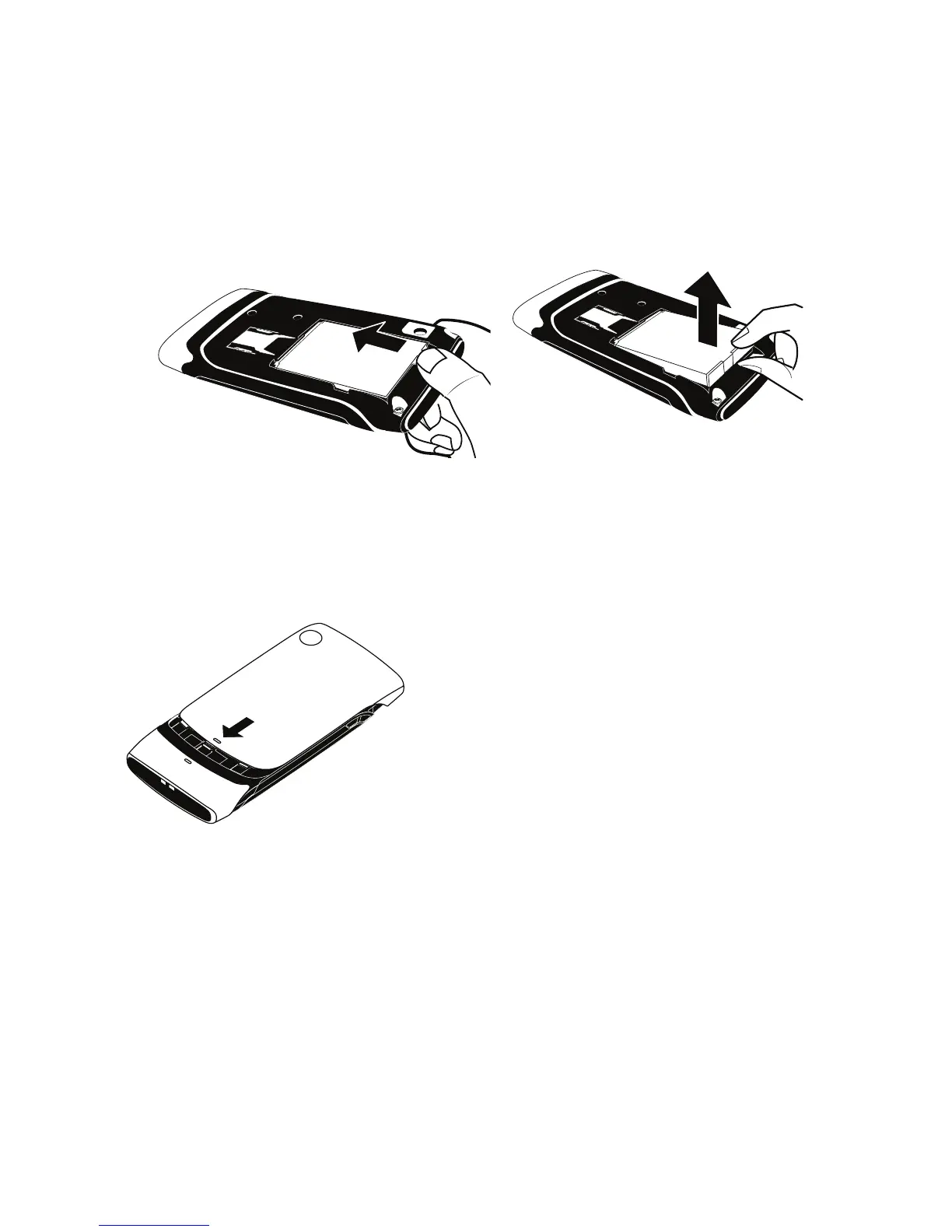3 Push the battery in slightly along the bottom edge, then lift the battery
from that same edge to remove it.
4 Replace with a new battery by first inserting the straight edge (with the
gold contacts) and then pushing the battery down to lock into place.
5 Replace the battery cover by aligning its notched line with the notched
line on the end cover and sliding it back into place. Once the battery
makes contact, the power-on sequence begins.
Replaceable Device Shell
You can customize your device with replaceable shells! Follow the simple
instructions below:
1 Press and hold the power button three seconds to power down.
18 Device Basics
