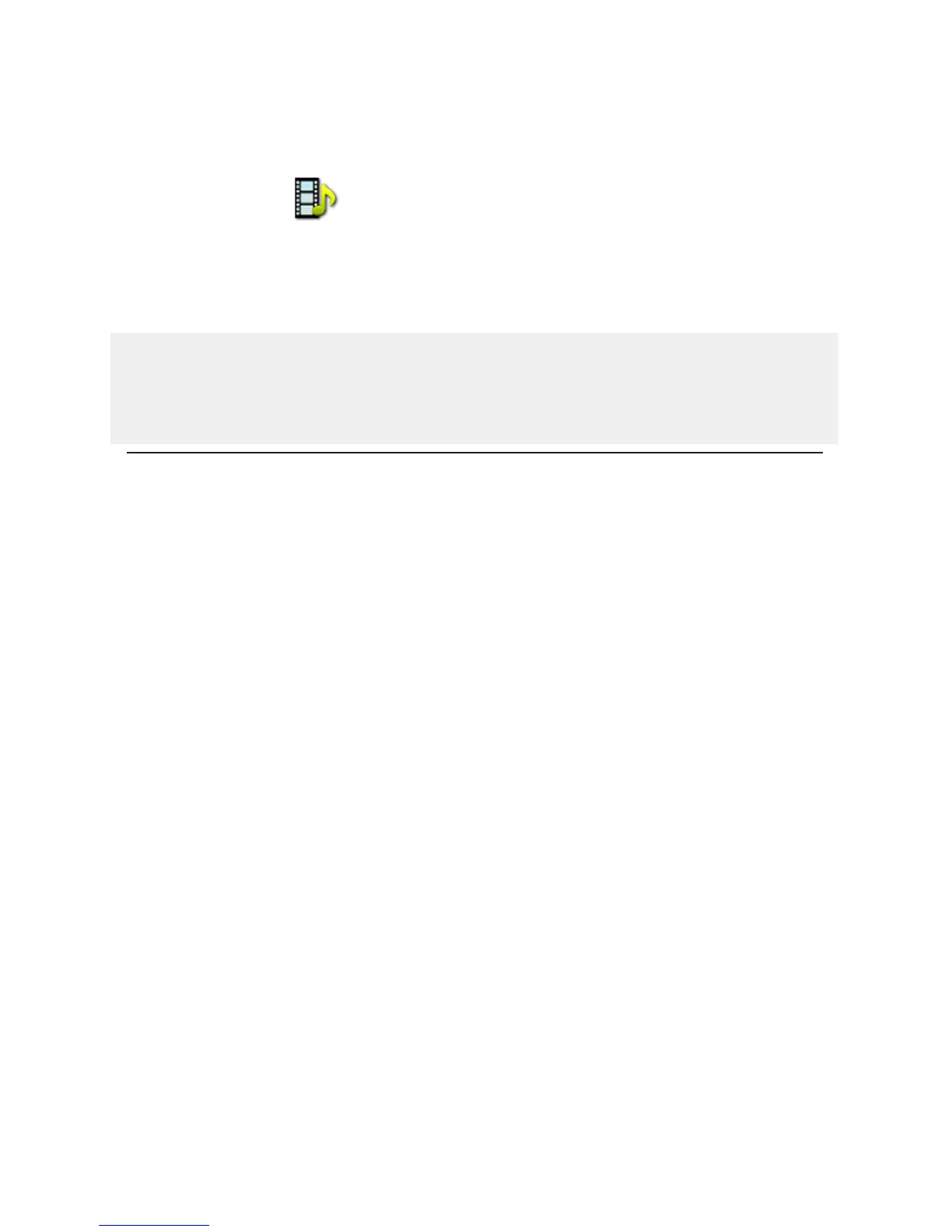Media Player
Use the Media Player media player to play audio and video files that you
have stored on your microSD card. You can use a memory card of any
capacity. Remember that you might be sharing the card’s capacity with
Camera photos and videos.
The media player will play 3GP and MP4 (simple profile) video files,
and MP3, WAV, MIDI, WMA, AAC (MP4), XMF, RMF, AIFC, IMY, and AMR
audio files; it will not play RAM, M4P, FLAC, RA or any other audio file that
is not listed above.
Copy Music or Video to the Memory Card
Before you can copy any songs or videos to your memory card, you must
insert a card into the microSD card slot on your device. For instructions,
read “Memory Card Slot” on page 21. Once your card is installed, do the
following:
1 Connect your device to your computer with the USB cable provided in
the box. Read more in “USB/Power Port” on page 22.
2 On your computer, find the mounted USB drive and open it.
3 You should see a folder at the top-level named “Music”. If you do not
see this folder, then create it. If you are copying a video file, create a
folder named “Video”.
4 You’re ready to copy audio or video files to the memory card. In the
Music folder, it’s best if you organize your songs in sub-folders. For
example, you could create one folder for each album or artist. Use sub-
folders in the Video folder too if that helps you organize the files.
5 Copy audio or video files from your computer’s hard drive to your
device’s mounted USB drive, in the folders under “Music” or “Video”,
as appropriate.
6 When finished copying, close the USB drive window and “unmount” the
drive as required by your computer. Remove the USB cable from your
device and computer.
70 Using the Applications