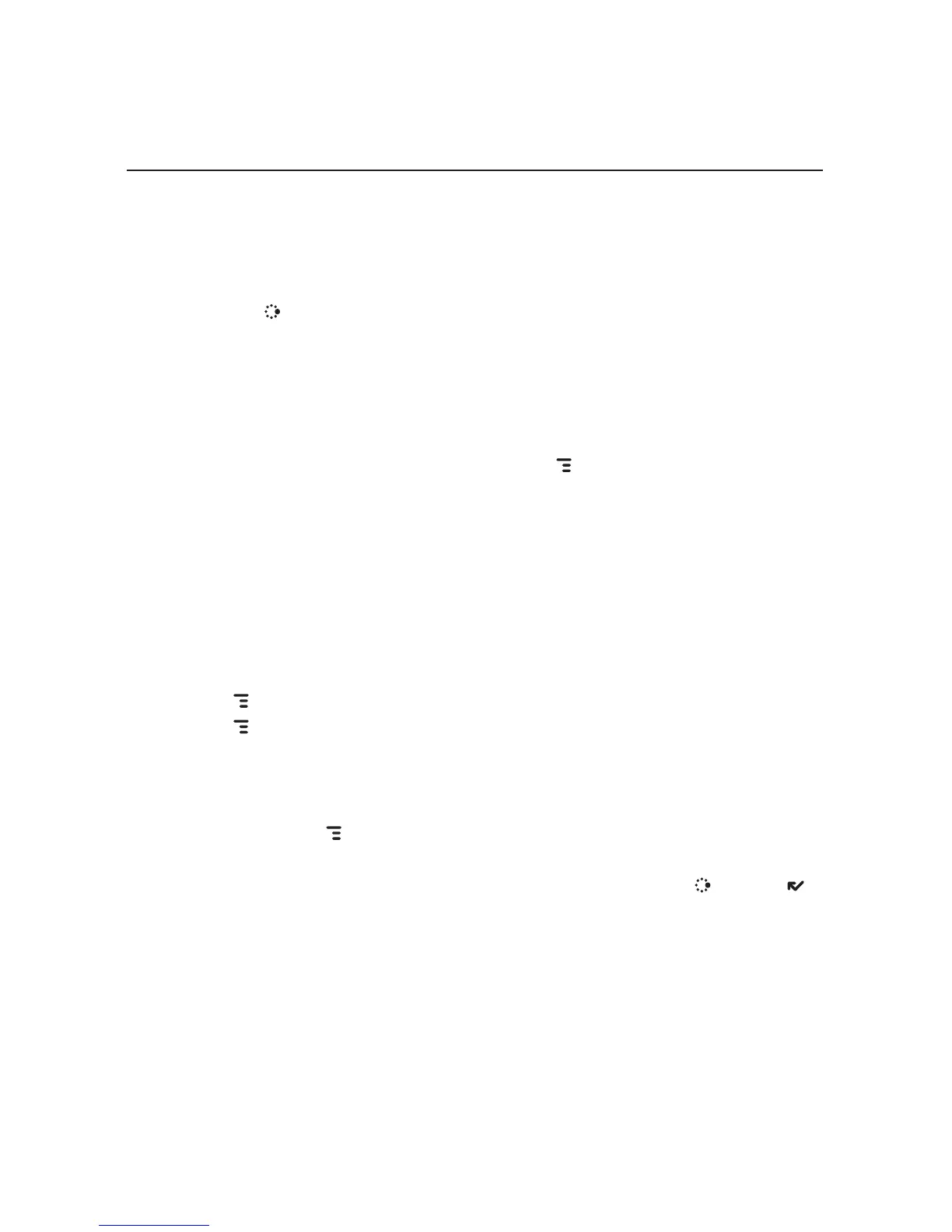Play Music or Video
Listen to your music and videos using the device speaker, stereo
headphones with a 3.5mm jack (including those provided in the box), or a
stereo Bluetooth device.
1 Press
JUMP to go to the Jump screen. Scroll to highlight Media Player,
then press the trackball.
2 The Browse Media screen appears. Your music and videos are
organized into categories with the number of items in each shown in
parentheses. (Files are categorized automatically, based on information
contained in the file itself.)
3 Select a listening device by pressing
MENU and selecting Listen via.
From the submenu, select your preferred method of listening. If you
select a Bluetooth stereo headset, a dialog will open so you can select
the receiving Bluetooth device.
4 Scroll to highlight a category, then press the trackball to “drill down” to
the next level. Here you might see songs/videos or more categories.
At any level of the Browse Library screen, simply select the category or
item you want to play, and it will be added to the “Play Queue” (all the
items that are waiting to be played). You can also use the shortcuts:
n MENU + P – Plays selection (interrupts currently-playing item).
n MENU + Q – Queues selection (waits its turn in the list to play).
The progress of the item currently playing is shown at the top of the
screen.
5 Items playing in a list will not repeat, but you can change this setting
by pressing
MENU then selecting Shuffle and Repeat. Choose from
Shuffle, Repeat, Repeat 1, or No Repeat.
6 To control play from anywhere on your device, press
JUMP + DONE
and the mini media player will open. Read more in “Mini Media Player”
on page 13.
Using the Applications 71
