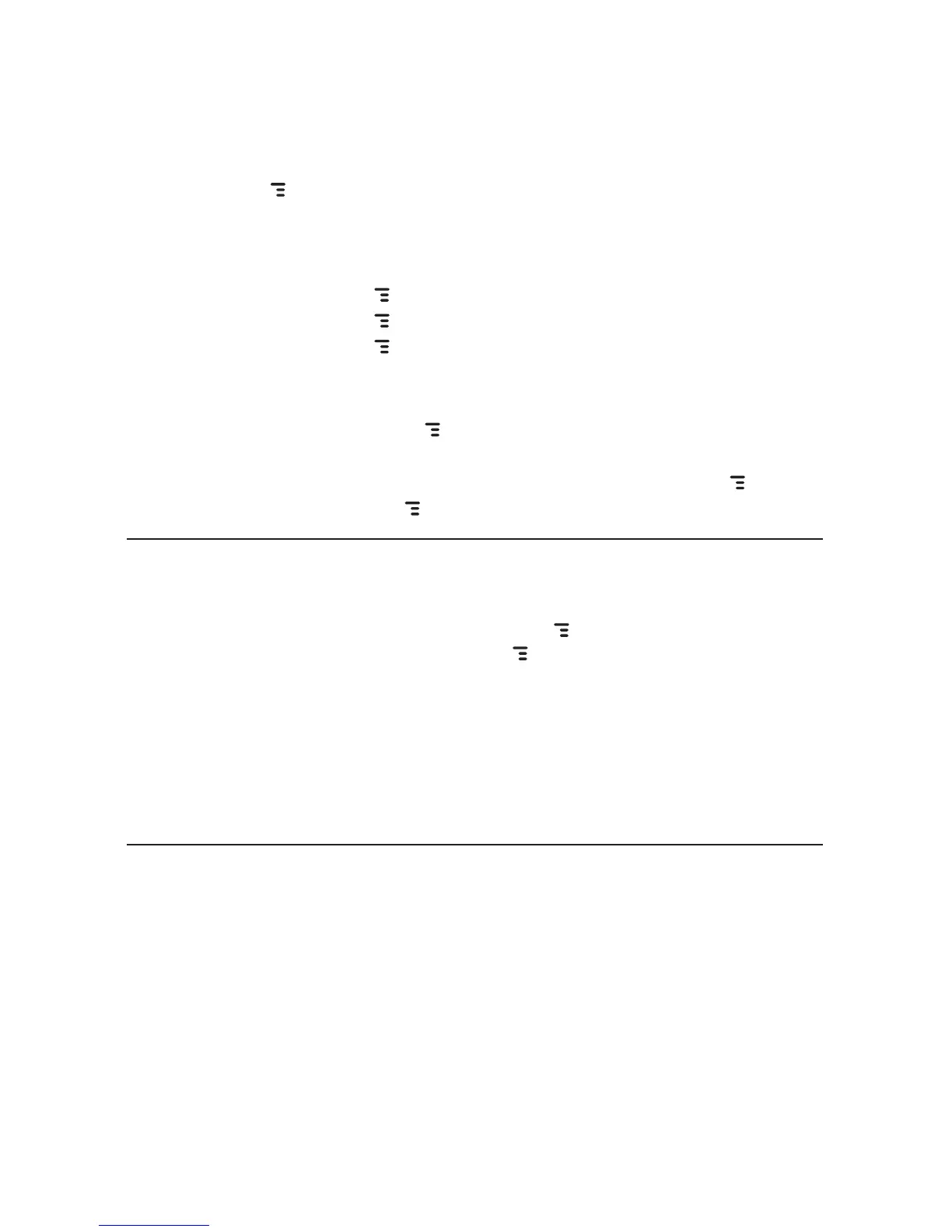3 Press MENU and select Edit Text to open the Edit Text submenu, or
simply press and hold the trackball to open the Edit Text context menu.
Select the operation you want to perform on the selected text. Note the
standard shortcuts:
n Cut MENU + X
n Copy MENU + C
n Select All MENU + A
4 Paste text that you have copied (or cut) into any text box in any
application. Position your cursor where you want to paste the text, then
use the Paste shortcut
MENU + V. Note that the device clipboard only
stores one set of copied or cut text at a time.
5 If you make a text edit and want to undo it, simply press
MENU + Z. To
redo an undo, press MENU + SHIFT + Z again.
Check Spelling
You can run spell check on any text field.
1 With the focus in the text field, press
MENU then select Edit Text >
Check Spelling, or simply press MENU + S.
2 If you have spelling errors, a pop-up will offer spelling suggestions for
each error. Select the word replacement, Ignore the word, or Add the
word to “My Dictionary”.
Go to “AutoText & Spelling” (next section) to read about setting spell check
options. Note that words containing numbers are never flagged as spelling
errors.
AutoText & Spelling
To help you type accurately, the AutoText & Spelling screen provides
control over the spell check function and allows you to customize rules
that automatically correct common typing errors. You can add to, edit, or
discard the AutoText rules that come with your device:
38 The Device Interface
