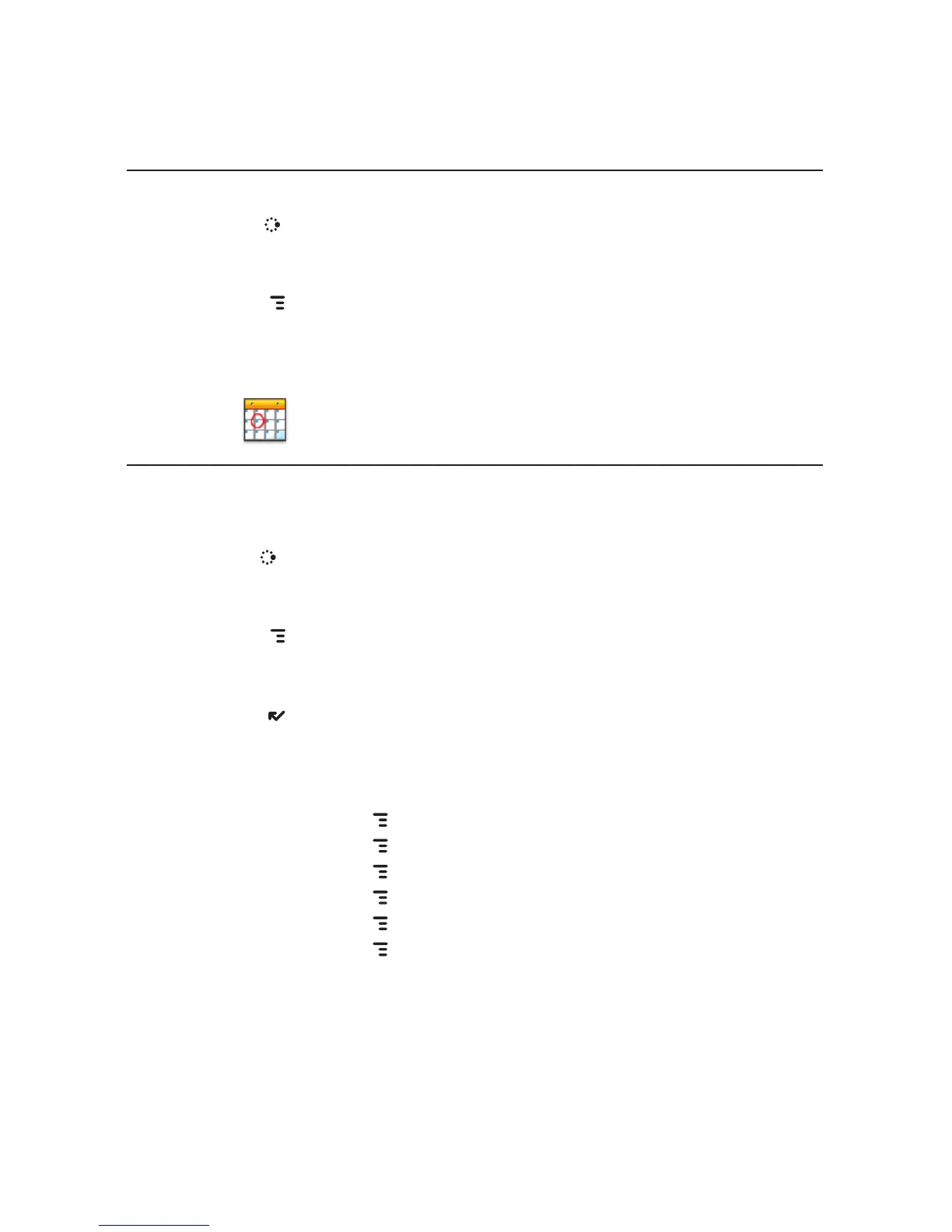Send any Contact’s vCard
1 Press JUMP to go to the Jump screen. Scroll to highlight Address
Book, then press the trackball.
2 Scroll to highlight the contact whose vCard you want to send, then
press
MENU and select vCard > Send Contact’s vCard via > Email,
Text, or Bluetooth. For Email and Text, a compose screen opens. For
Bluetooth, a dialog opens that allows you to select the receiving device.
Calendar
Add an Event to Calendar
You can create and store up to 1000 events in your Calendar.
1
Press JUMP to go to the Jump screen. Scroll to highlight Organizer, then
press the trackball to open the second-level ring of applications. Highlight
Calendar, then press the trackball.
2 Press MENU + N to open an Event Details screen.
3 Name your event, type a location, assign a duration, add repetitions,
reminders, and notes as applicable.
4 Press
DONE to save the event. It will now appear on your Upcoming (if
it’s scheduled within the next seven days), Daily, Week, or Month views.
5 To view your schedule, select one of the “Views” from the menu. Each
view has a keyboard shortcut:
n Upcoming MENU + 0
n Day MENU + 9
n Week MENU + 8
n Month MENU + 7
n Year MENU + 6
n Trash MENU + T
64 Using the Applications
