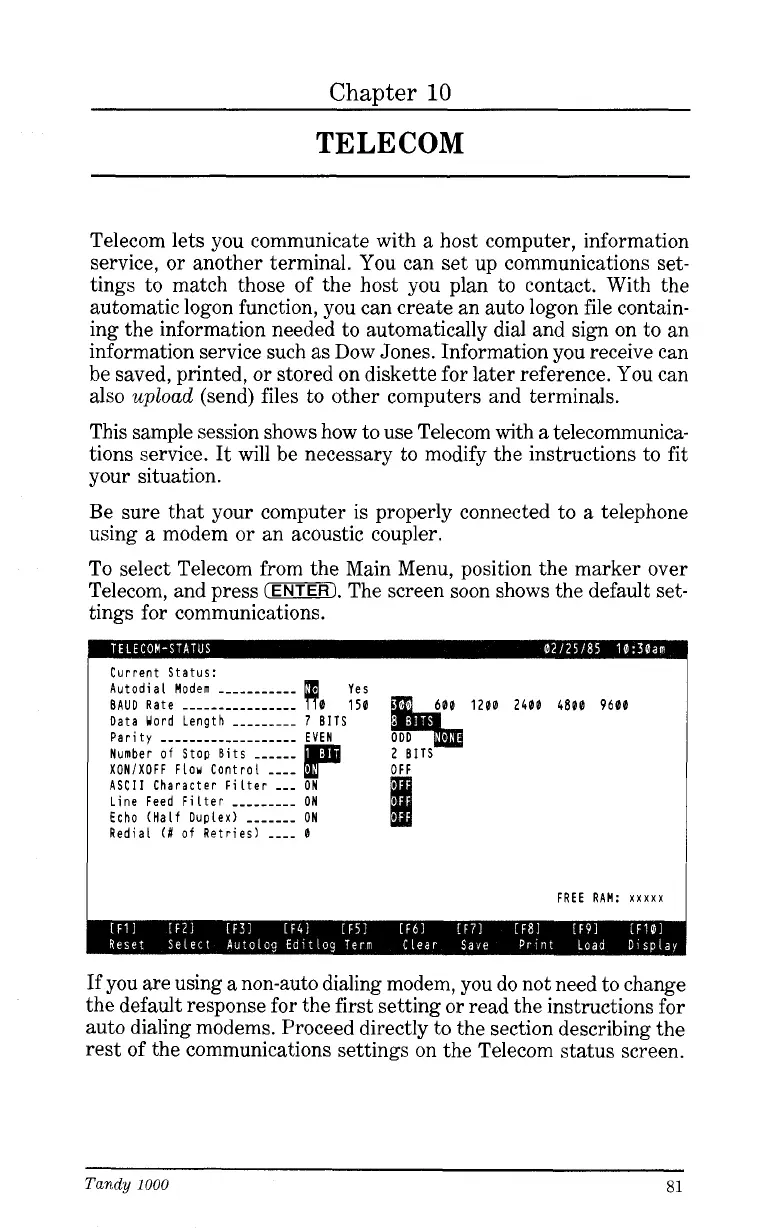Chapter
10
TELECOM
Telecom lets you communicate with a host computer, information
service, or another terminal. You can set up communications set-
tings to match those of the host you plan to contact. With the
automatic logon function, you can create an auto logon file contain-
ing the information needed to automatically dial and sign on to an
information service such as Dow Jones. Information you receive can
be saved, printed, or stored on diskette for later reference. You can
also
upload
(send) files to other computers and terminals.
This sample session shows how to use Telecom with a telecommunica-
tions service. It will be necessary to modify the instructions
to
fit
your situation.
Be sure that your computer is properly connected to a telephone
using
a
modem or an acoustic coupler.
To select Telecom from the Main Menu, position the marker over
Telecom, and press
(ENTERI.
The screen soon shows the default set-
tings for communications.
Current Status:
Autodial Modem
___________
BAUD Rate
________________
Data Yord Length
_________
Parity
___________________
Number of Stop Bits
______
XON/XOFF
FLOU
Control
____
ASCII
Character Filter
___
Line Feed Filter
_________
Echo (Half Duplex)
_______
Redial
(#
of Retries)
____
7
BITS
P
ON
ON
ON
0
Yes
150
1200 2400 4800
9600
I
FREE RAM:
xxxxx
If you are using
a
non-auto dialing modem, you do not need to change
the default response for the first setting or read the instructions for
auto dialing modems. Proceed directly to the section describing the
rest of the communications settings on the Telecom status screen.
Tandy
1000
81