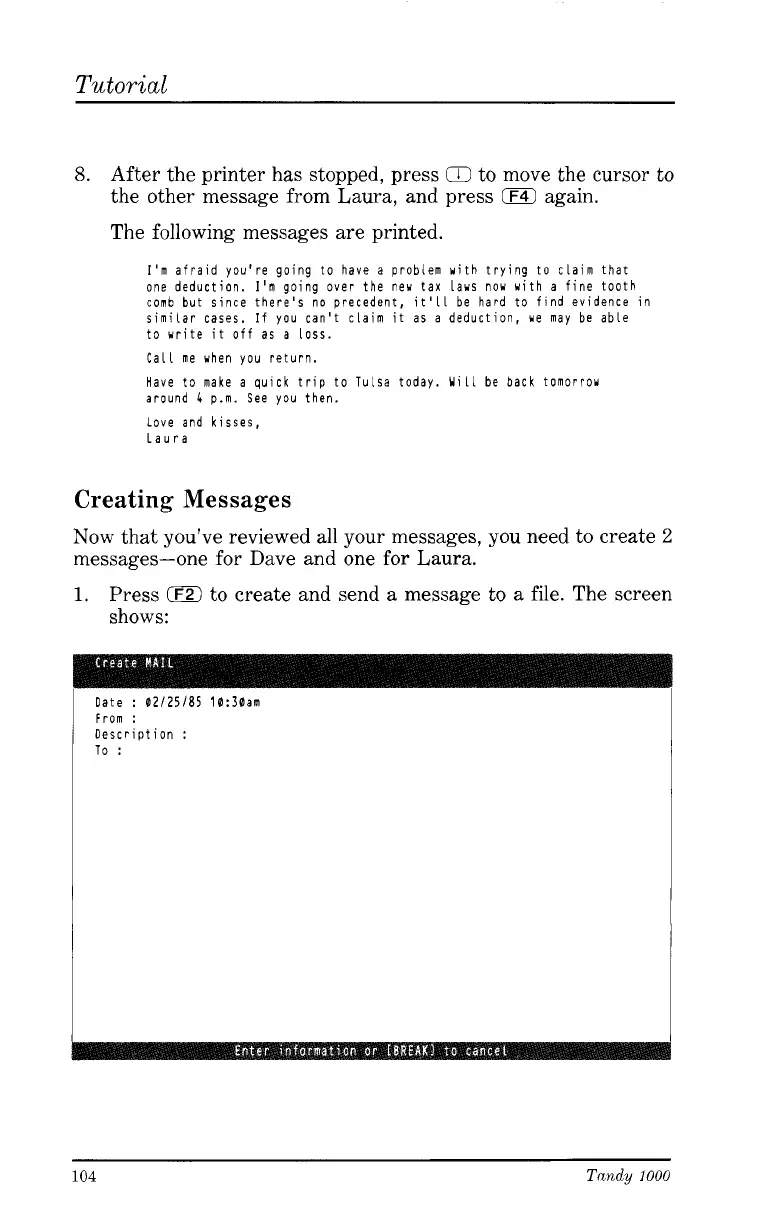Tutorial
8.
After the printer has stopped, press
Q
to move the cursor to
the other message from Laura, and press
0
again.
The following messages are printed.
I'm
afraid you're going to have a problem uith trying to cLaim that
one deduction.
I'm
going over the
neu
tax Laws
nou
uith a fine tooth
comb but since there's no precedent,
it'LL
be hard to find evidence in
similar cases.
If
you
can't claim
it
as a deduction,
ue
may be able
to urite
it
off
as a
Loss.
CaLL me uhen you return.
Have to make a quick trip to Tuisa today.
Will
be back tomorrow
around
4
p.m.
See you then.
Love and kisses,
Laura
Creating
Messages
Now that you've reviewed all your messages, you need to create
2
messages-one for Dave and one for Laura.
1.
Press
(F21
to create and send a message to a file. The screen
shows:
Date
:
02/25/85 10:30am
From
:
Description
:
To
:
104
Tundy
1000