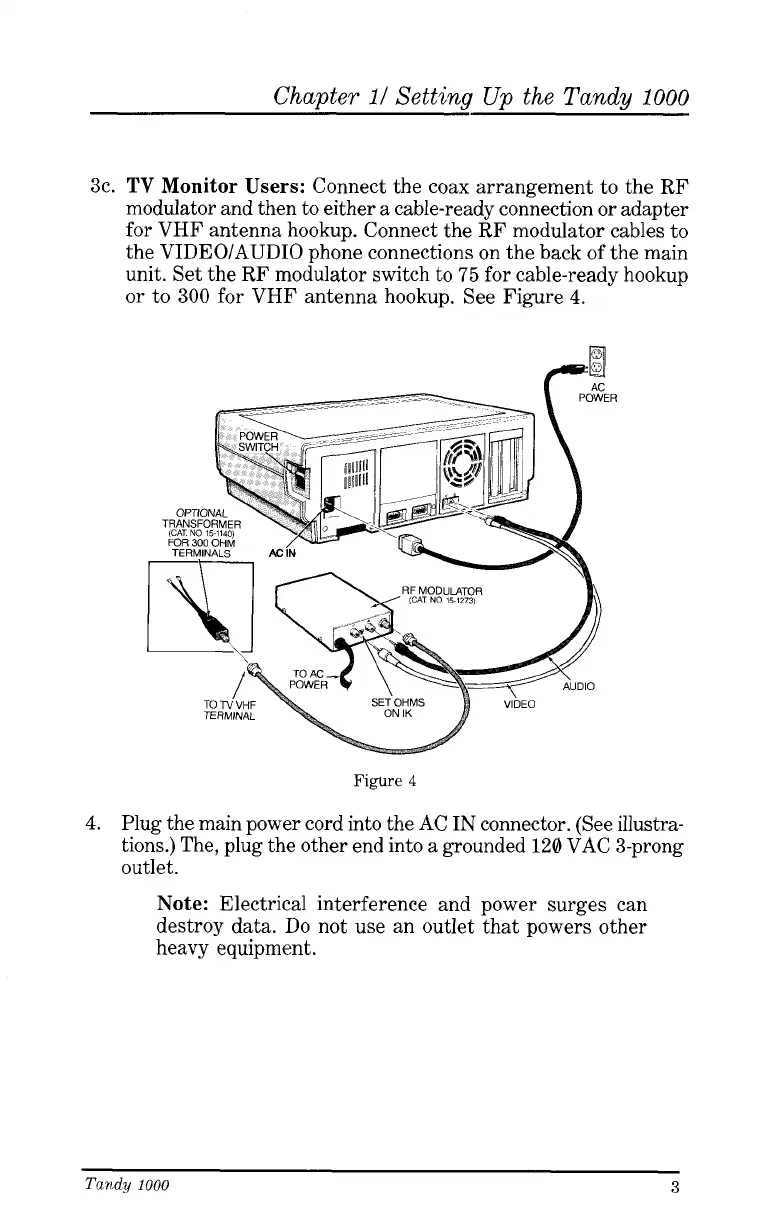Chapter
11
Setting
Up
the Tandy
1000
3c.
TV
Monitor Users:
Connect the coax arrangement to the RF
modulator and then to either a cable-ready connection or adapter
for VHF antenna hookup. Connect the RF modulator cables to
the VIDEO/AUDIO phone connections on the back
of
the main
unit. Set the RF modulator switch to
75
for cable-ready hookup
or to
300
for VHF antenna hookup. See Figure
4.
4.
Figure
4
Plug the main power cord into the AC
IN
connector. (See illustra-
tions.) The, plug the other end into a grounded
120
VAC 3-prong
outlet.
Note:
Electrical interference and power surges can
destroy data. Do not use an outlet that powers other
heavy equipment.
Tandy
1000
3