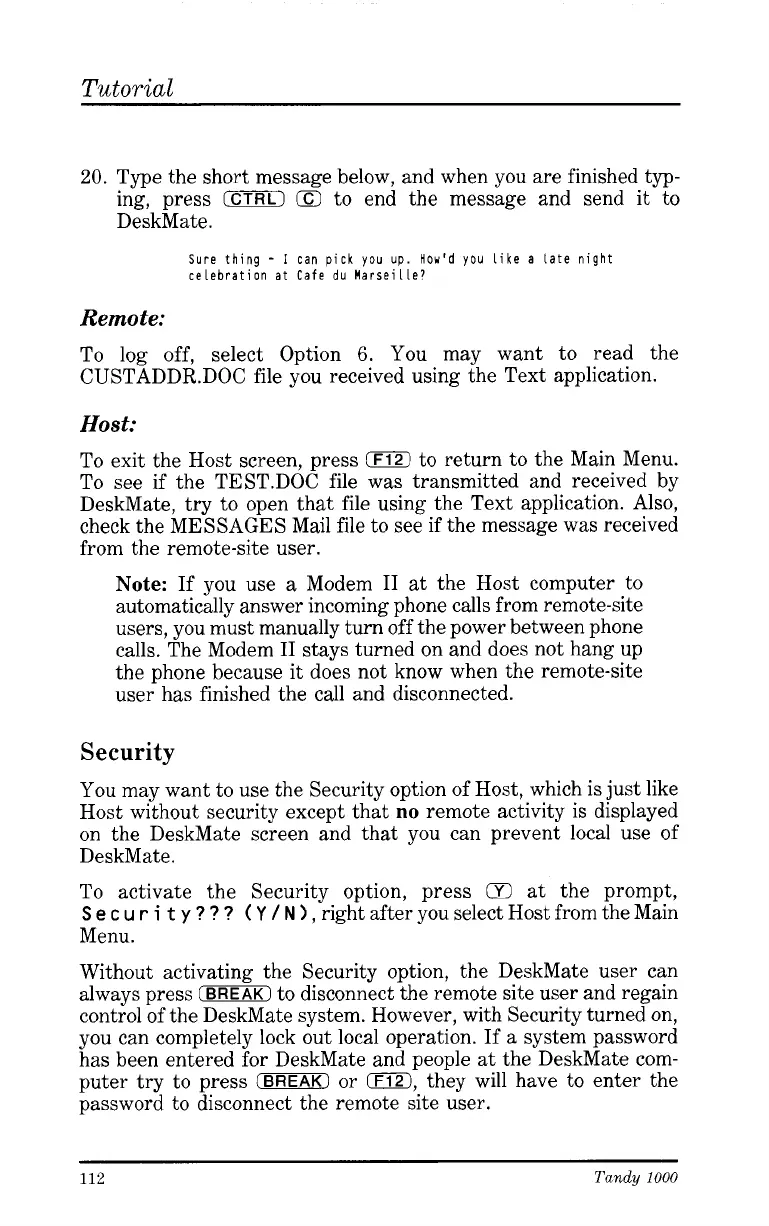Tutorial
20.
Type the short message below, and when you are finished
typ-
ing, press
CCTRL)
Q
to end the message and send it to
DeskMate.
Sure thing
-
I
can pick
you
up.
How'd
you
Like a Late night
celebration at Cafe
du
Marseille?
Remote:
To log off, select Option
6.
You may want to read the
CUSTADDR.DOC file you received using the Text application.
Host:
To exit the Host screen, press
0
to return to the Main Menu.
To see if the TEST.DOC file was transmitted and received by
DeskMate, try to open that file using the Text application. Also,
check the MESSAGES Mail file to see if the message was received
from the remote-site user.
Note:
If
you use
a
Modem
I1
at
the Host computer to
automatically answer incoming phone calls from remote-site
users, you must manually turn off the power between phone
calls. The Modem
I1
stays turned on and does not hang up
the phone because it does not know when the remote-site
user has finished the call and disconnected.
Security
You
may want to use the Security option of Host, which is just like
Host without security except that
no
remote activity is displayed
on
the DeskMate screen and that you can prevent local use of
DeskMate.
To activate the Security option, press
a
at
the prompt,
S
e
c
u
r
i
t
y
?
?
?
(
Y
/
N
1
,
right after you select Host from the Main
Menu.
Without activating the Security option, the DeskMate user can
always press
(BREAK)
to disconnect the remote site user and regain
control of the DeskMate system. However, with Security turned on,
you can completely lock out local operation.
If
a
system password
has been entered for DeskMate and people
at
the DeskMate com-
puter try to press
(BREAK)
or
0,
they will have to enter the
password to disconnect the remote site user.
112
Tandy
1000