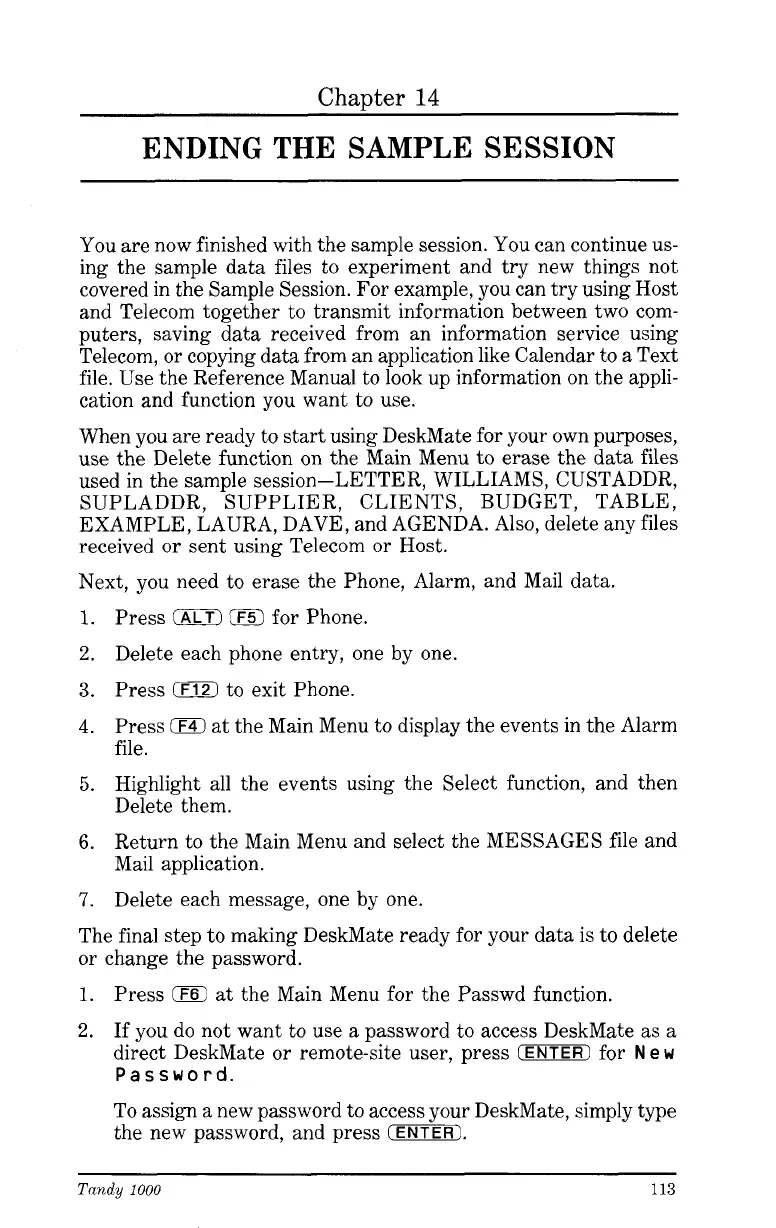Chapter
14
ENDING THE SAMPLE SESSION
You are now finished with the sample session. You can continue us-
ing the sample data files to experiment and try new things not
covered in the Sample Session. For example, you can try using Host
and Telecom together to transmit information between two com-
puters, saving data received from an information service using
Telecom, or copying data from an application like Calendar to a Text
file. Use the Reference Manual to look up information on the appli-
cation and function you want to use.
When you are ready to start using DeskMate for your own purposes,
use the Delete function on the Main Menu to erase the data files
used in the sample session-LETTER, WILLIAMS, CUSTADDR,
SUPLADDR, SUPPLIER, CLIENTS, BUDGET, TABLE,
EXAMPLE, LAURA, DAVE, and AGENDA. Also, delete any files
received or sent using Telecom or Host.
Next, you need to erase the Phone, Alarm, and Mail data.
1.
2.
3.
4.
5.
6.
7.
Press
(ALTI
IF5)
for Phone.
Delete each phone entry, one by one.
Press
(F12'1
to exit Phone.
Press
0
at the Main Menu to display the events in the Alarm
file.
Highlight all the events using the Select function, and then
Delete them.
Return to the Main Menu and select the MESSAGES file and
Mail application.
Delete each message, one by one.
The final step to making DeskMate ready for your data is to delete
or change the password.
1.
Press
0
at the Main Menu for the Passwd function.
2.
If you do not want to use a password to access DeskMate as a
direct DeskMate or remote-site user, press
(ENTERI
for
New
Password.
To assign a new password to access your DeskMate, simply type
the new password, and press
(ENTER).
Tandy
1000
113