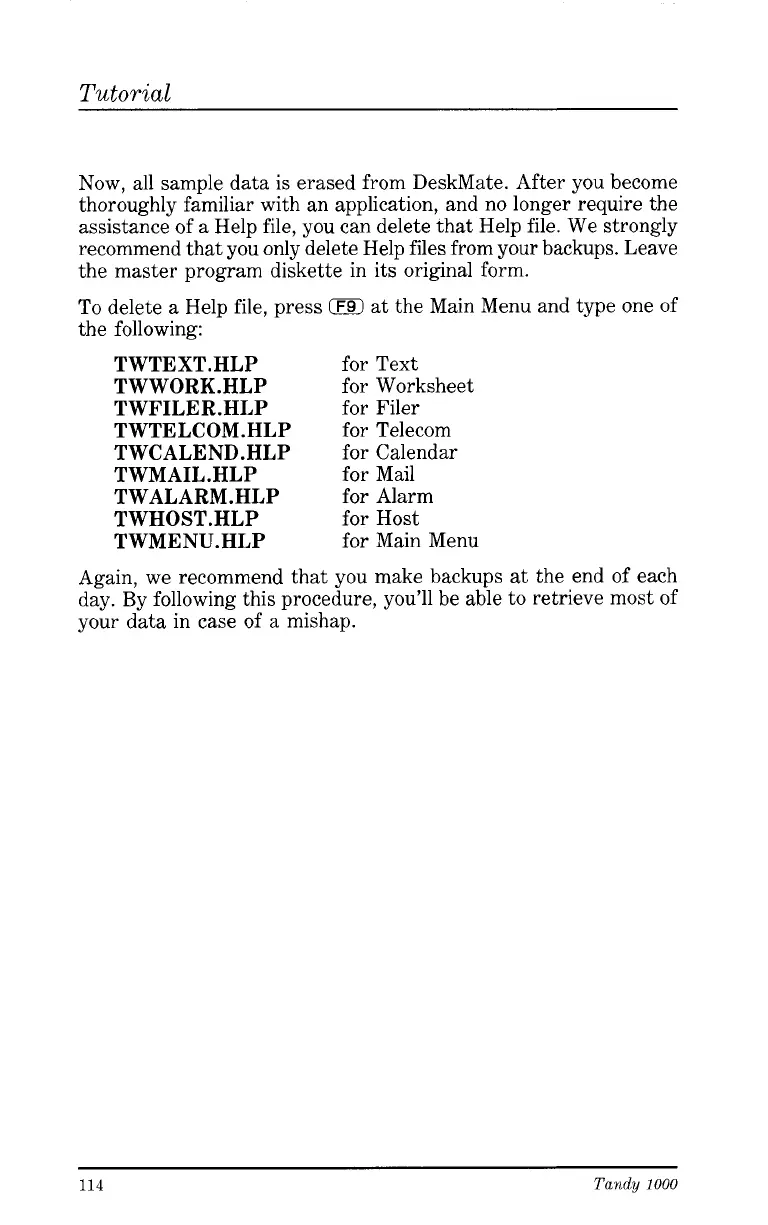Tutorial
Now, all sample data is erased from DeskMate. After you become
thoroughly familiar with an application, and
no
longer require the
assistance of
a
Help file, you can delete that Help file. We strongly
recommend that
you
only delete Help files from your backups. Leave
the master program diskette in its original form.
To delete
a
Help file, press
0
at
the Main Menu and type one of
the following:
TWTEXT.HLP
TWWORK.HLP
TWFILER.HLP
TWTELCOM.HLP
TWCALEND.HLP
TWMAIL.HLP
TWALARM.HLP
TWHOST.HLP
TWMENU.HLP
for Text
for Worksheet
for Filer
for Telecom
for Calendar
for Mail
for Alarm
for Host
for Main Menu
Again, we recommend that you make backups
at
the end of each
day. By following this procedure, you’ll be able to retrieve most of
your data in case of
a
mishap.
114
Tandy
1000